Connect Your Shopify Store
This easy step-by-step guide will walk you through connecting your Shopify store. Once you’re connected, you’ll unlock free tools that make shipping faster, simpler, and more efficient, helping you save time and keep your customers happy, including:
- Automation that reduces hours spent fulfilling orders to mere minutes
- Couriers booked with a few clicks and without the need to create an account
- Shipping labels bulk-printed without downloading any PDFs
- Customising your tracking page with your logo to strengthen brand recognition
- Offering email or SMS delivery notifications to improve the customer experience
- Setting up shipping rules to streamline your order fulfilment process
How to connect your Shopify store
To connect your Shopify store with Interparcel, follow these simple steps:
- Log in to your Interparcel account. Hover over the Shipping Tools tab, select eCom Platforms and click Connect your cart. Click Connect next to the Shopify icon.
- Click Connect to Shopify to go to the Shopify App Store.
- Click Install and log in to your Shopify store.
- Your Shopify store is now connected! To view this connection you can select Shipping Tools from the top menu within your Interparcel account, and then eCom Platforms from this drop down menu, and you will be able to see your live connection to your Shopify store displayed here.
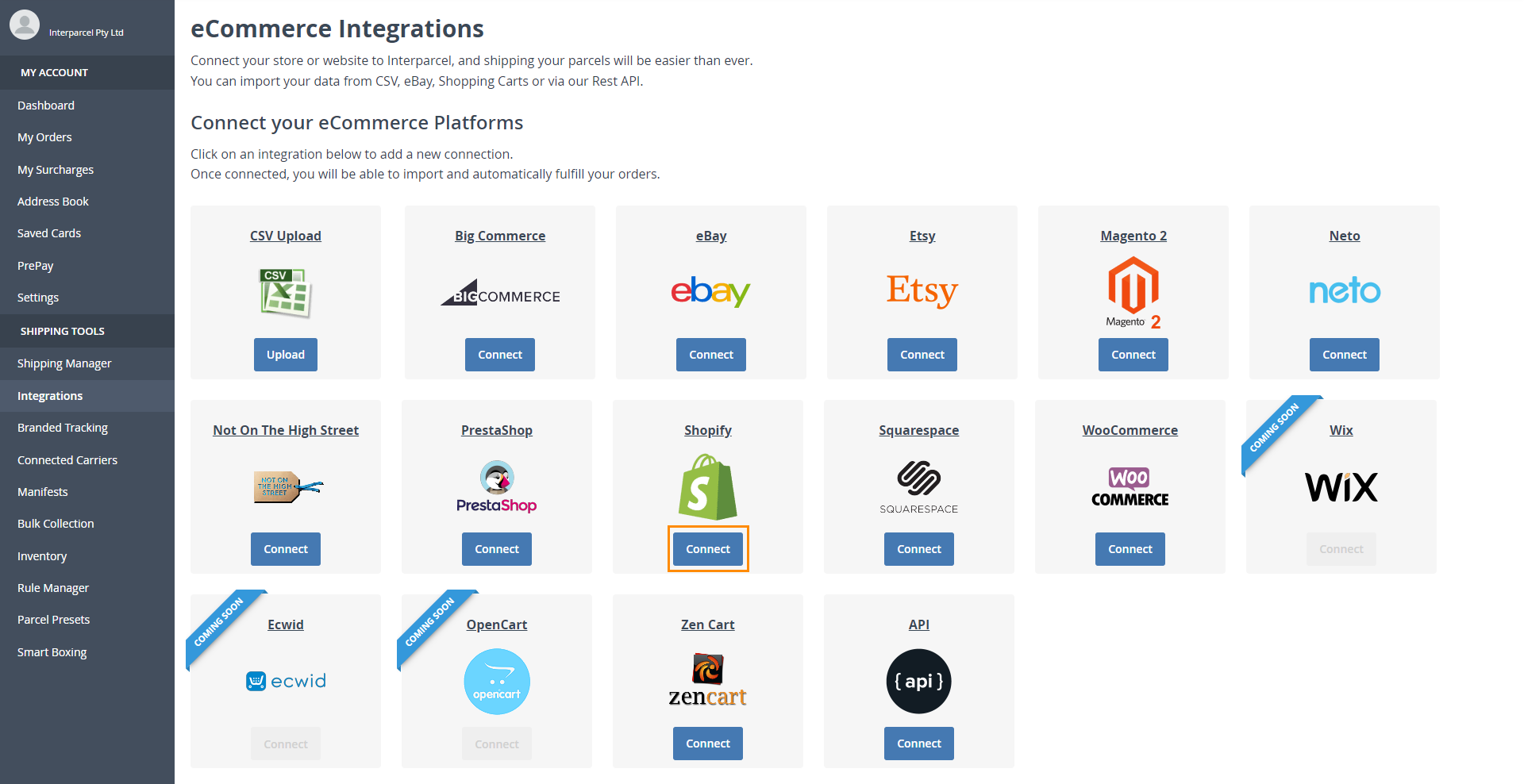
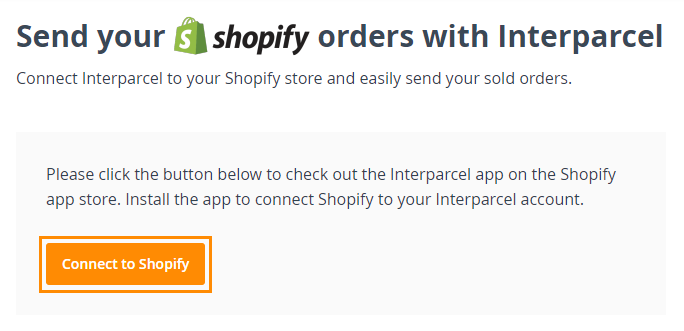
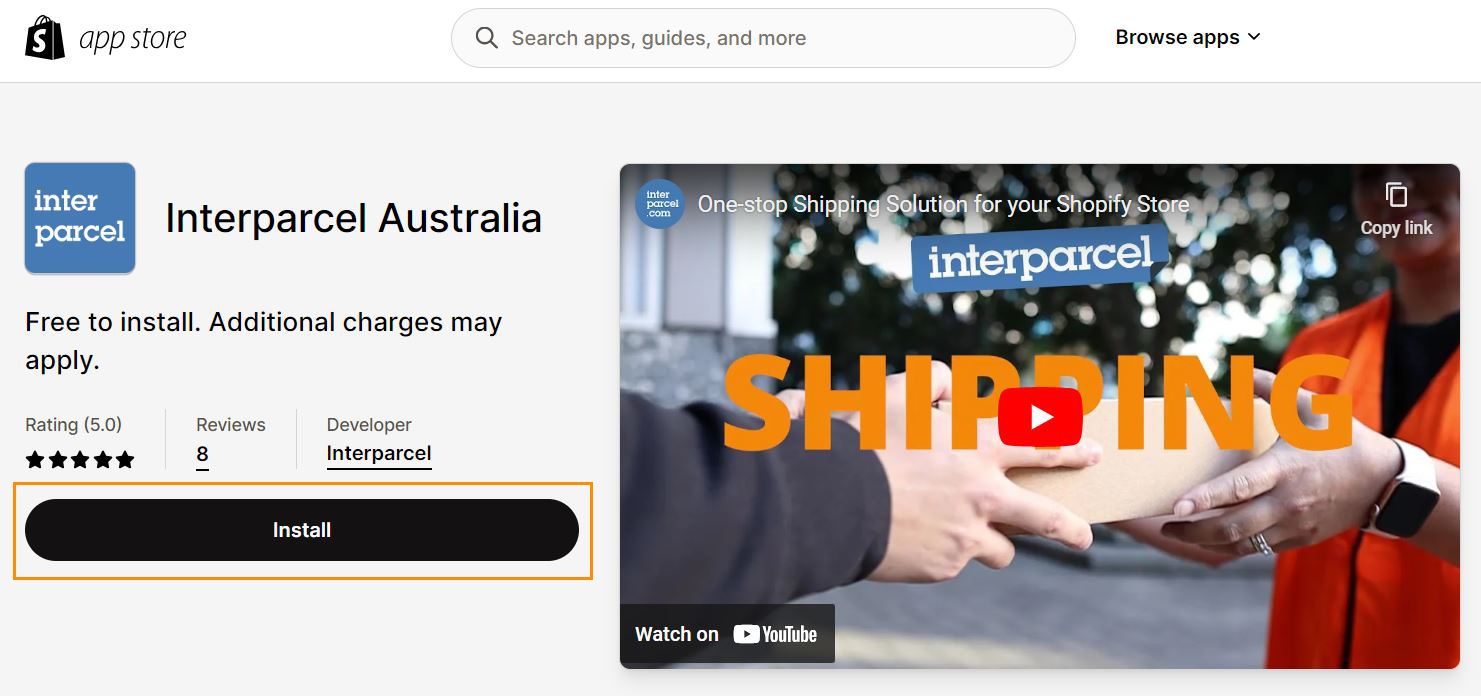
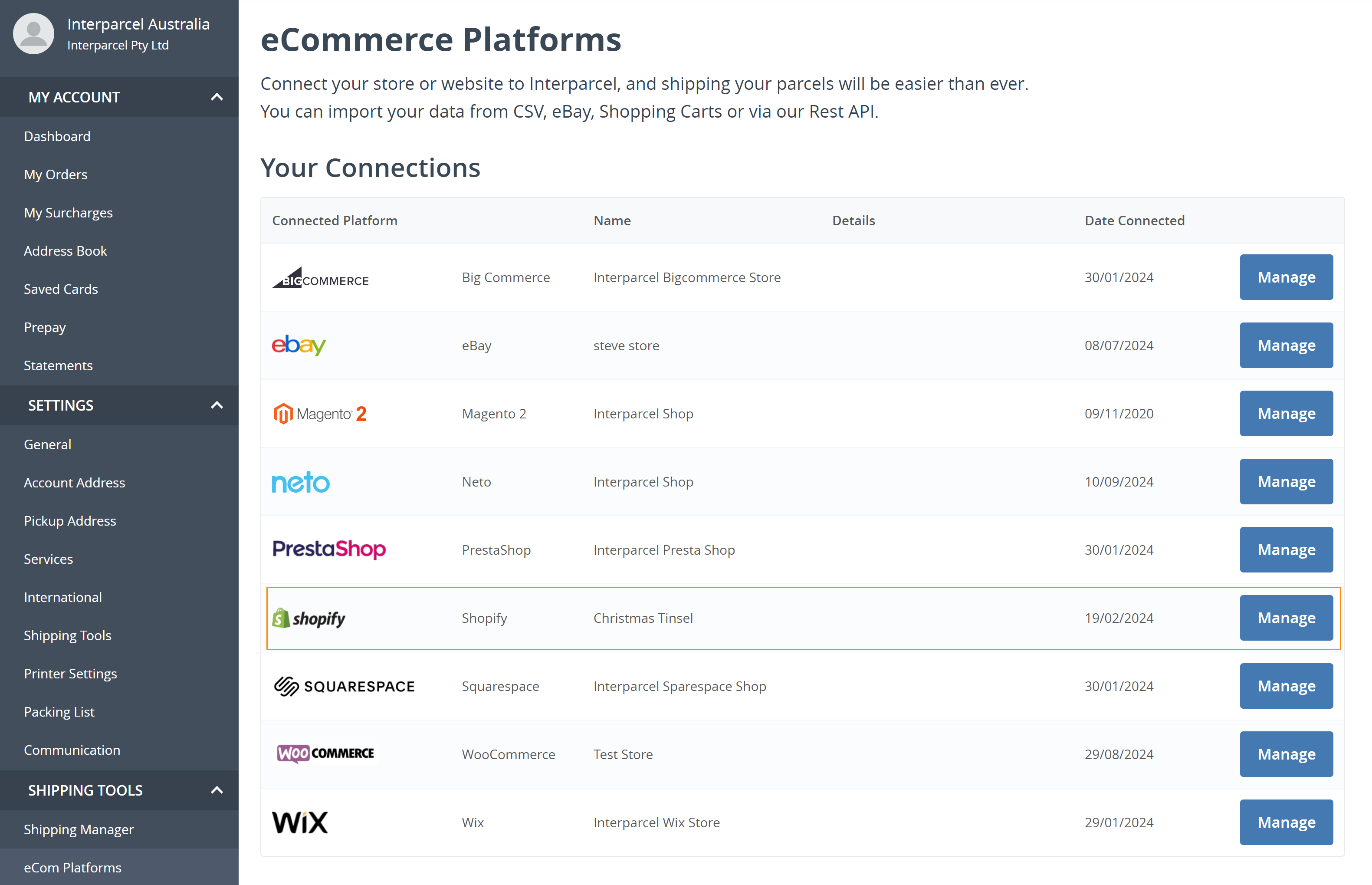
Shopify connection FAQs
How Does Connecting My Shopify Store Streamline Processes?
Integrating your Shopify store with the Interparcel Shipping Manager simplifies order fulfilment by automating key tasks. Sync your orders effortlessly, so you can manage and track your deliveries from one centralized dashboard.
What Are the Benefits of the Interparcel Shopify App?
Linking your Shopify store with the Interparcel Shipping Manager allows for easy order imports, enabling quick dispatch. You can offer live, multi-carrier shipping quotes directly at checkout to reduce cart abandonment while providing customers with standard and express delivery options.
How Does the App Handle Order Fulfilment?
When your Shopify orders are synced to the Interparcel Shipping Manager, they can be validated, processed, and shipping labels generated within seconds. Once completed, the system marks orders as fulfilled in Shopify and updates tracking details automatically.
Can I Ship Internationally Through Shopify?
Yes! The Interparcel Shopify App supports international shipping by accurately calculating cross-border shipping rates at checkout. You can offer cost-effective options such as DHL eCommerce or premium express services from carriers like UPS, FedEx, Asendia, and DHL.
What Does the Service Cost?
The Interparcel Shipping Manager is entirely free to use. There are no subscription fees or lock-in contracts, ensuring affordable access to our platform.
Can I Integrate Other E-commerce Stores with Interparcel?
Absolutely. Interparcel supports integration with numerous e-commerce platforms, including WooCommerce, Magento, eBay, BigCommerce, Etsy, Neto, Not on the High Street, PrestaShop, Squarespace, Zencart, and of course, Shopify. For a complete list, visit the Interparcel website.
How Long Does It Take to Integrate Shopify with Interparcel?
Most users can complete the integration process in just a few minutes. Simply log into your free Interparcel account, navigate to the integrations tab, select Shopify, and enter your store name to get started.
Other Relevant Guides
- Activate Live Shipping Rates For Shopify
- Send Your Orders Through the Shipping Manager
- Activate Smart Boxing
Didn't Find What You're Looking For?
If you have any questions or concerns regarding your integration or questions about how to send your order simply email us at shippingtools@interparcel.com.au, and we'll provide the assistance you need.
