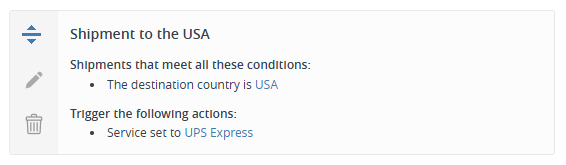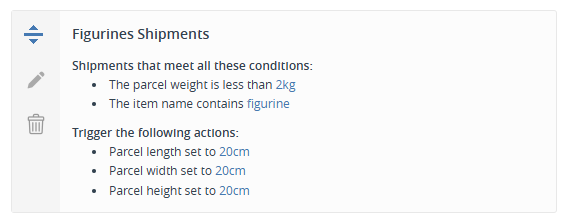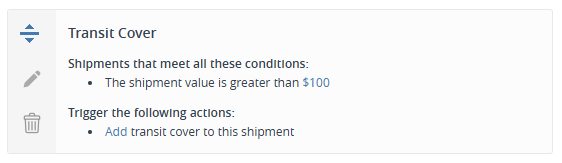Create Automation Rules: Rule Examples
Please see below for some typical examples of shipping rules that you might set up within your Interparcel account:
- Ship All Parcels to the USA Using UPS Express
- Condition: Delivery Country: USA
- Action: Service: UPS Express
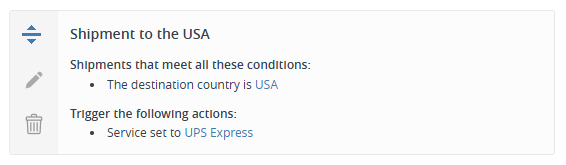
- Send Small Items Using the Same Package
- Condition 1: Parcel Weight less than 2
- Condition 2: Item Name contains Figurine
- Action: Service: UPS Express
- REMEMBER to adjust your values on the Dimensions page otherwise, it won't work.
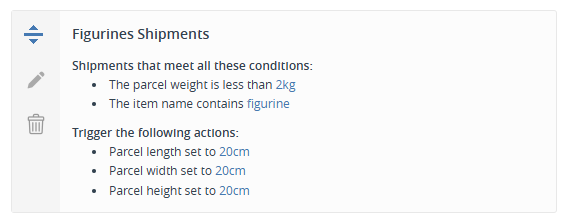
- Adding Transit Cover
- Condition: Shipment Value is greater than 100
- Action: Transit Cover: Add Transit Cover
- REMEMBER that Interparcel provides warranty for items up to $100. If your products are more expensive, you can add Transit Cover automatically with Rule Manager.
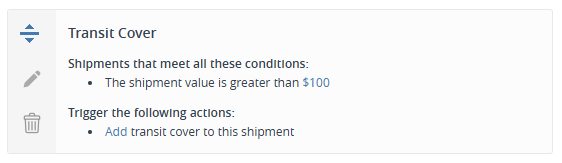
- Shipping From an Alternative Address
- Condition 1: Shipping Platform: eBay
- Condition 2: Parcel Weight: greater than 10
- Condition 3: Item Name: Chair
- Action: Ship From Address: [select the address]
- REMEMBER that you can choose the collection address you prefer for your orders.