Send Your Australia Post Parcel Contract (eParcel) Orders
To start sending your orders with Australia Post you must navigate to the Shipping Manager, but first, make sure you:
Once you've completed this, please ensure you follow these steps to send your Australia Post Parcel Contract (eParcel) orders with Interparcel:
Step 1: Send Your Orders
- You can send your Australia Post orders through our Shipping Manager. To do that, log in to your Interparcel account. Hover over My Shipping Tools and click Shipping Manager.
- To import your orders from your online store, click Fetch Orders and select your eCommerce platform or Import from CSV if you would like to import orders via CSV. You can select multiple ecommerce platforms to display in your Shipping Manager. If your store isn't displayed, you'll need to integrate it first. You can also create a manual shipment by clicking Create Shipment.
- Click Select Service from the order you would like to send and choose the Australia Post service you prefer. Only the services you have previously activated in your Parcel Contract (eParcel) account settings will appear.
- Once you've selected the service, a blue Confirmation button will appear next to the order.
- If you have selected any other courier services, an orange Add to Cart button will appear next to the order.
- To process your Australia Post order from Parcel Contract (eParcel), select it and click Confirm.
- Your order will then appear in the Ready To Ship tab and the the label will automatically be created.
- You can print the label before booking the order. To do that, go to the Ready To Ship tab, select the order, and click Print Label. To print your Australia Post labels you will need to install our Print Manager first.
- Click Book Shipment to process the order and your manifest will automatically be created. Your stored payment method will be charged by Australia Post and the order will be moved to the Booked Today tab.
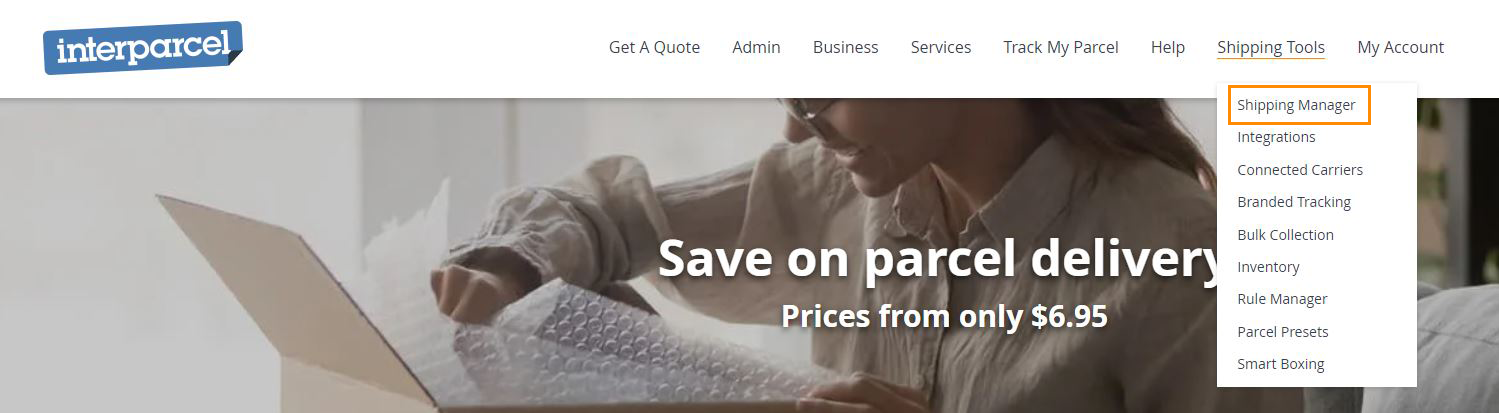
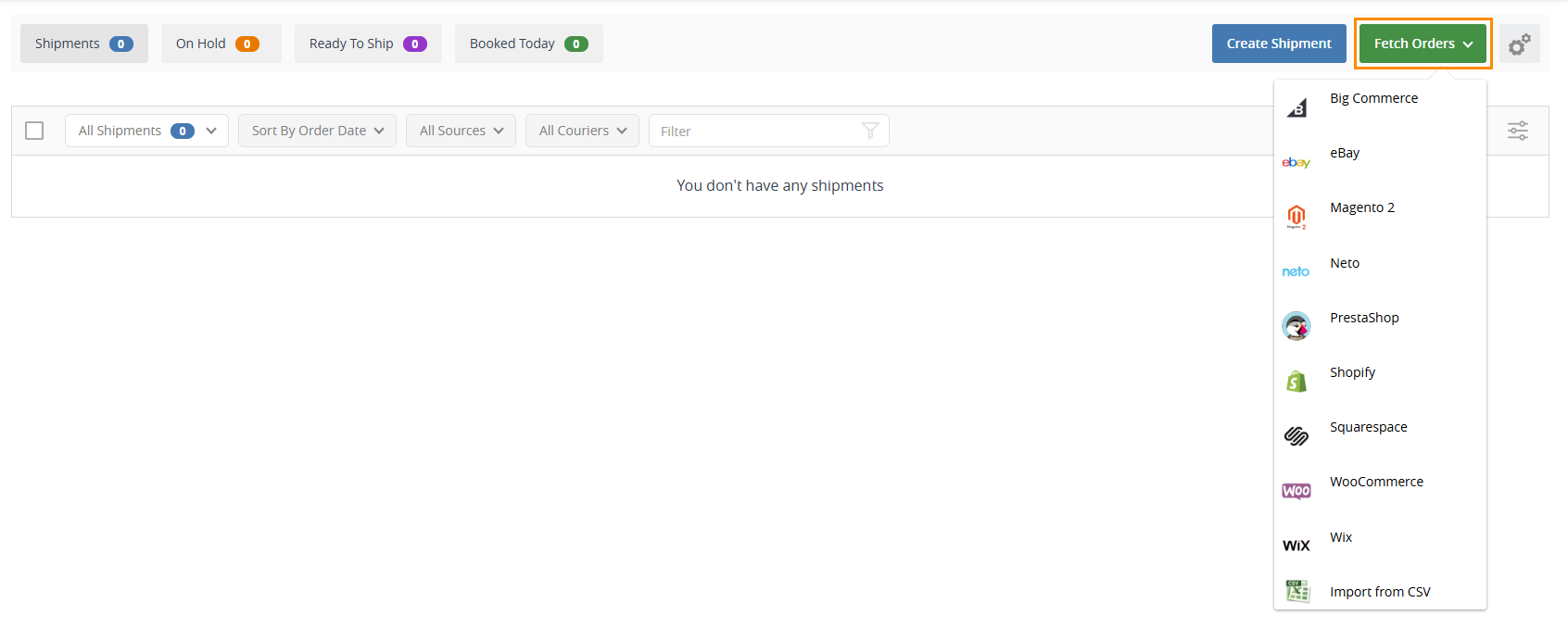
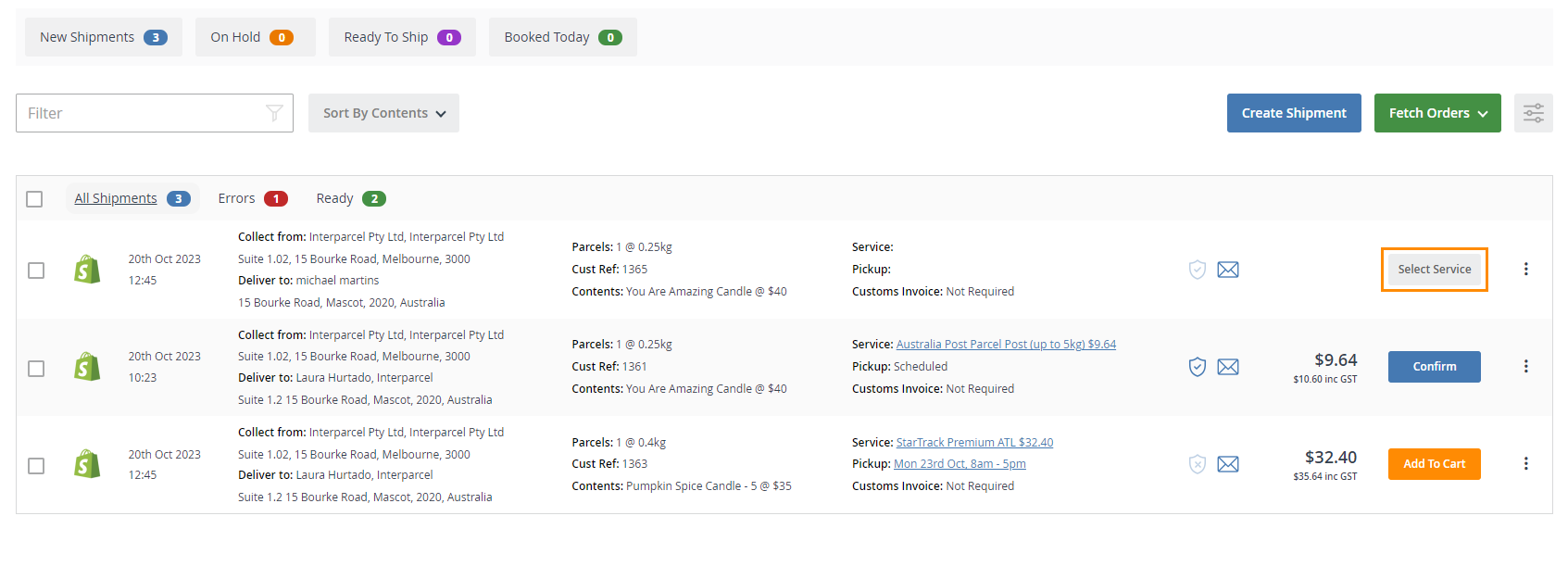
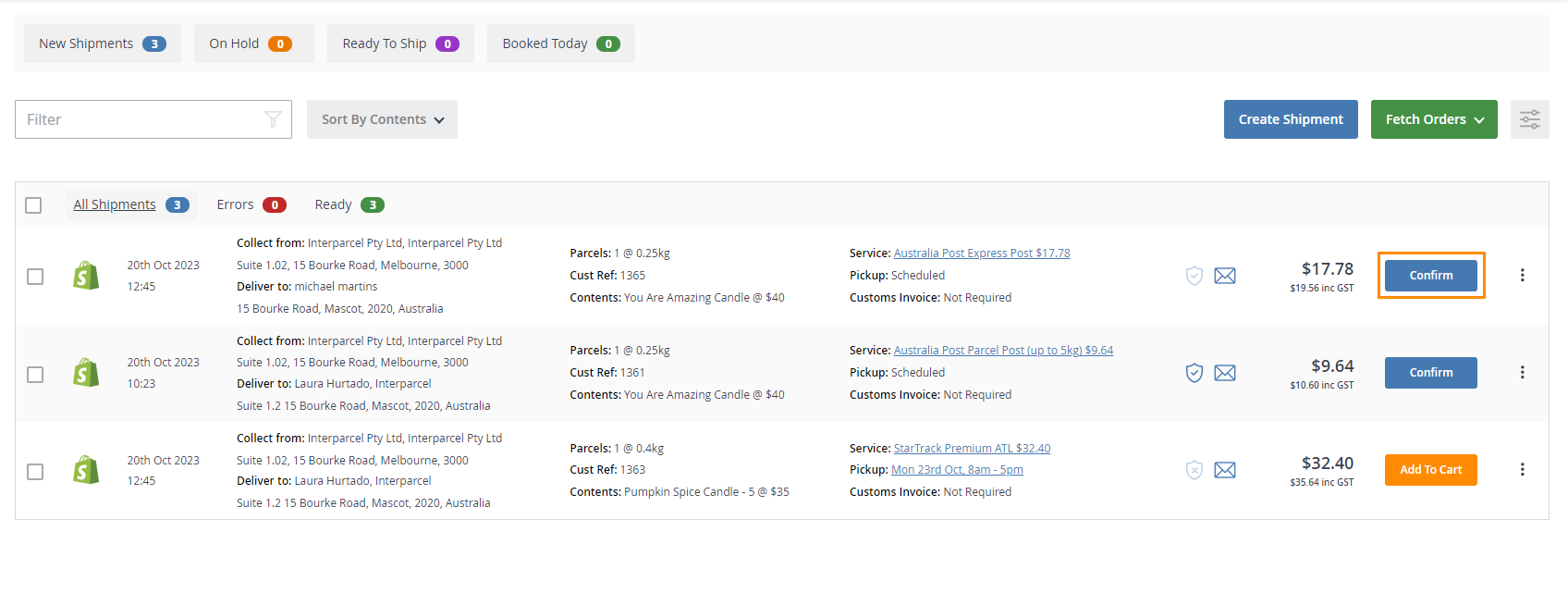
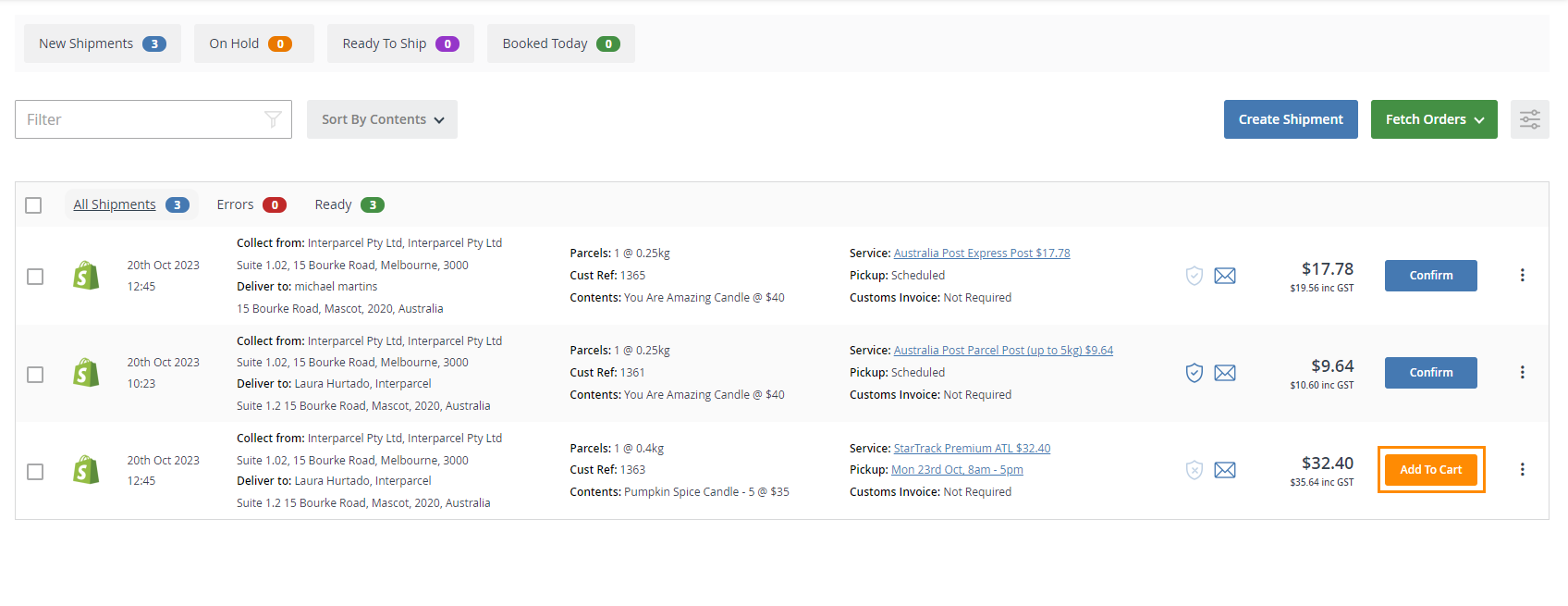
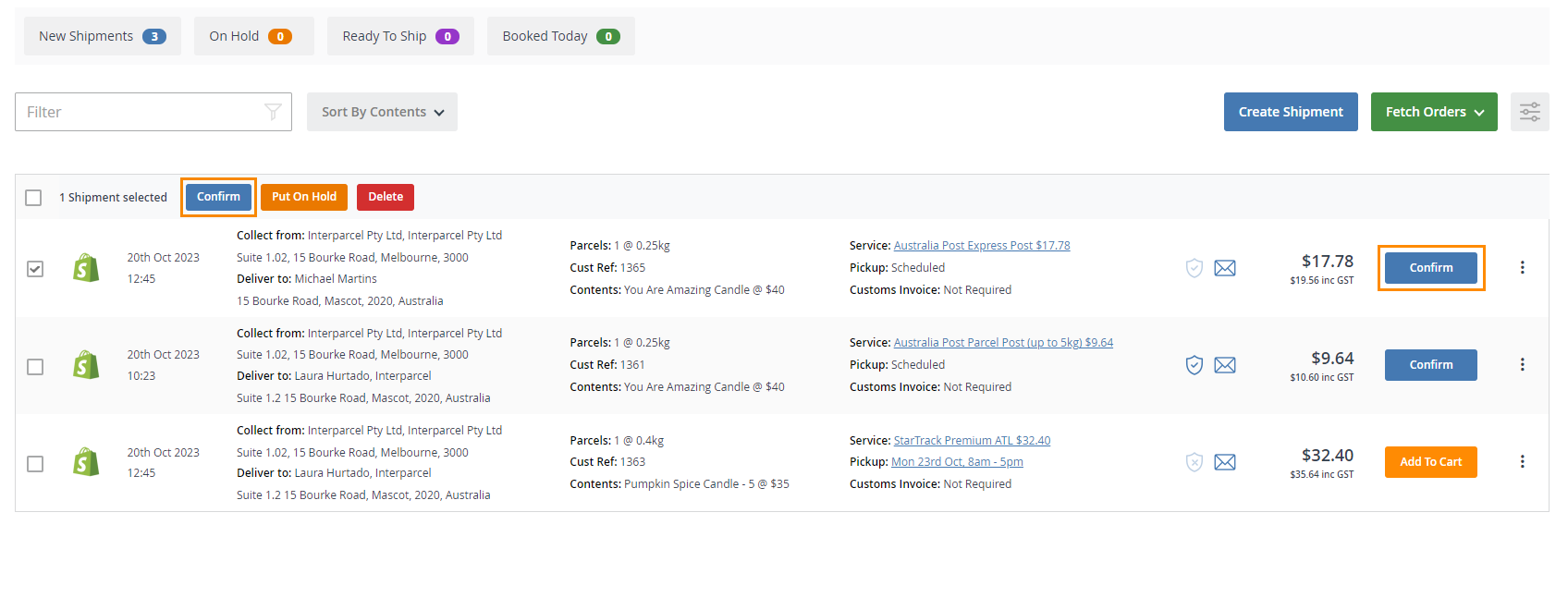
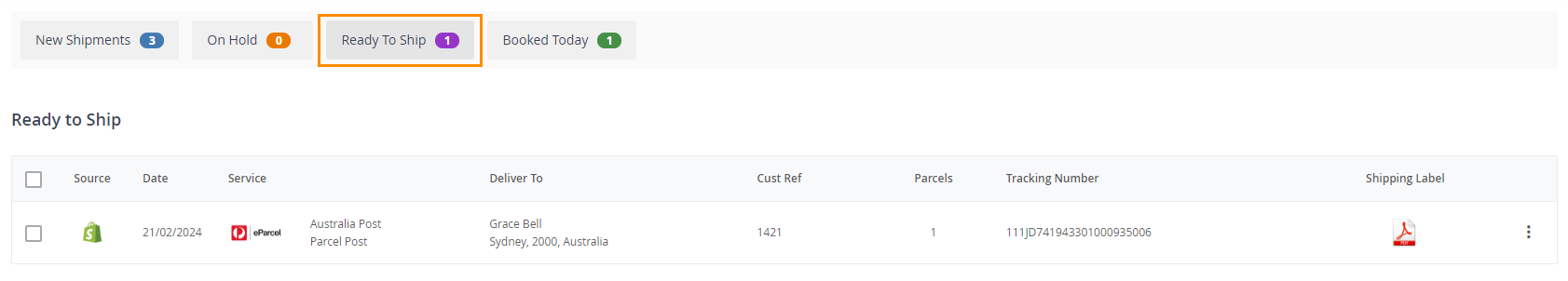
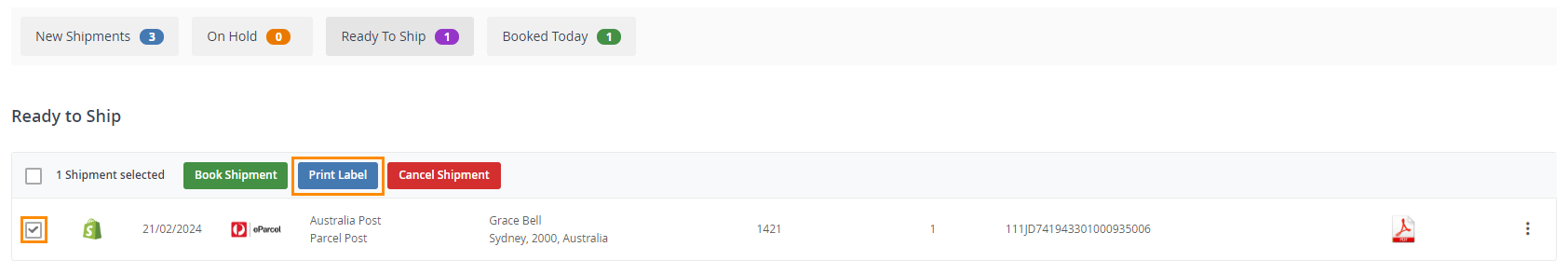
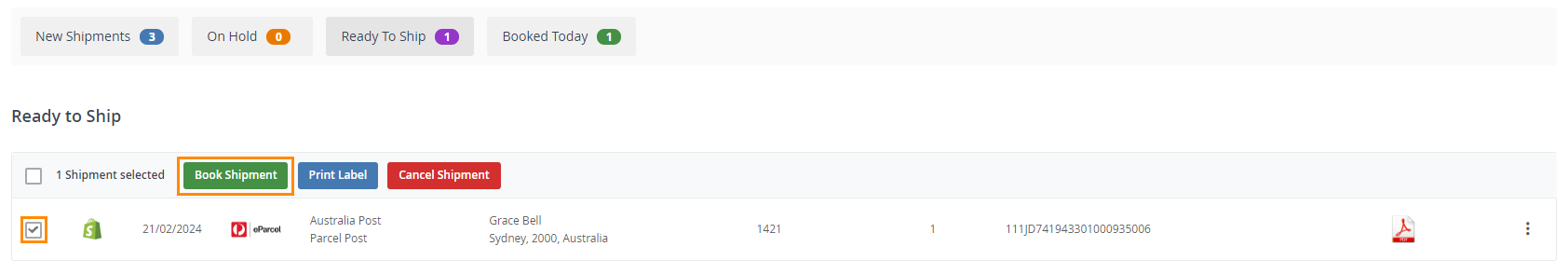
Step 2: Keep Your Orders On Hold
- Once an order has all of the relevant details and carrier selected but the order isn’t ready to ship or generate the label, it can be moved to the On Hold tab to keep the Shipments tab clear for any new orders that need amending in the meantime. You can select the order and click the button Put On Hold to move it over to this tab.
- When you’re ready to process and pay for an order in your On Hold tab, simply select the button to Take Off Hold and it will move back into the Shipments tab, where you can proceed with booking the order in.
- When an Australia Post order has been processed into the Ready To Ship tab, but you need to make some further amendments to the order details or carrier, you can select the order and click the Cancel Shipment button to bring it back to the original Shipments tab and continue to amend the order details.
- To put the order on hold, select the order again and click Put on hold. It will then be moved to the On Hold tab.
- To take it back to the New Shipments tab and process the order, select it and click Take Off Hold.
- You can select all these options from the three dots next to the order as well.
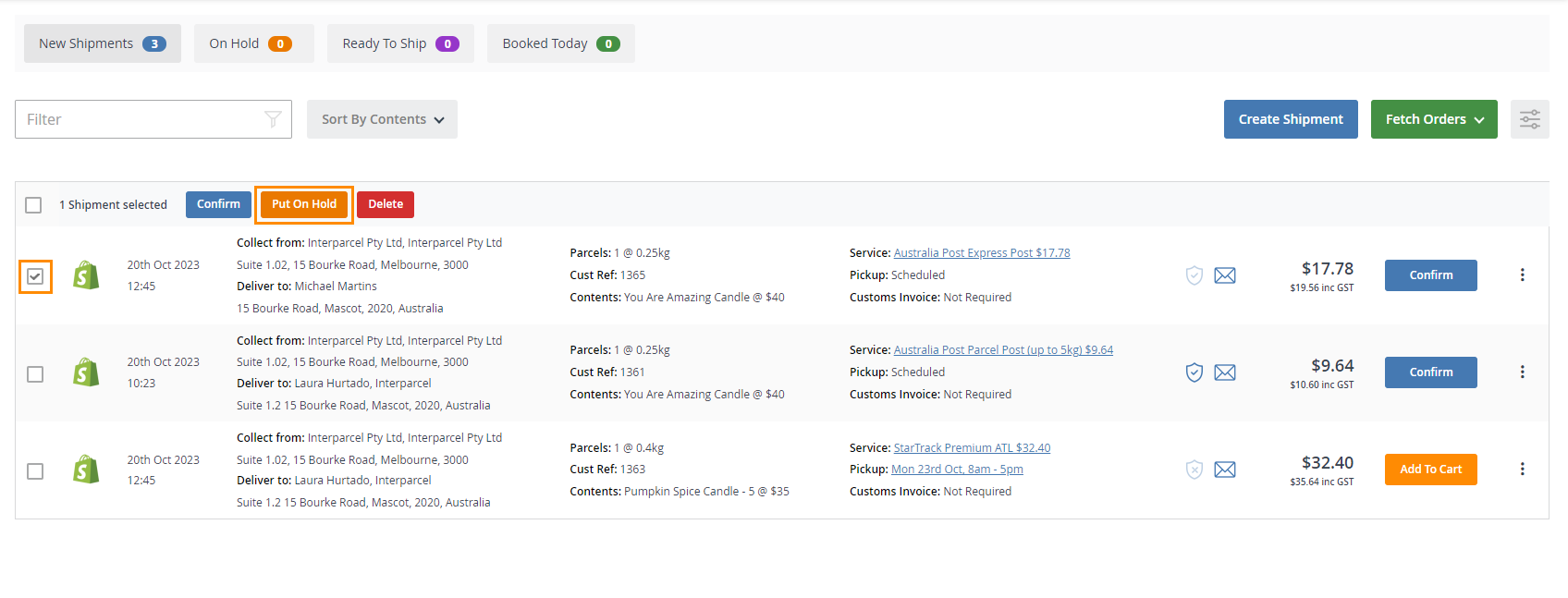
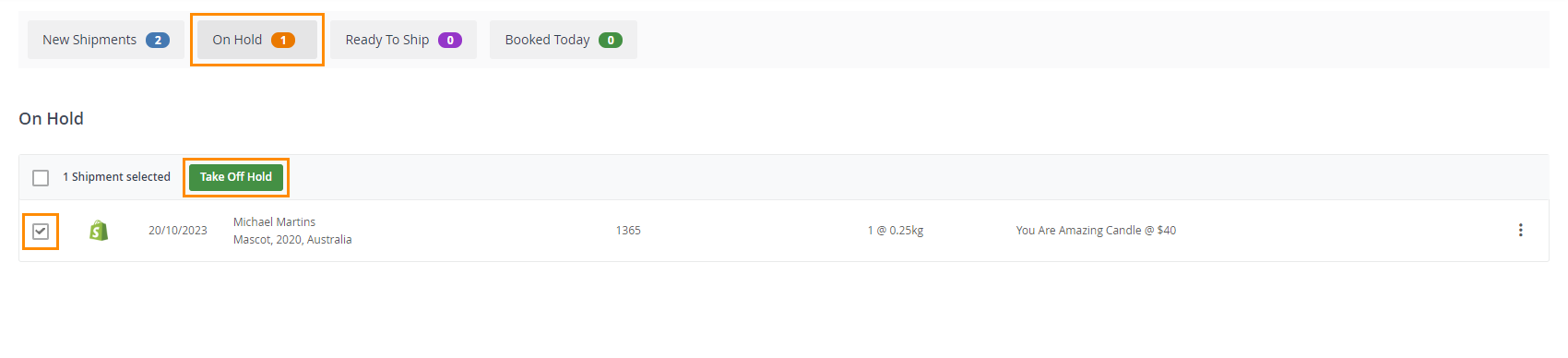
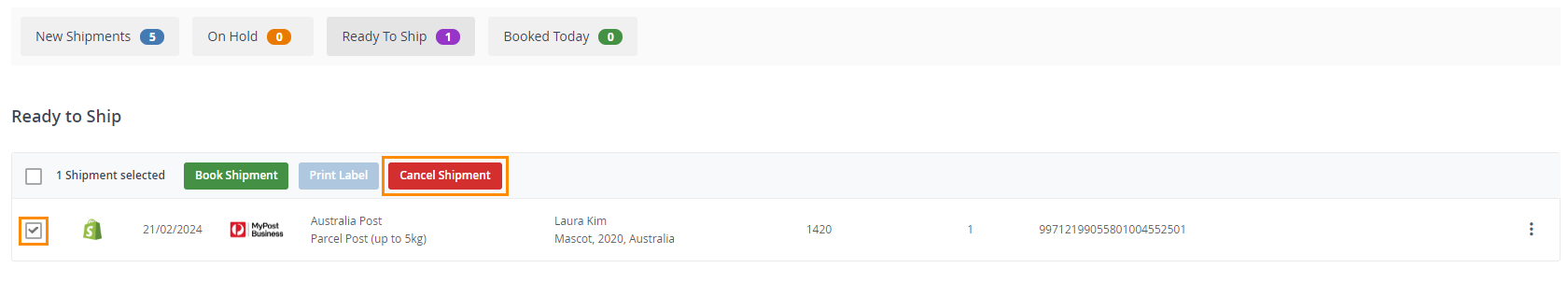
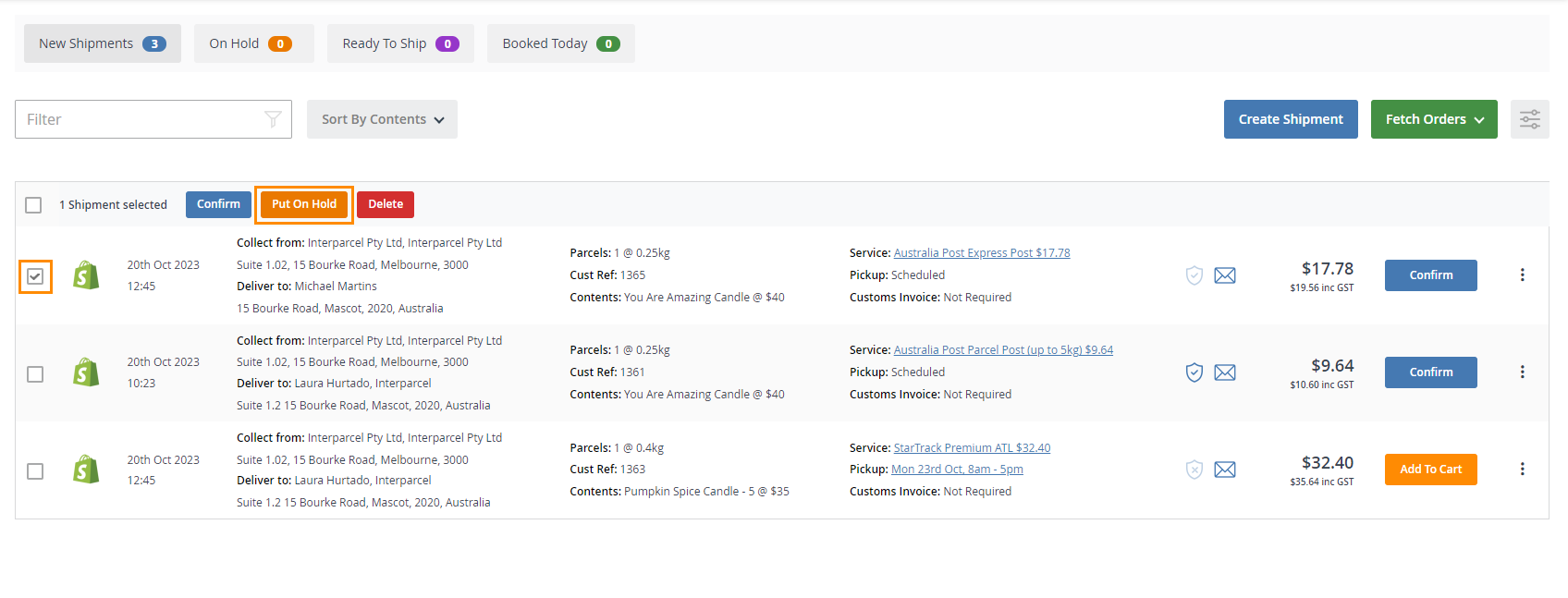
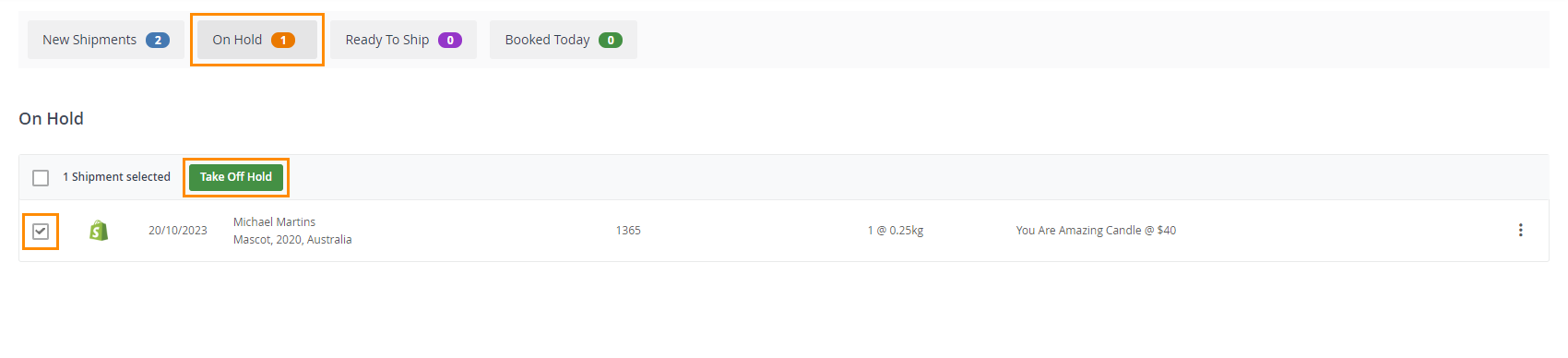
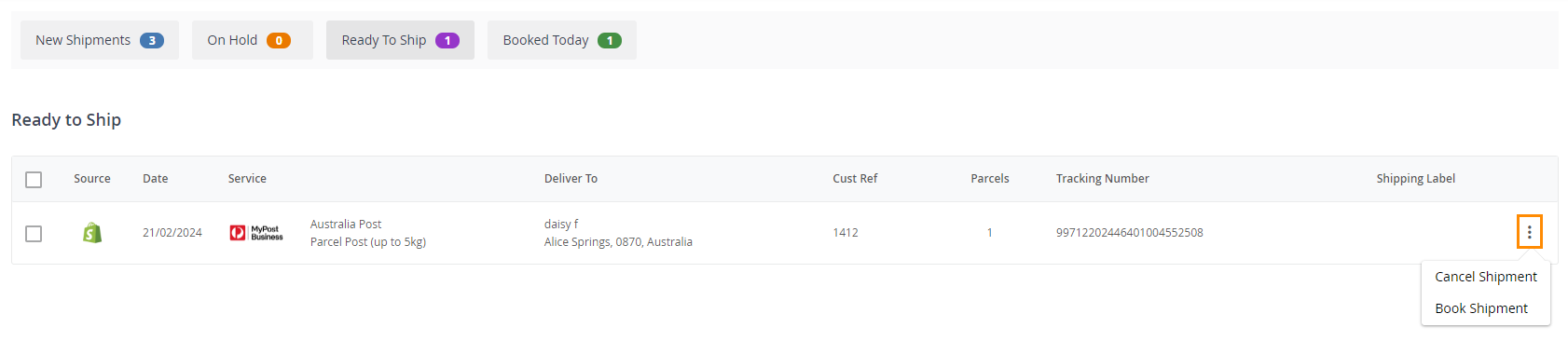
Step 3: Track & Manage Your Orders
- To track your order, insert the tracking number in our tracking page or go to My Orders and click the tracking number.
- You can also see the current tracking status of your orders listed in the My Orders section, from the left side bar of your Interparcel account.
- If you haven't printed your label yet you can do it in this My Orders section of your account, by clicking into the order.
- Click Print Shipping Label to print your label.
- You can view the manifest from your order by clicking Manifests from the left side bar of your Interparcel account. The ID for your processed orders will appear on the left.
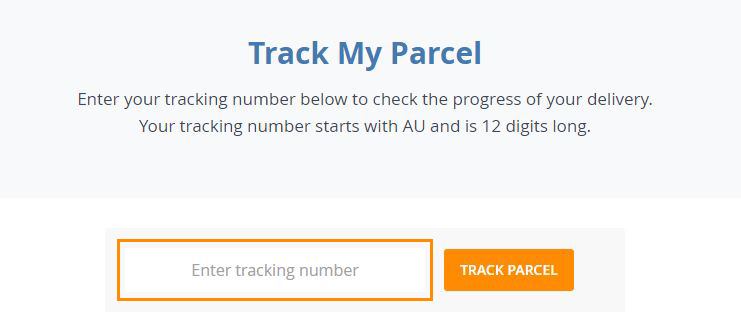
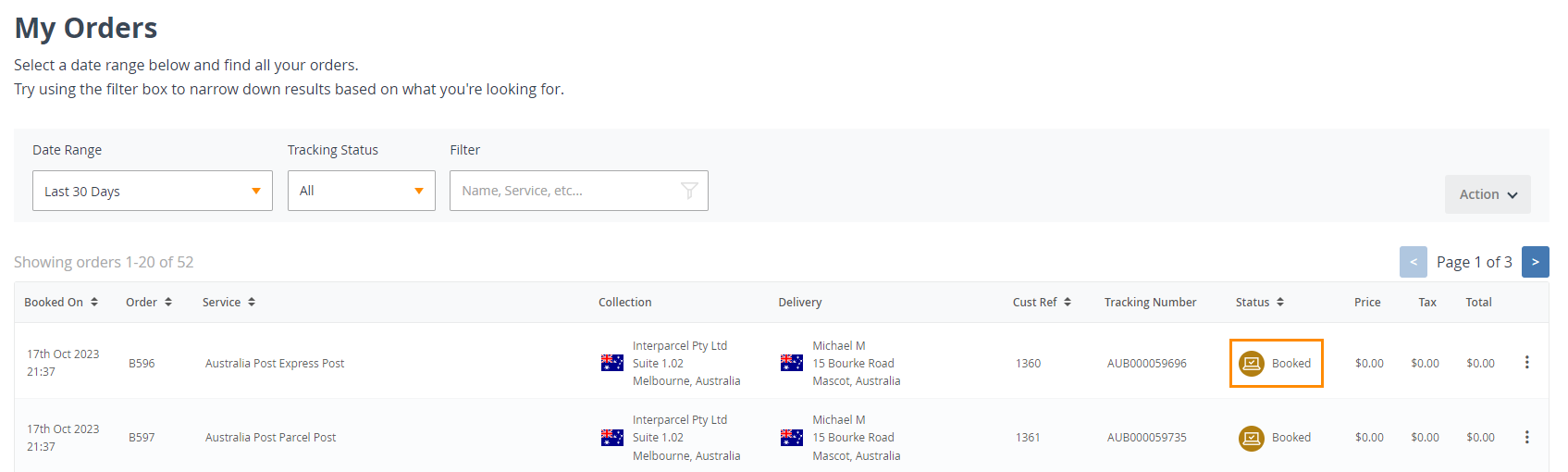
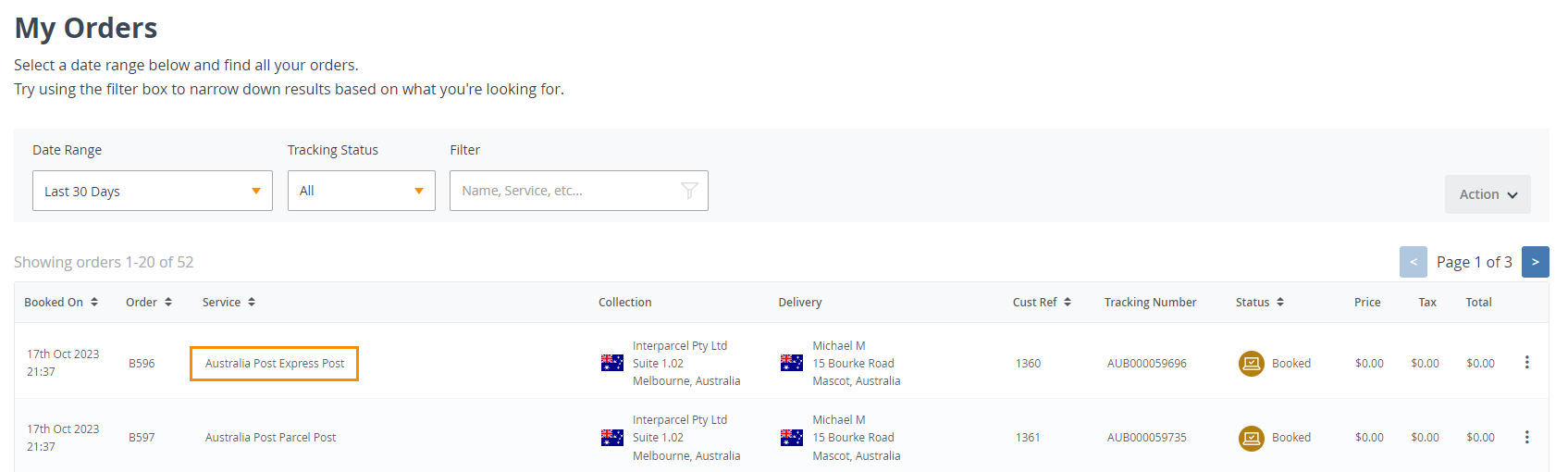
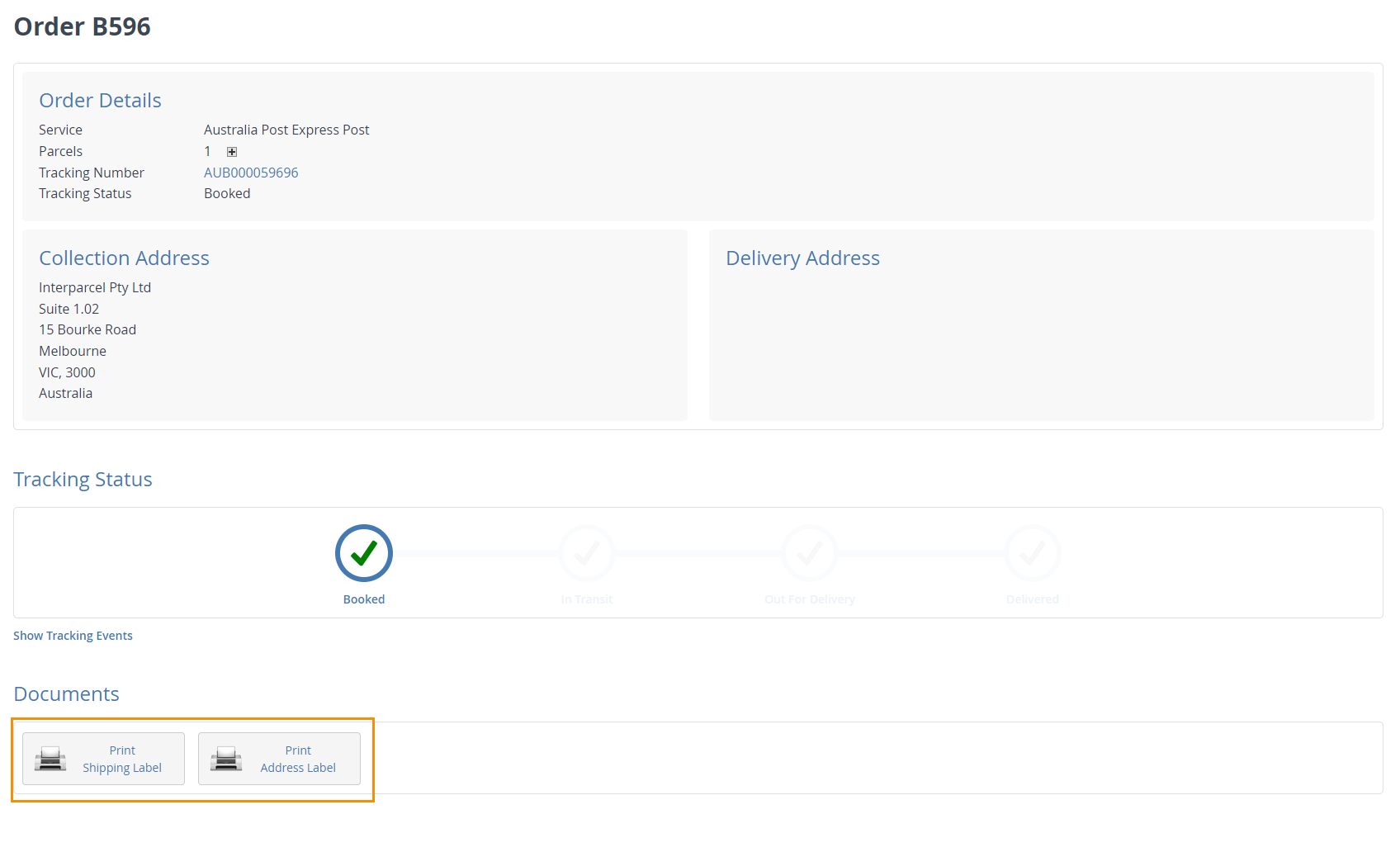
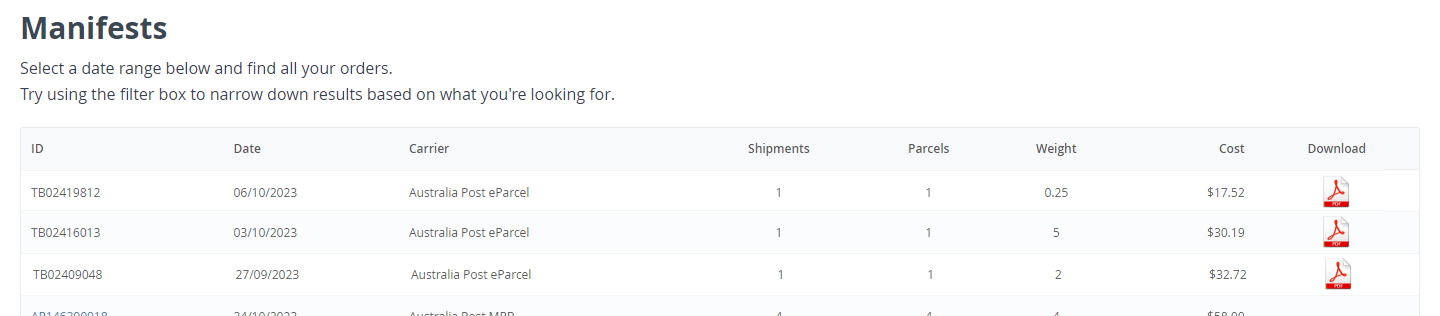
Shipping Manager FAQs
Can I use the Shipping Manager to send a manual shipment?
Yes. In order to create a manual shipment, you must navigate to the Shipping Manager and then select Create Shipment at the top right of the dashboard. You will then see a form where you must fill out all your shipping details such as parcel dimensions, weight, collection address, and more.
Can I use the Shipping Manager to send the orders I uploaded with a CSV file?
Yes, in order to upload your orders with a CSV file, you must navigate to the Shipping Manager and then select the button Fetch Orders. You will then see the option to Import from CSV.
The label doesn't print, what can I do?
If you encounter issues with label printing, it's possible you haven't installed the Print Manager. To resolve this, please watch this video on how to install it. This will ensure smooth and error-free printing.
I can't see the Australia Post services in my quote listing
Don't worry, Australia Post services may not appear in the shipping calculator. However, they will become accessible within your Shipping Manager once you connect your Parcel Contract (eParcel) account. This integration unlocks a wide range of services for you to choose from.
If I cancel the order within Shipping Manager, is it refunded as well in my Parcel Contract (eParcel) account?
No, the cancellation process is separate. To refund an order, contact your lodgement point or Australia Post support to raise a credit request.
What are the benefits of integrating Parcel Contract (eParcel) account?
Integrating your Parcel Contract (eParcel) account with Interparcel offers numerous benefits. It enables seamless management of all your order fulfilments from one centralised platform, eliminating the need for manual data entry for Australia Post orders.
If you use parcel presets and an address book without an ecommerce integration, the process becomes even more streamlined, automating the booking process.
If you import orders directly from your store, Interparcel will automatically pull in all the order details, fill in the shipment details, fulfil the order in the backend of your store, and automate tracking updates to your customers. This reduces the time it takes to fulfil your orders to just seconds and can be further enhanced using automation tools like our Rule Manager. Additionally, by leveraging Interparcel's large network of couriers, you can access more competitive rates and a wider range of delivery options.
What are the ecommerce platforms that can be integrated with Interparcel?
Interparcel is versatile and designed to integrate with numerous ecommerce platforms, such as Shopify, WooCommerce, Magento 2, eBay, BigCommerce, Etsy, Neto, Wix, PrestaShop, Squarespace, and Zencart.
How much faster can Interparcel make my current fulfilments with Parcel Contract (eParcel)?
On average, businesses have seen an 85% reduction in the time it takes for manual processing of their orders. For businesses that see dozens of orders a day that can end up being hours of time spent fulfilling orders. This is largely due to Interparcel's automation capabilities, list of couriers to select on a centralised platform, and streamlined processes.
For a specific estimate, you may want to consult directly with Interparcel or try our 60-Day FREE Trial to measure the difference for yourself.
Will the Australia Post shipping services automatically show up after I integrate my account?
It should as long as you've activated the Australia Post services within your Interparcel account.
Didn't Find What You're Looking For?
If you have any questions or concerns regarding your integration or questions about how to send your order simply email us at shippingtools@interparcel.com.au, and we'll provide the assistance you need.
