Set up for Branded Tracking
Our Branded Tracking lets you create a customised parcel-tracking portal for your customers. You can style each tracking page with your logo, colours, messaging and store URL, so the entire post-purchase experience feels on-brand and familiar.
You can create up to 5 branded tracking pages. They require at least 5 shipments per month to remain active.
Follow these steps to set up your Branded Tracking:
- Log in to your Interparcel account. Hover over Shipping Tools and click Branded Tracking. If you’re creating your first branded page, enter the brand name you’d like to display in the tracking link, select the store you wish to connect to your branded tracking page, and click Activate. If you haven’t connected your store to the Interparcel platform, you can do so by following our integration guides.
- After activation, you'll see options to customise the tracking link with your store information:
- Upload your company logo: Choose a file and click Upload Logo to save it.
- Enter your company name as the page title
- Link the page back to your store by entering the URL
- Theme the page with your company colours.
- Add a banner image to the tracking page.
- Once all the customisation details are entered, scroll to the top of the page and click on the example tracking link to preview how your branded tracking page will look to your customers.
- To add another branded tracking page, navigate to the Branded Tracking section and click Add New Brand. Then follow the steps above.


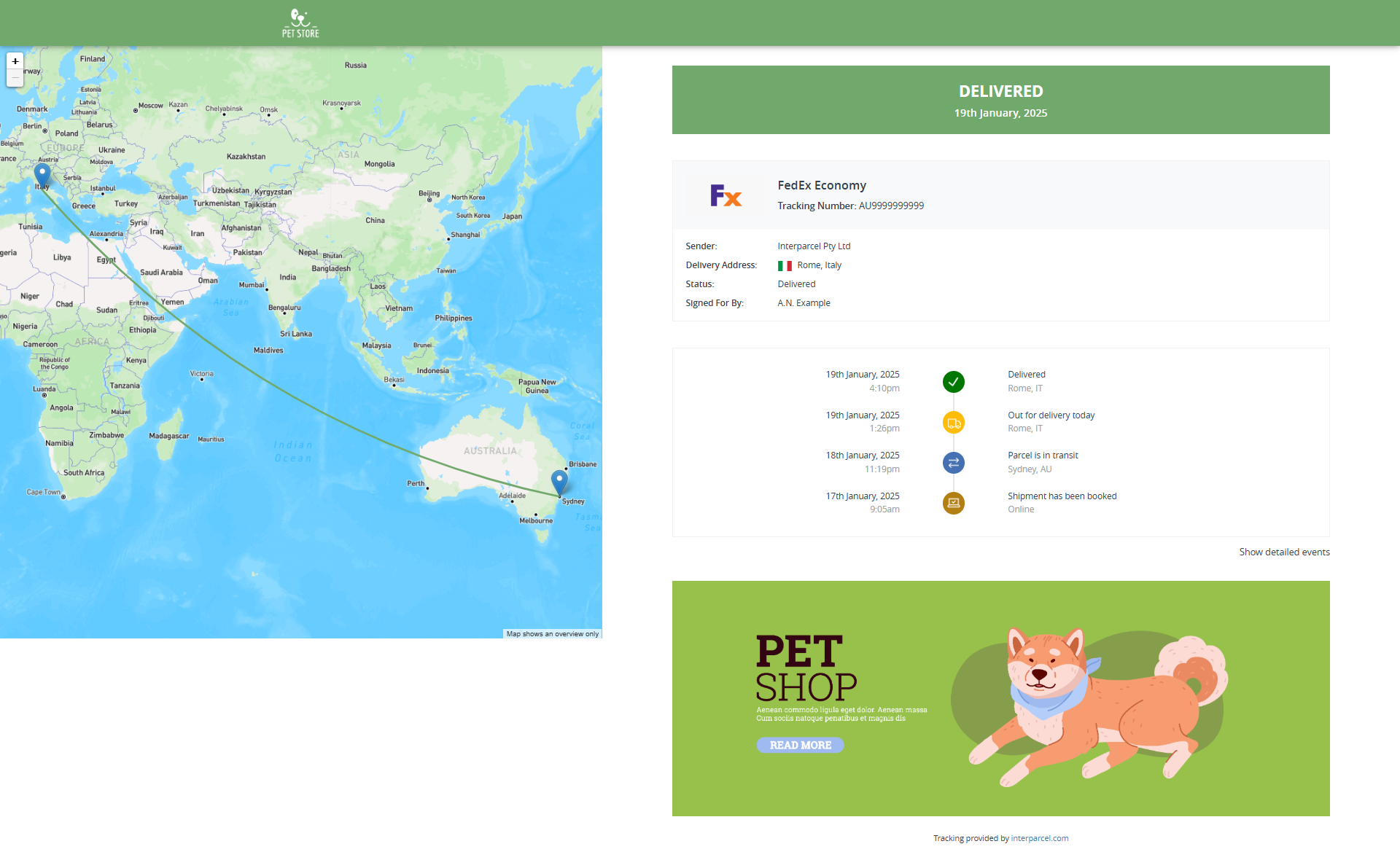

Key Things to Note
- Deactivation Policy: If fewer than five orders are shipped in a month, branded tracking will deactivate and revert to Interparcel branding. To reactivate, follow the setup instructions again.
- File Requirements: Logos and images must be in PNG or JPG format and under 100KB in size.
Other Relevant Guides
Didn't Find What You're Looking For?
If you have any questions or concerns regarding your integration or questions about how to send your order simply email us at shippingtools@interparcel.com.au, and we'll provide the assistance you need.
