Activate Live Shipping Rates At Checkout
Live shipping rates allow you to let customers decide what courier and services they prefer for their delivery. Once activated, your customers will see a list of different couriers at checkout with live shipping rates. This empowers your customers with real-time delivery choices, enhancing transparency and satisfaction while reducing cart abandonment.
To activate live shipping rates, you will need to connect your Shopify Store to our platform. The Live Quoting feature is available exclusively with the 'Advanced Shopify' and 'Shopify Plus' plans.
If you've already completed the integration, follow these four easy steps:
- Request access to Third-Party Calculated Shipping Rates
- Upload Product Measurements
- Activate Cart Services
- Enable Live Shipping Rates
Step 1: Request access to Third-Party Calculated Shipping Rates
- To access third-party calculated shipping rates you will need to upgrade your Shopify plan. This feature is included in the 'Advanced Shopify' and 'Shopify Plus' plans. To upgrade your plan, log in to your Shopify Store and go to Settings.
- Select Plan.
- Click Change Plan and choose the 'Advanced Shopify' or the 'Shopify Plus' plan.
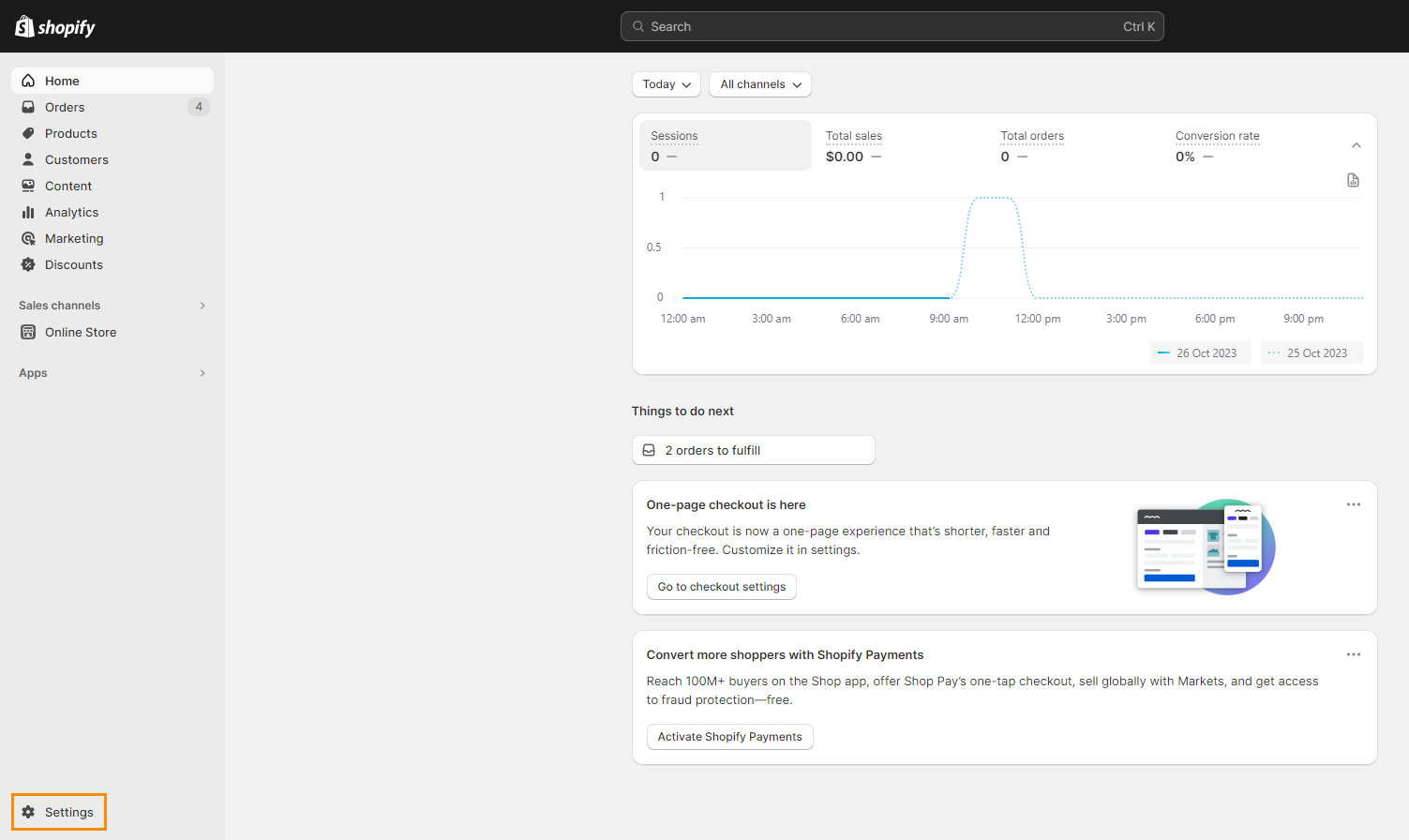
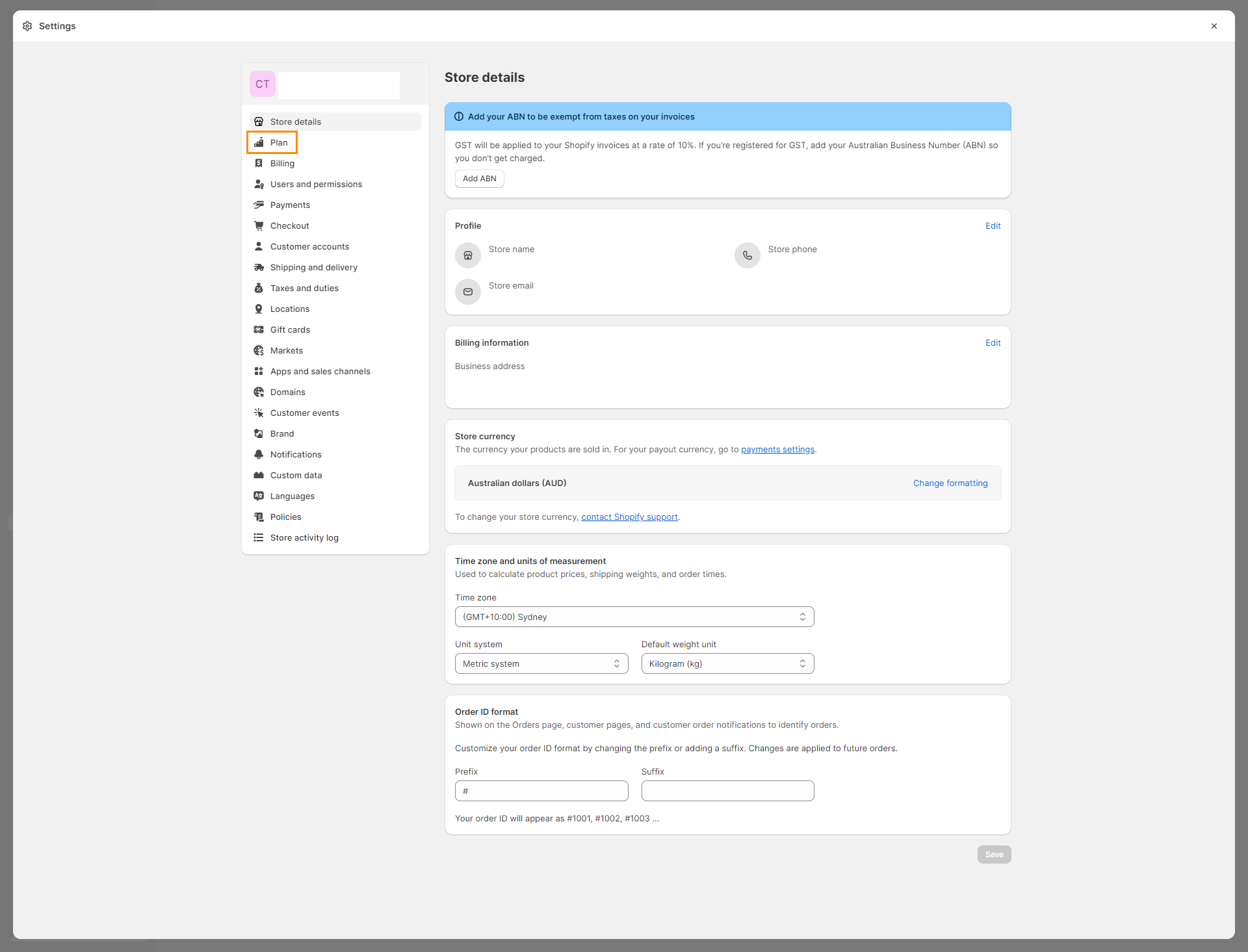
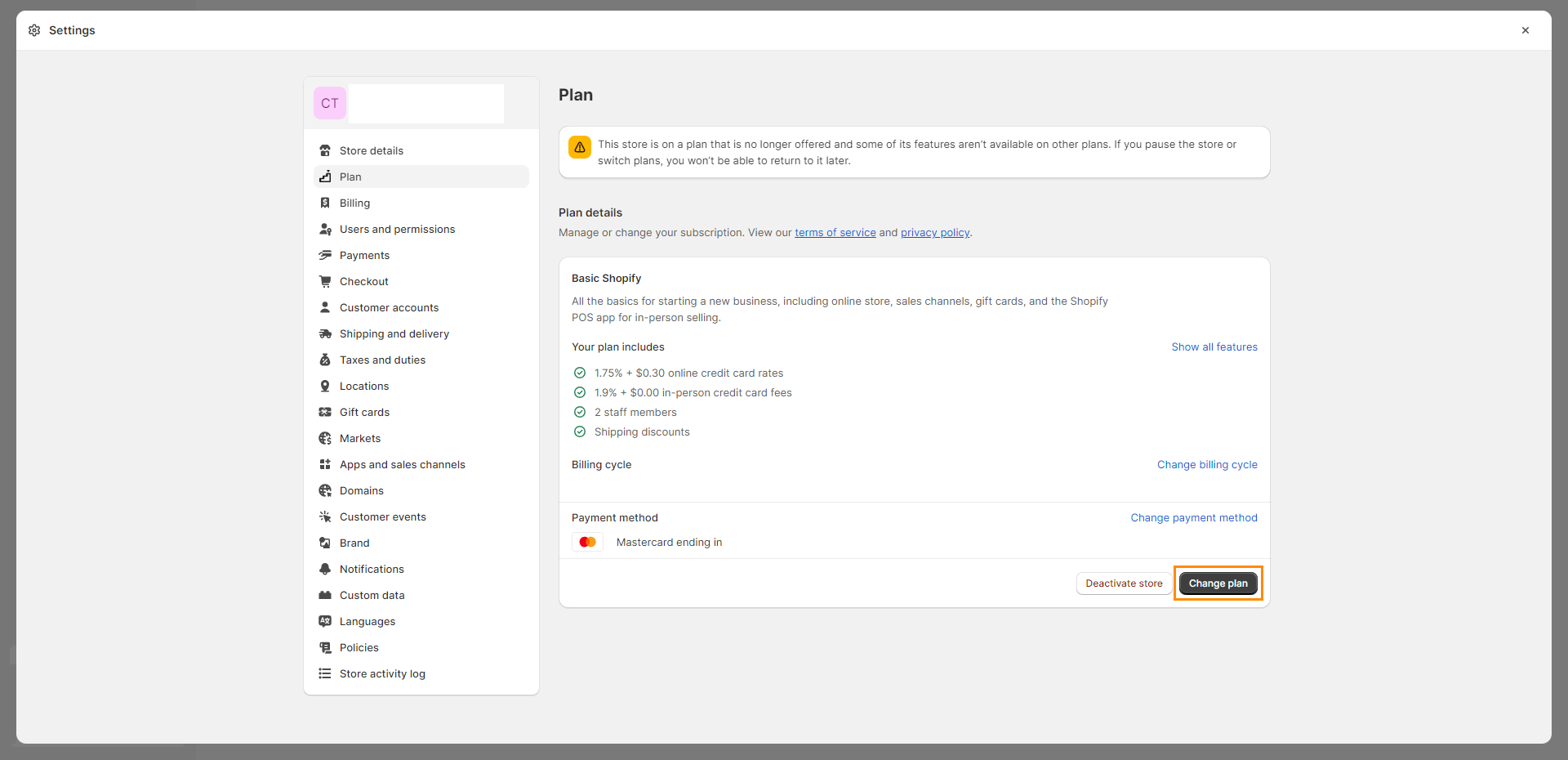
Step 2: Upload Product Measurements
- To upload your product measurements, log in to your Interparcel Account. Hover over the Shipping Tools tab and click Inventory. Click on the Import Cart Product button and select Shopify to fetch your Shopify products into the Inventory.
- You will see the product measurements come through as 0. Tap on each product to update the measurements manually or upload a CSV file with all the product measurements.
- To upload your product measurements via CSV, select the Action tab and click on Export to CSV.
- Click Ok and complete your CSV file with the product length, width and height.
- Click on Action again and Import from CSV.
- If you upload a new product on Shopify you will need to click the Import Cart Products button and select Shopify to fetch that new product in.
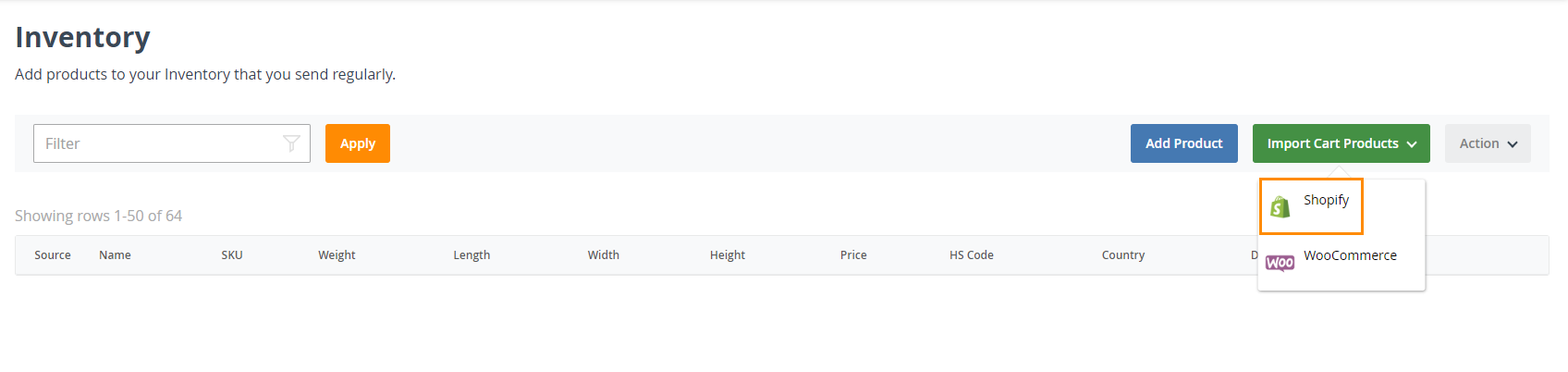
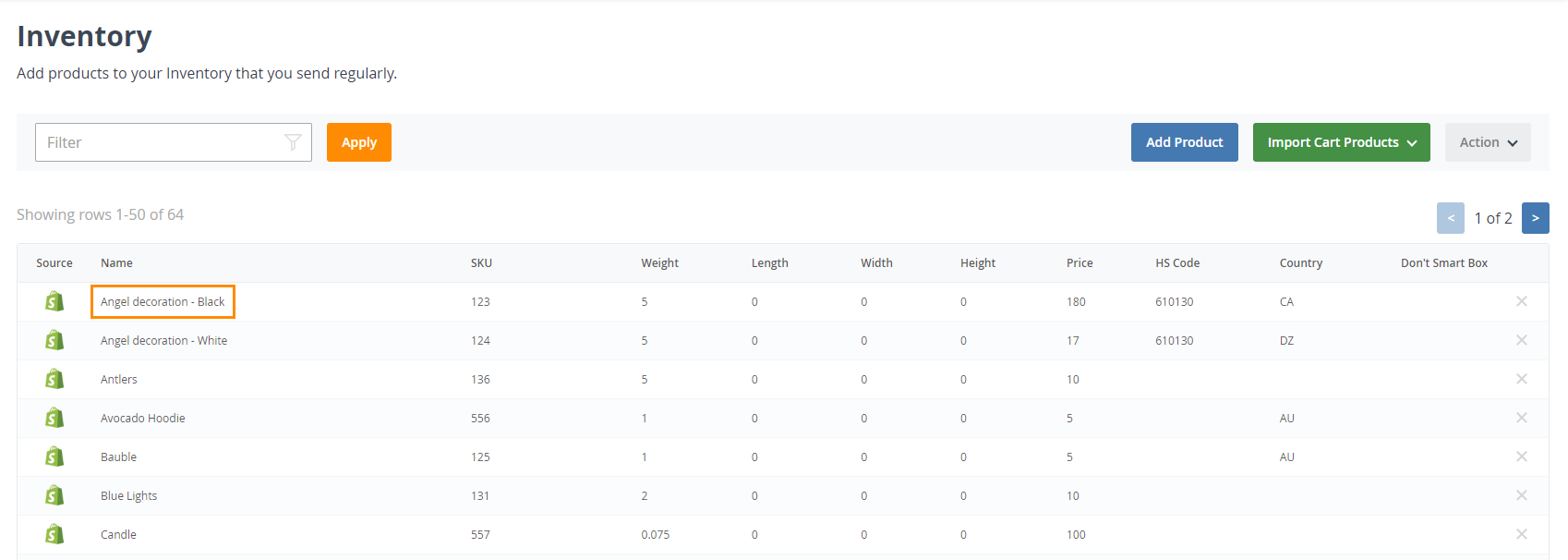
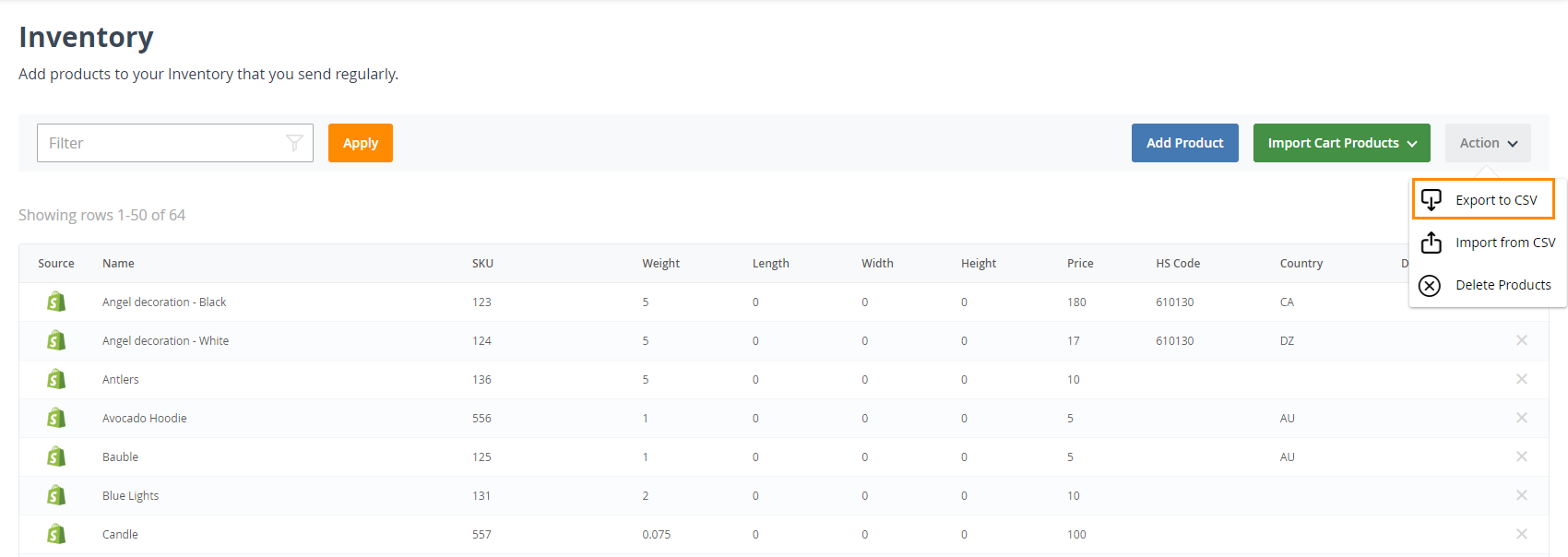
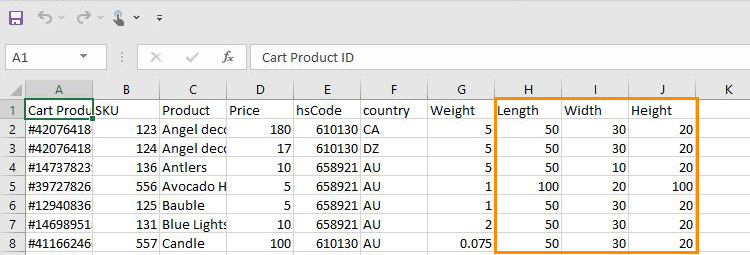
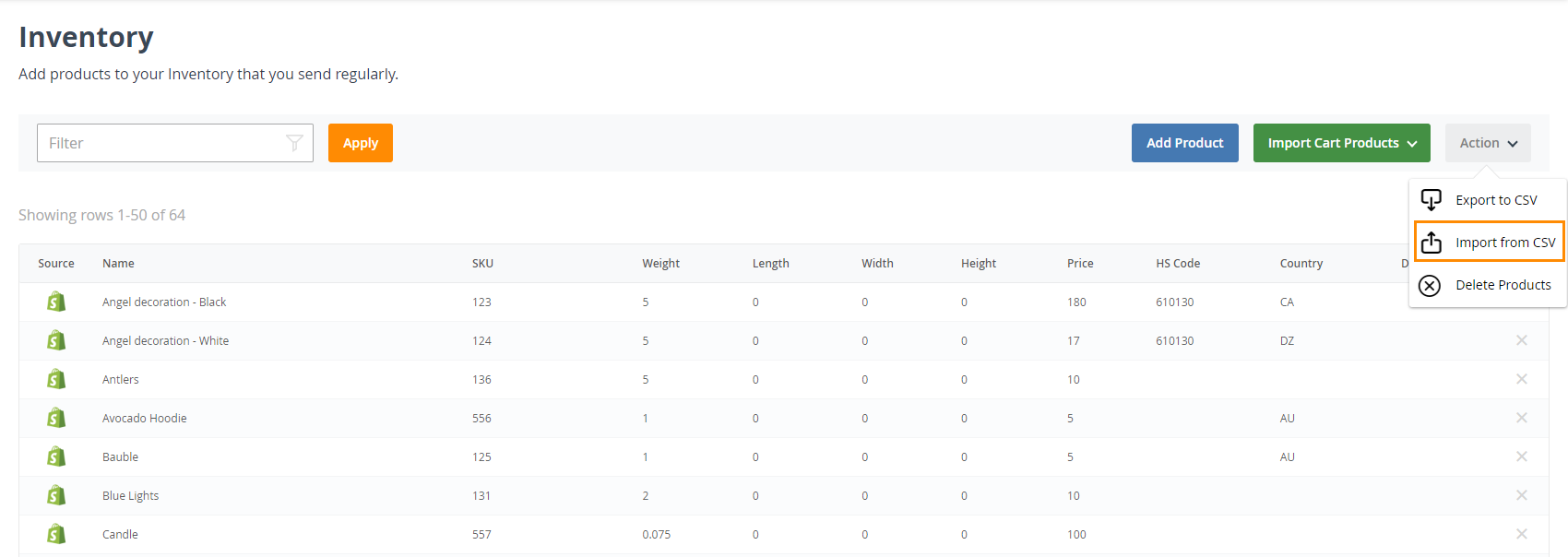
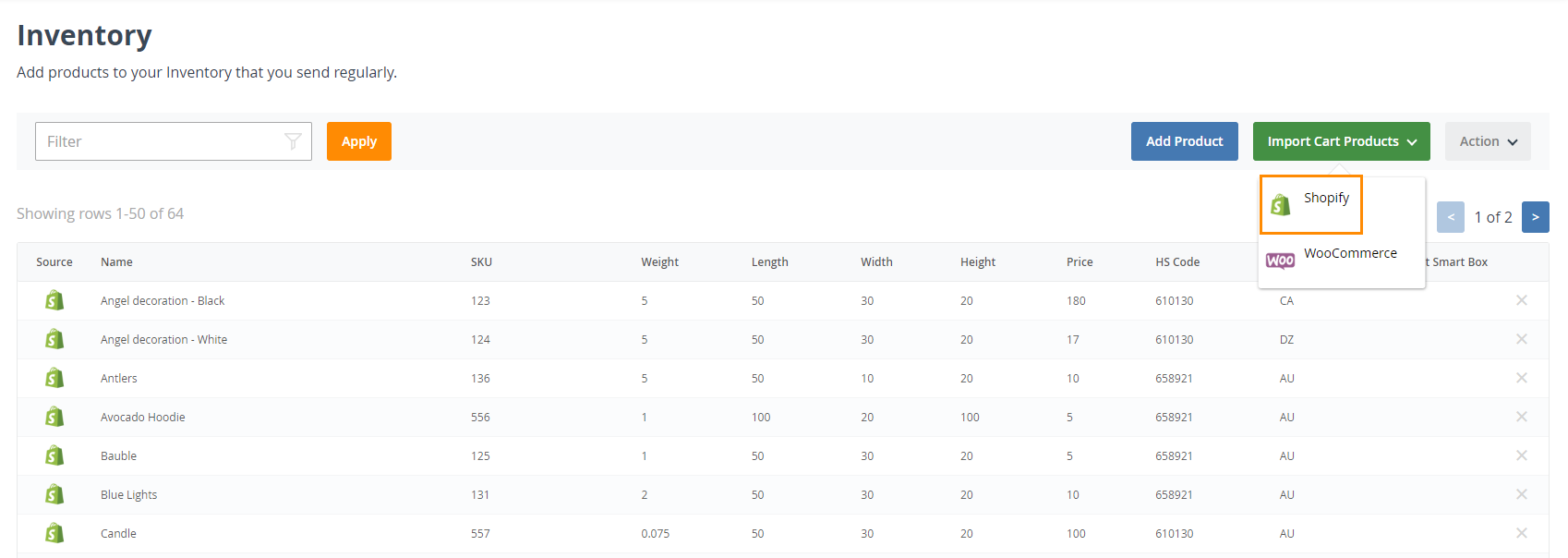
Step 3: Activate Cart Services
- To activate cart services, hover over the Shipping Tools tab, select eCom Platforms and click Shopify. Click Manage next to your Shopify connection to go to your Shopify settings.
- Select the Cart Services tab.
- Toggle on the carriers you would like to offer at checkout. Normally we recommend to enable between 2-5 services.
- You can also customise the courier display name that appears at checkout. If you use the same name, for example for two standard services, only the cheapest will appear at checkout.

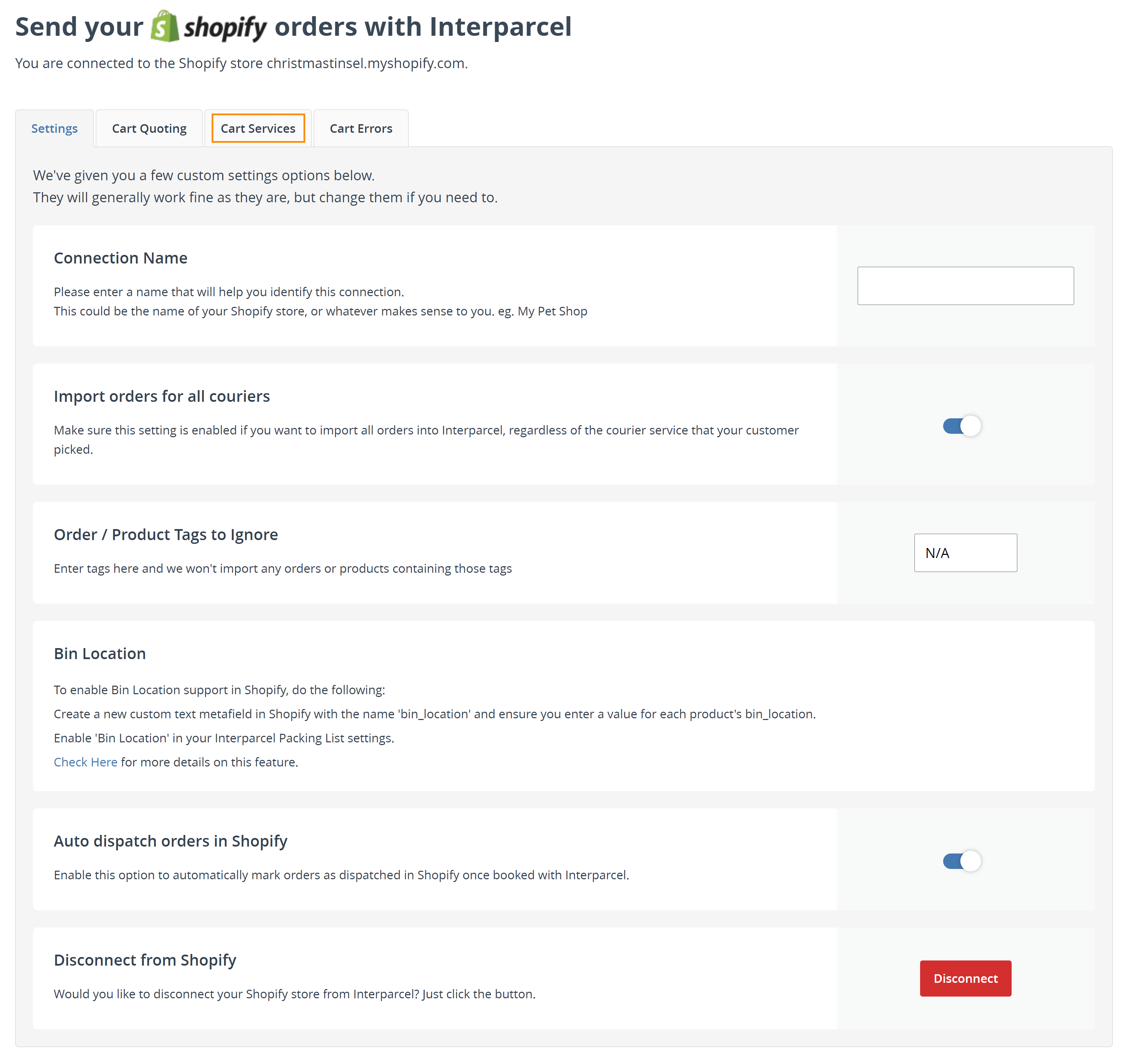
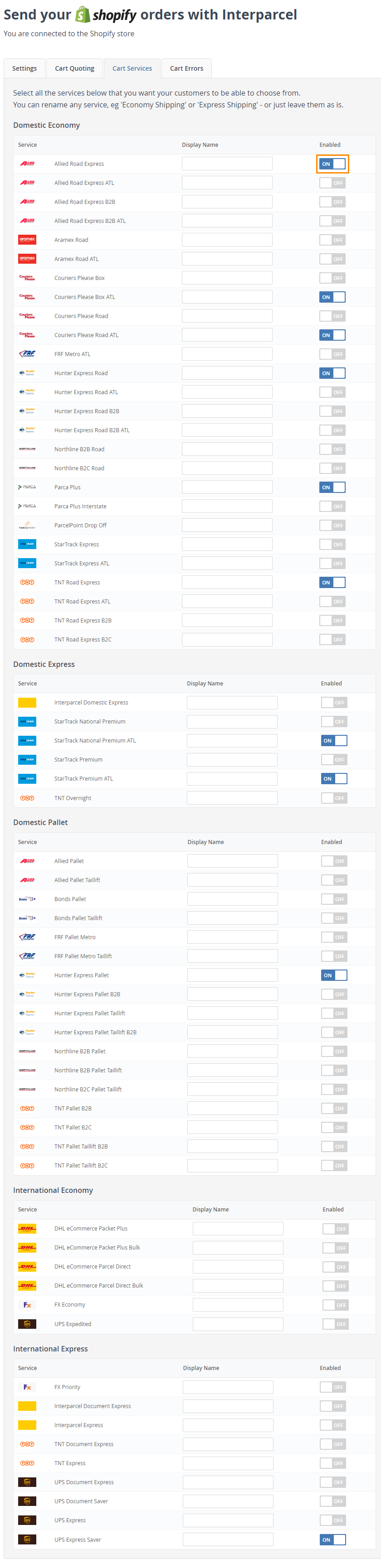
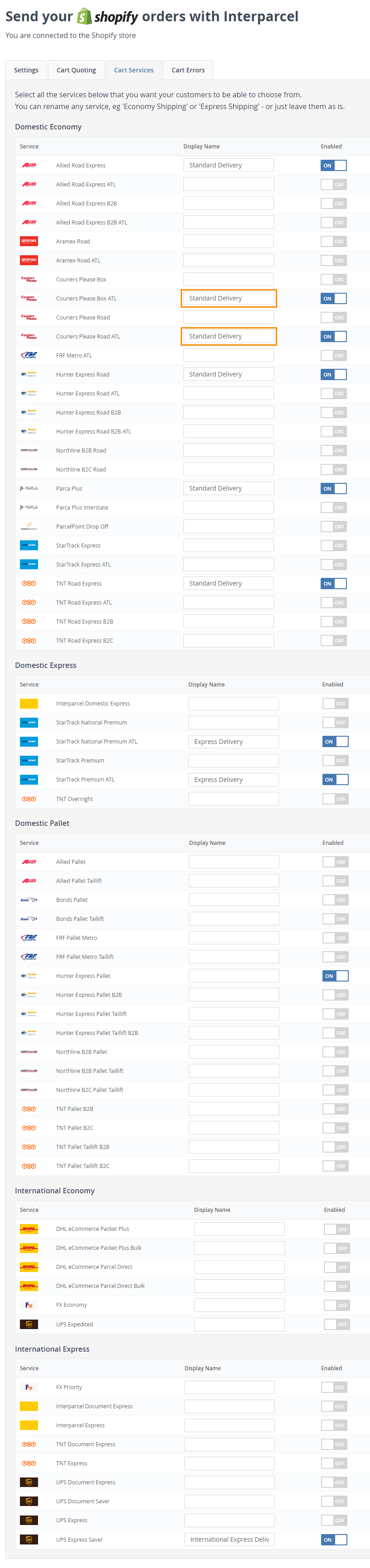
Step 4: Enable Live Shipping Rates
- To activate live shipping rates at checkout, select the Cart Quoting tab within your Shopify settings. Toggle on the Enable Live Shipping Rates option.
- Set the latest time you despatch orders. This time won't be shown at checkout, it's used by Interparcel to calculate the transit time estimates. This feature will work only if you enable the Display Transit Time option.
- You can also add an additional handling charge to your shipping rates to cover packaging and handling costs. This can be indicated as a fixed amount or a percentage, such as 3.95 or 3%.
- Enable the Display Transit Time option to display delivery estimated time at checkout.
- The Cart Errors tab will give you a timestamped error if live quoting shipping costs didn't work at your checkout, and will normally indicate why this occurred. This tab will be blank if there weren't any errors at your checkout or If you didn't Enable Live Shipping Rates.
- You will now need to indicate Interparcel as the preferred shipping rate within your Shopify store backend to complete setting up for live shipping rates at your store checkout. When you're within your Shopify store backend, you will need to select Settings.
- Once you're within your settings page, please select Shipping and Delivery from the menu options.
- You will then need to click into the shipping zone that you would like Interparcel to provide shipping rates for.
- Once within the relevant shipping zone, scroll down and select to Add Rate.
- Here you will need to select Use Carrier or App to Calculate rate as the first drop down option for the rate type, and then Interparcel in the second drop down option here.
- Click Done.
- And then, click Save.
- Live Quoting is now activated! Use the Shipping Manager Guide to assist you in importing your orders into your Interparcel account and fulfilling them.
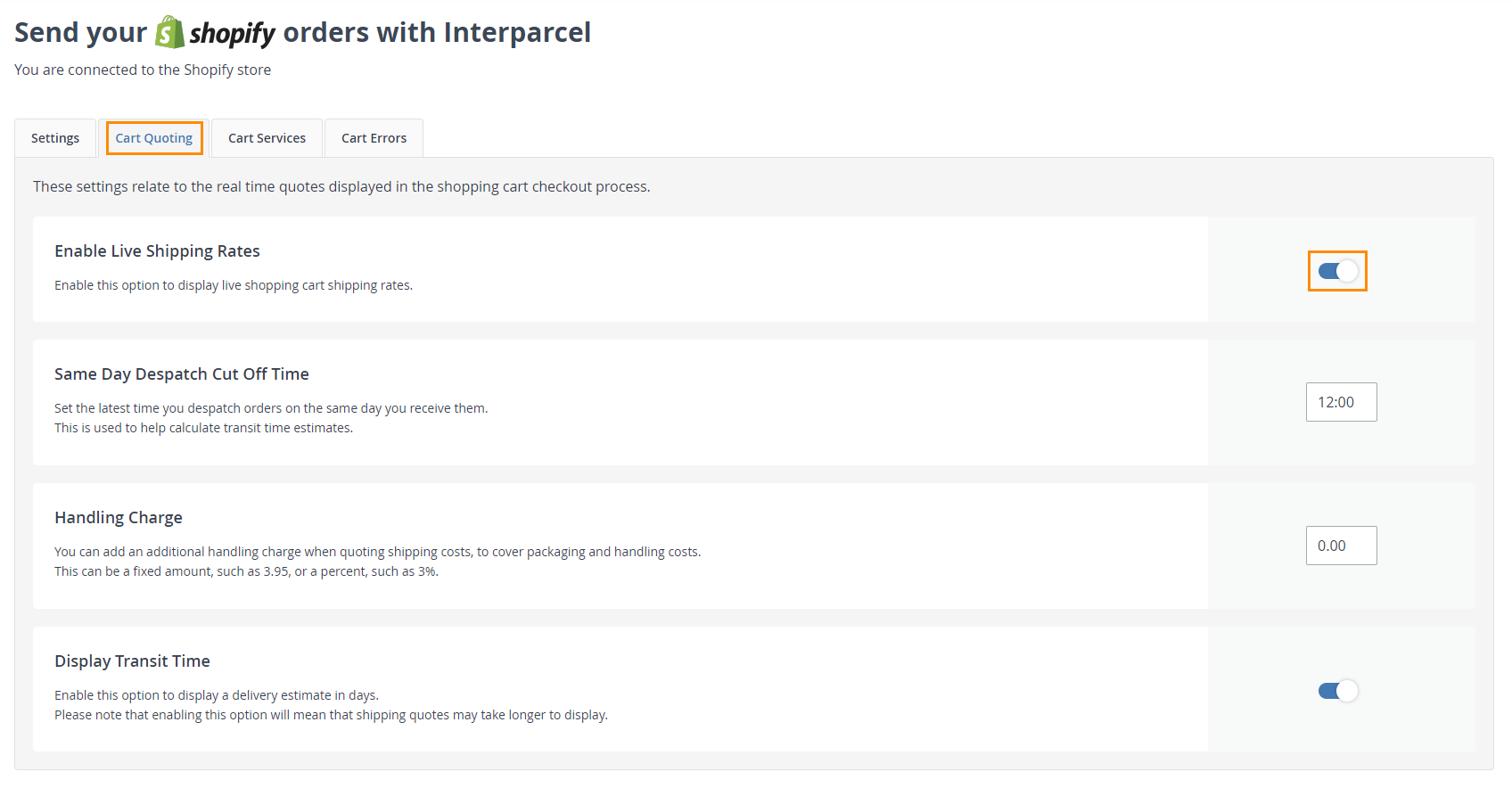
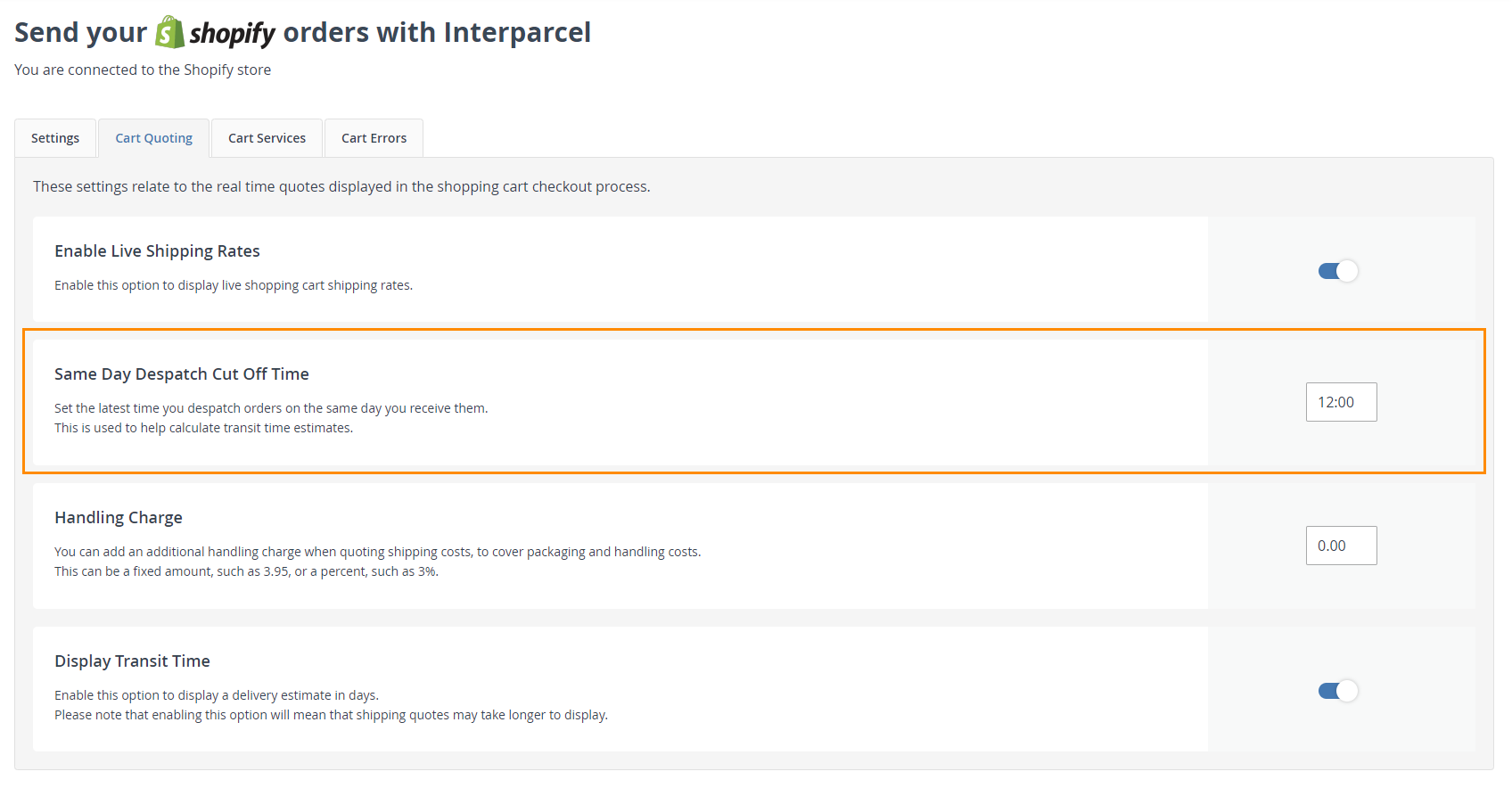
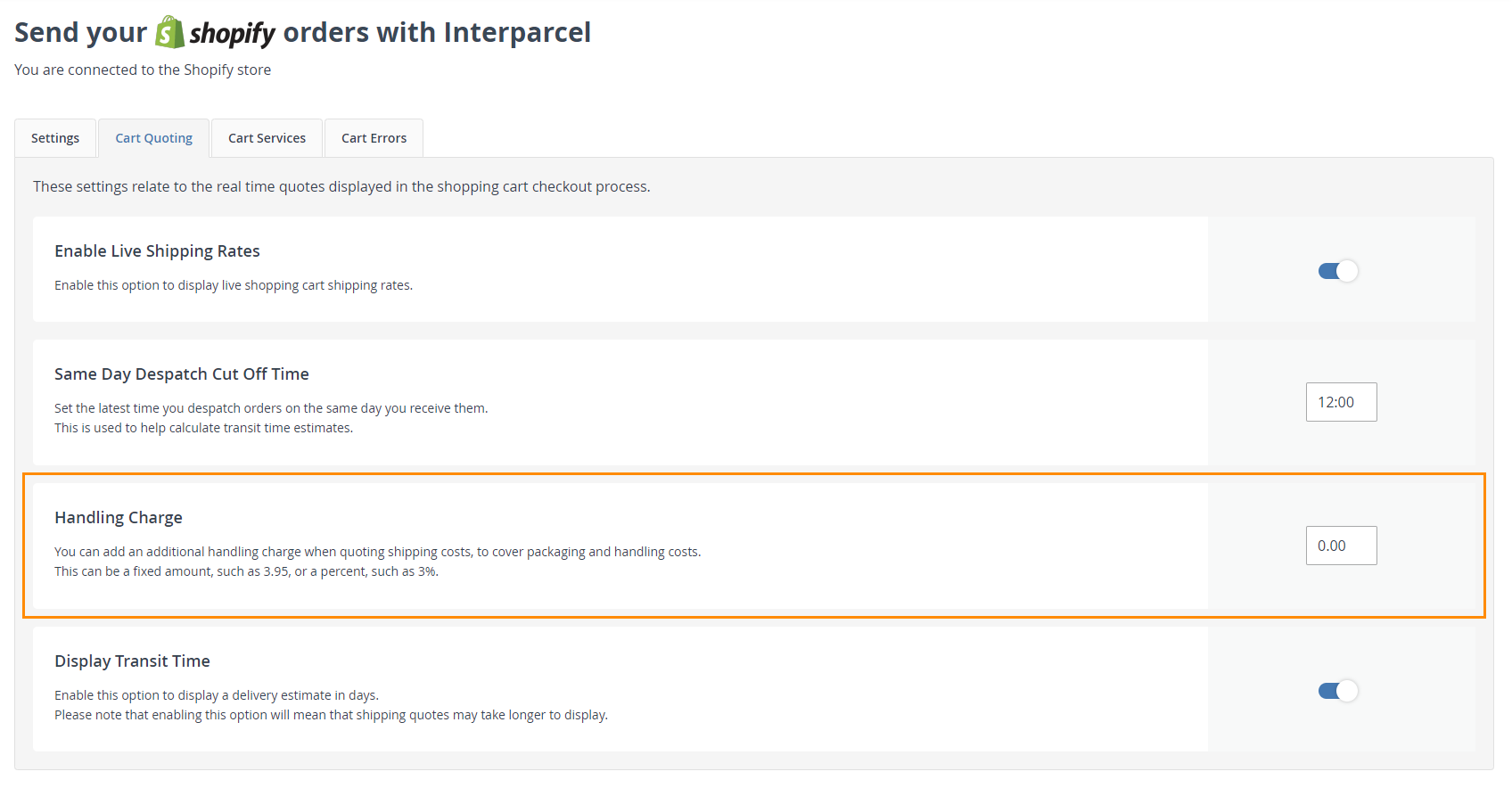
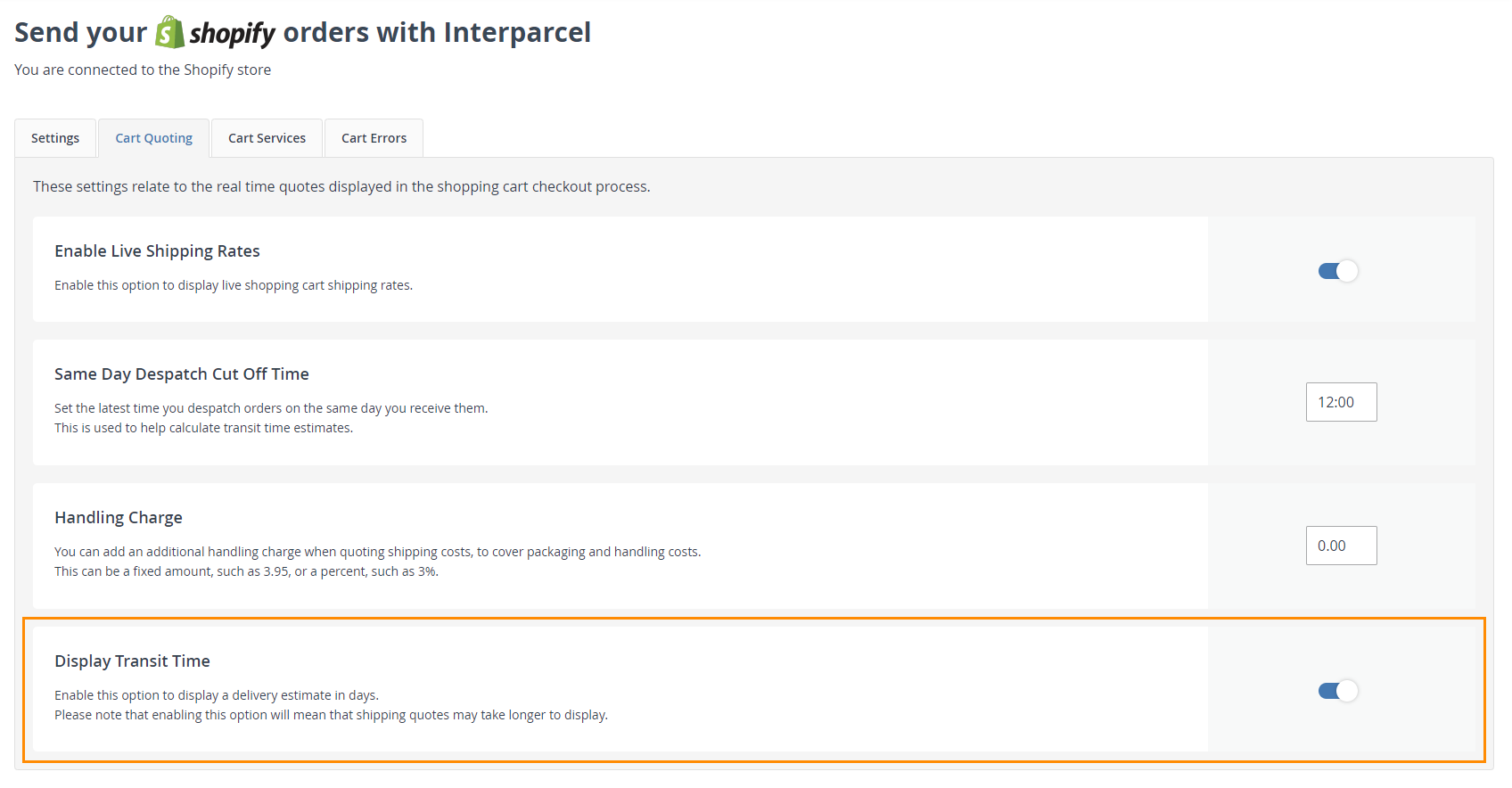
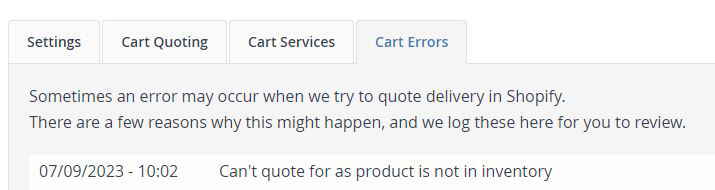







Live Shipping Rates FAQs
What are live shipping rates?
Live shipping rates are real-time shipping cost calculations presented to customers at checkout. These rates are determined based on various factors such as collection and delivery addresses, parcel weight and dimensions, and the chosen shipping service.
How can live shipping rates benefit my ecommerce business?
Offering live shipping rates can improve customer experience by providing transparency and choice of couriers, prevent overcharging or undercharging for shipping, and reducing cart abandonment rates.
Will live shipping rates show the exact cost I will pay for shipping?
Yes, live shipping rates calculate the exact cost you will pay, which helps in avoiding any additional charges after the customer completes the purchase. You can also add a handling charge, which covers packaging and handling costs. If you do this, the cost at checkout will reflect both the shipping and the handling cost.
Can offering live shipping rates provide more delivery options to my customers?
Yes, by using live shipping rates, customers can access a broader range of delivery services, from express to standard, allowing them to choose based on their budget and urgency.
How does displaying live shipping rates at checkout improve transparency?
It avoids the issue of hidden fees by showing all delivery options and costs upfront, which helps in managing customer expectations and reducing the likelihood of post-purchase dissatisfaction.
Is there a cost to enable live shipping rates on my ecommerce platform?
Enabling live shipping rates through Interparcel is free of charge for Shopify and WooCommerce platforms, with no extra fees or subscriptions required.
Didn't Find What You're Looking For?
If you have any questions or concerns regarding your integration or questions about how to send your order simply email us at shippingtools@interparcel.com.au, and we'll provide the assistance you need.
