Connect your MyPost Business Account with Interparcel
As an Australia Post partner, Interparcel allows you to access cost-effective shipping rates from Australia Post, while enjoying the convenience and time-saving benefits of our platform.
The result? A highly enhanced and efficient fulfilment experience for both international and domestic shipping needs.
Follow these steps to connect your MyPost Business account with our platform.
- Locate your Token in your Australia Post Account
- Connect your MyPost Business Account
- Manage your MyPost Business Account
Step 1: Locate your Token in your Australia Post Account
- Log in to your Australia Post MyPost Business account. If you don't have one yet, you can easily create one. Simply visit the Australia Post website, click on Business, hover over Shipping, and select MyPost Business. From there, you can log in or create a new account.
- Click your profile icon on the top right corner and select MyPost Business to be taken to your MyPost Business portal.
- Once you're within your MyPost Business portal, click your profile icon on the top right corner again, and select Business details.
- Click on Platform Partners.
- Look for Interparcel and click Connect.
- Your token for Interparcel will appear in that section. Click Copy Token.
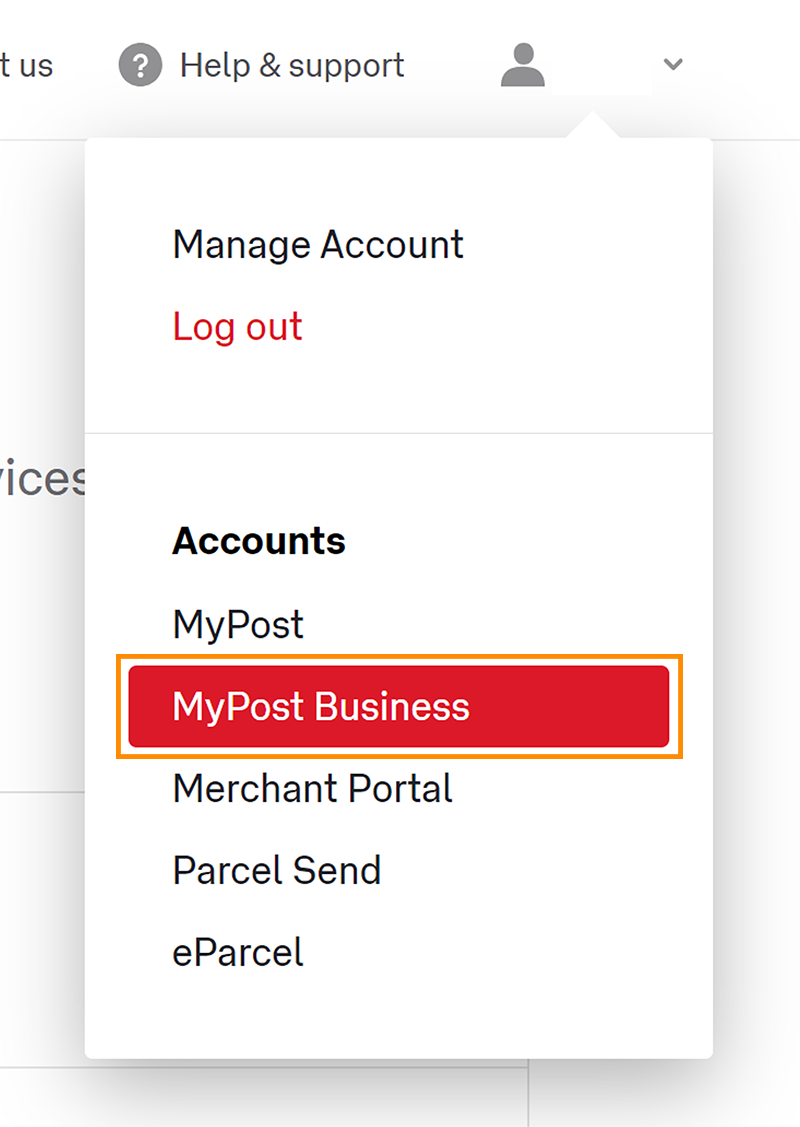
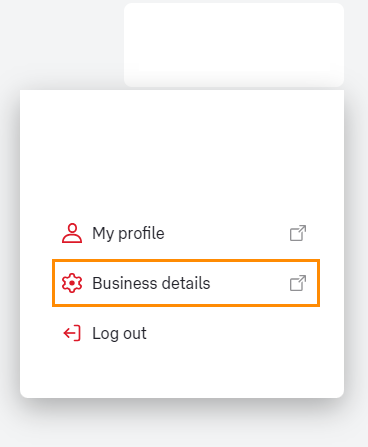
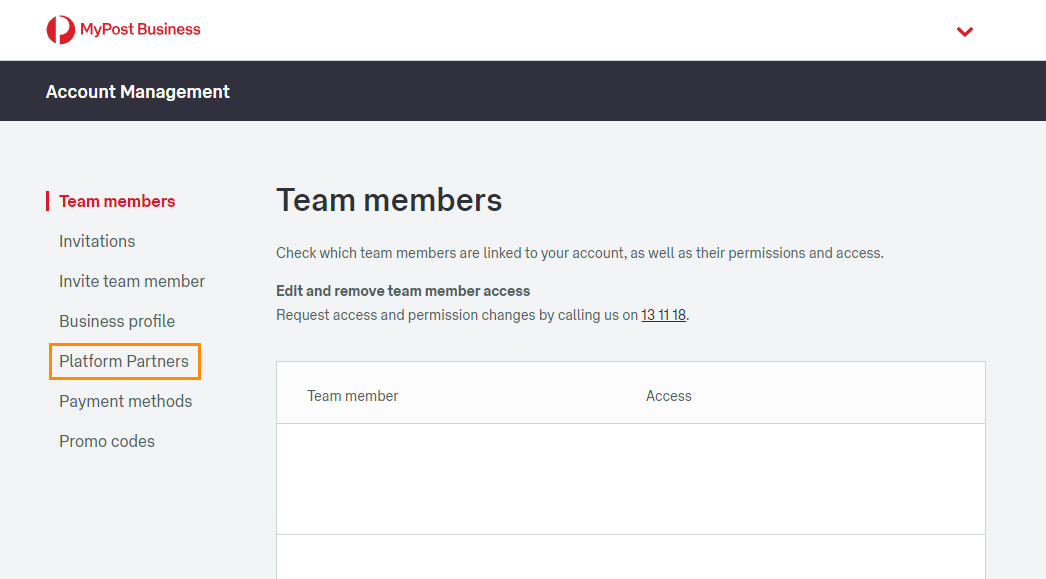
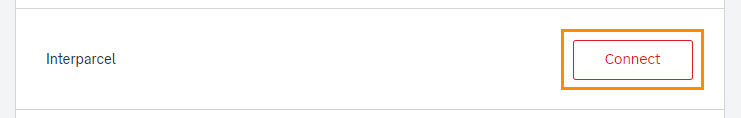

Crucial: Sync Your MyPost Business Payment Methods. To ensure Interparcel can successfully process your shipments, your Australia Post account must have a consistent default payment method saved in two specific areas. While you are logged into your MyPost Business portal to get your token, please check the following:
- Check My Profile: In your MyPost Business portal, click your account name (top right), select My Profile, then click Payment methods from the left-hand menu to ensure your default payment method is set.
- Check Business Details: In the same top-right dropdown, go to Business Details, then click Payment methods from the left-hand menu to ensure the default payment method matches.
Accepted Payment Methods:
- You must use either a Credit/Debit Card or an established Australia Post Credit Account.
- Note on PayPal: While Australia Post accepts PayPal, our integration cannot currently process payments via PayPal. Please ensure a card or credit account is selected as the default in both sections to avoid booking errors.
Step 2: Connect your MyPost Business Account
- If you already have an account with us, log in to your Interparcel account. Hover over the Shipping Tools tab, select My Couriers and click Connect a Courier. Complete the form, accept the terms and conditions and click Activate Your Account. If you don't have one, you can sign up here for your free account now!
- This will take you to the Courier Conections page. Click Connect on MyPost Business.
- Paste your token and click Connect.
- Your MyPost Business account is now connected!
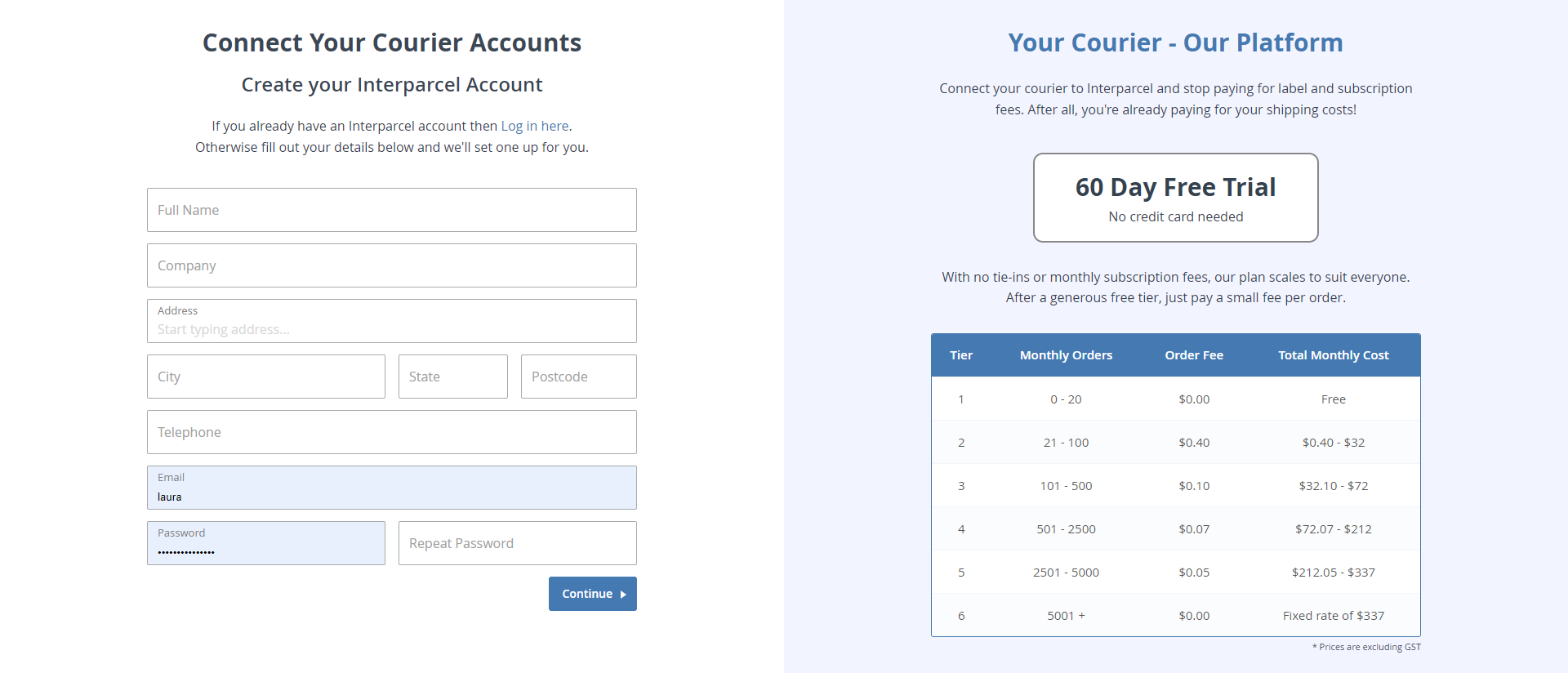
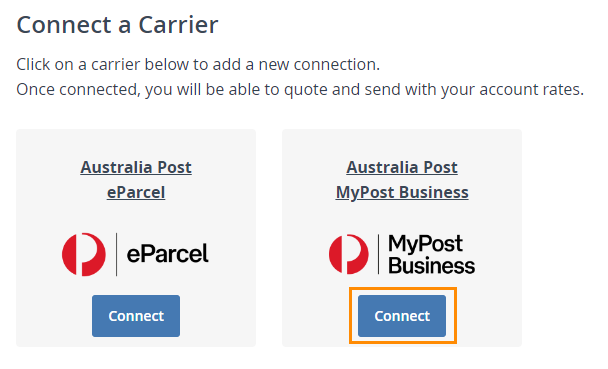

Step 3: Manage your MyPost Business Account
- Hover over the Shipping tools tab, select My Couriers and click Couriers Connections. Click the Manage button, next to your MyPost Business integration.
- In the Settings tab, you can turn on and off all the products you would like to use for all Australia Post shipments:
- Signature required: If you enable this option, the Australia Post driver will always need to capture the recipient's name and signature. If no one is home, the parcel will be sent to the nearest Australia Post office for collection. Please note that if you activate this service on your MyPost Business account, a $2.95 "signature on delivery" fee will be added to your shipping costs for all orders with this option enabled, as it is not included in the standard MyPost Business service.
- Send Tracking Emails: Australia Post tracking notifications will be sent to the receiver if this option is activated.
- Payment method: Choose the way you would like to be charged by Australia Post. If you choose by credit card, you will need to store your card details in your MyPost Business Account.
- In the Services tab, you can toggle on and off the services that you would like to use from Australia Post.
- You are all set up and you are ready to send your orders!
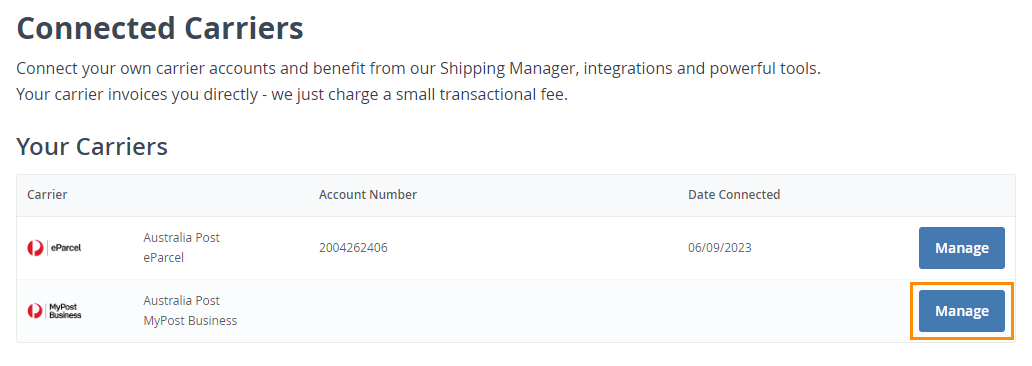
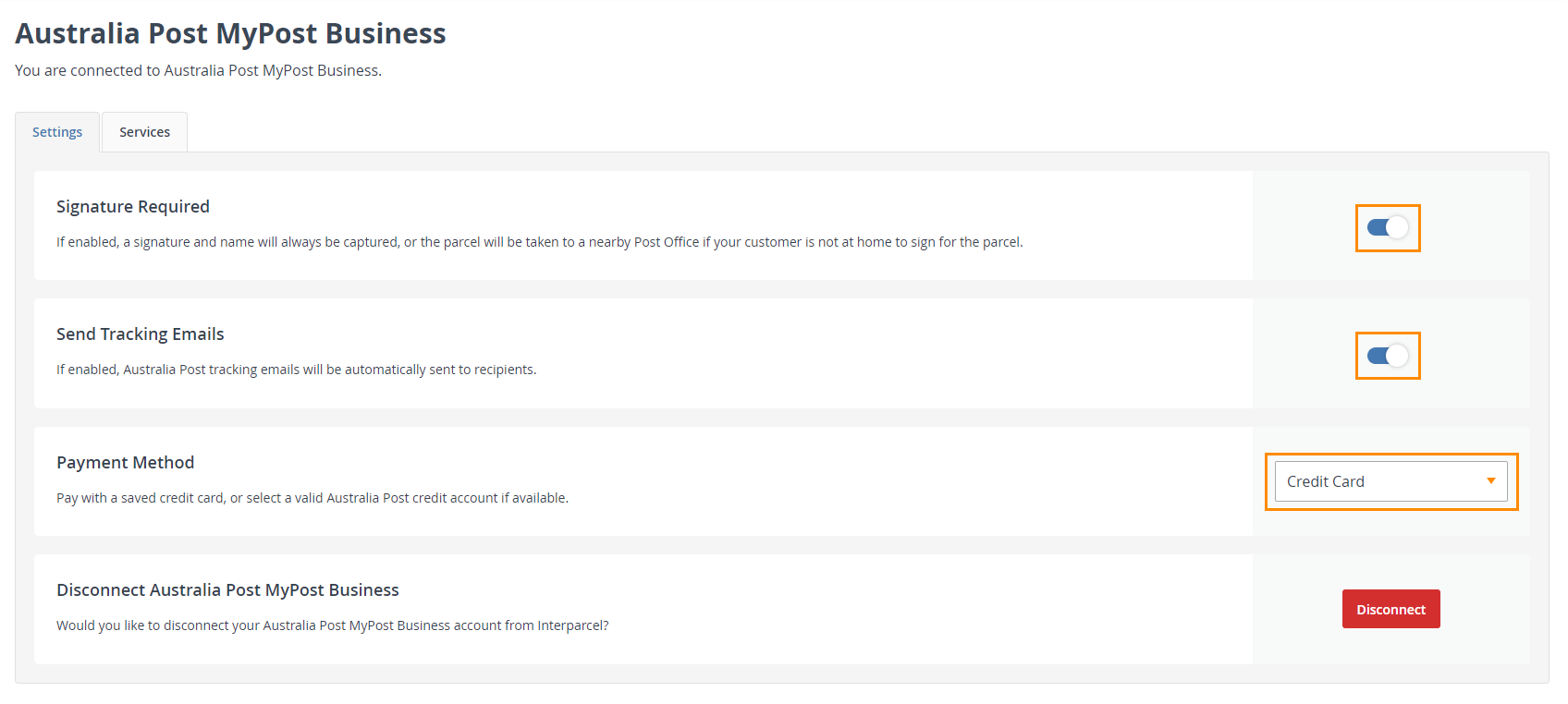
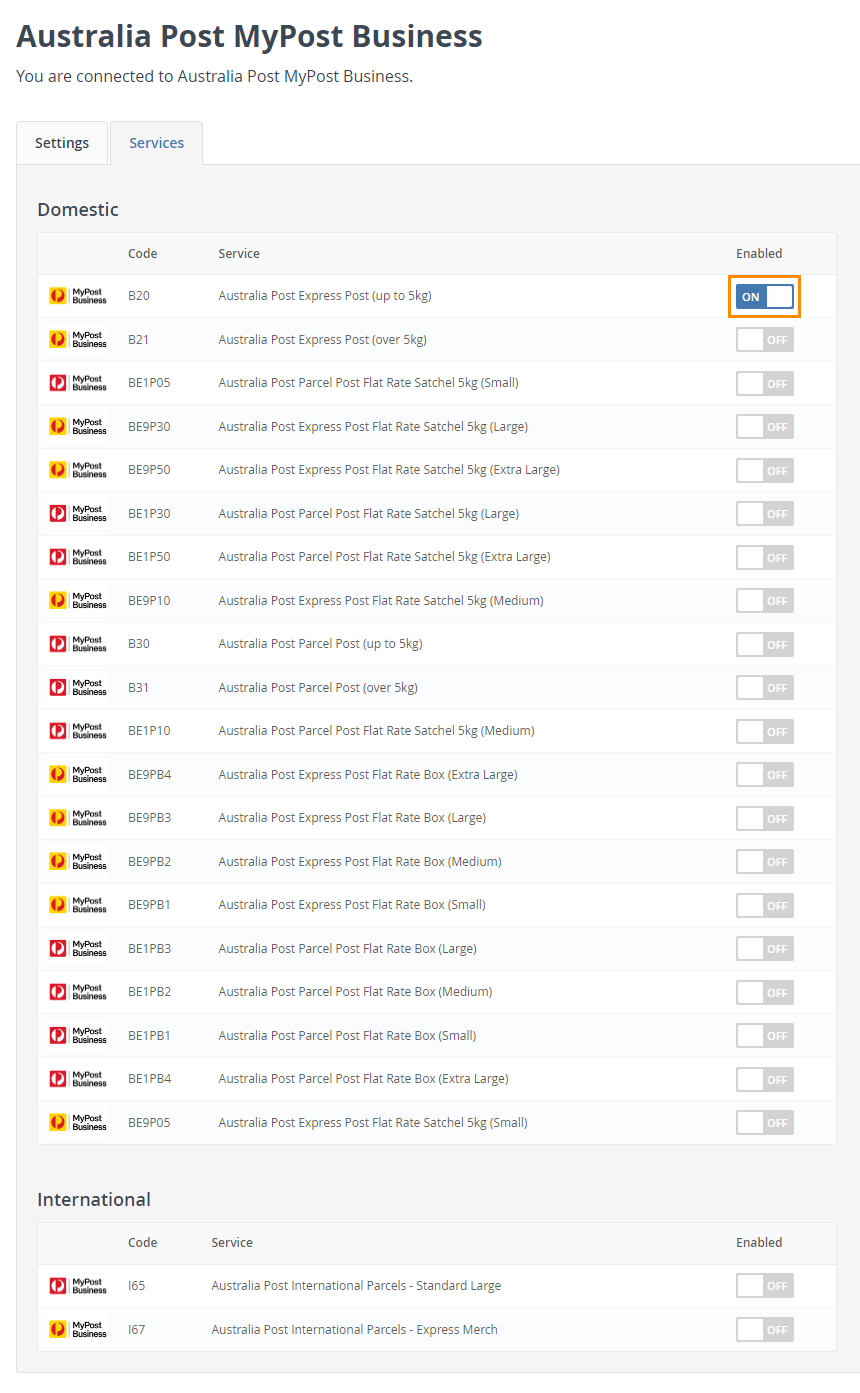
Other Relevant Guides
How to send your Australia post MyPost Business Orders
How to connect Parcel Contract (eParcel)
MyPost Business FAQs
What are the benefits of integrating my MyPost Business account with Interparcel?
Integrating your MyPost Business account with Interparcel offers numerous benefits. It enables seamless management of all your order fulfilments from one centralised platform, eliminating the need for manual data entry for Australia Post orders.
If you use parcel presets and an address book without an ecommerce integration, the process becomes even more streamlined, automating the booking process.
If you import orders directly from your store, Interparcel will automatically pull in all the order details, fill in the shipment details, fulfil the order in the backend of your store, and automate tracking updates to your customers. This reduces the time it takes to fulfil your orders to just seconds and can be further enhanced using automation tools like our Rule Manager. Additionally, by leveraging Interparcel's large network of couriers, you can access more competitive rates and a wider range of delivery options.
What ecommerce platforms I can integrate with Interparcel?
Interparcel is versatile and designed to integrate with numerous ecommerce platforms, such as Shopify, WooCommerce, Magento 2, eBay, BigCommerce, Etsy, Neto, Wix, PrestaShop, Squarespace, and Zencart.
How long does it take to integrate my ecommerce platform with Interparcel?
Generally, most users can complete the process within a few minutes. Simply log in to your free Interparcel account, find your platform on the Integrations page, and follow the instructions based on your ecommerce store.
How much faster can Interparcel make my current fulfilments with MyPost Business?
On average, businesses have seen an 85% reduction in the time it takes for manual processing of their orders. For businesses that see dozens of orders a day that can end up being hours of time spent fulfilling orders. This is largely due to Interparcel's automation capabilities, list of couriers to select on a centralised platform, and streamlined processes.
For a specific estimate, you may want to consult directly with Interparcel or try our 60-Day FREE Trial to measure the difference for yourself.
Will the Australia Post shipping services automatically show up after I integrate my account?
It should as long as you've also completed all the prior steps listed above including managing your MyPost Business account in Step 3.
Didn't Find What You're Looking For?
If you have any questions or concerns regarding your integration or questions about how to send your order simply email us at shippingtools@interparcel.com.au, and we'll provide the assistance you need.
