Connect your StarTrack Account with Interparcel
Interparcel allows you to access cost-effective shipping rates from StarTrack, while enjoying the convenience and time-saving benefits of our platform.
- Register for a Shipping & Tracking API key
- Connect your StarTrack Account
- Manage your StarTrack Account
- Send Your Orders With My Courier Rates
Step 1: Register for a Shipping & Tracking API key
- Go to the Australia Post Developer Center and log in to your Australia Post account.
- Click APIs or View our APIs.
- Click Register for a Key.
- Click Complete registration.
- Fill out the details with your Name, Company name, and Phone number. Select the option StarTrack account(s), indicate your account number and click Next.
- Select Yes to confirm you are accessing the API via a Platform Partner. Select Interparcel as your platform partner, and check the box to confirm your consent for the Interparcel platform to access your account. Click Next.
- Select your state/territory and then Yes to stay informed on upcoming scheduled maintenance and new features. Click Send.
- You will then receive your API key and Password to your email. You will need these details to complete your StarTrack integration with Interparcel. Save these details to use for Step 2.
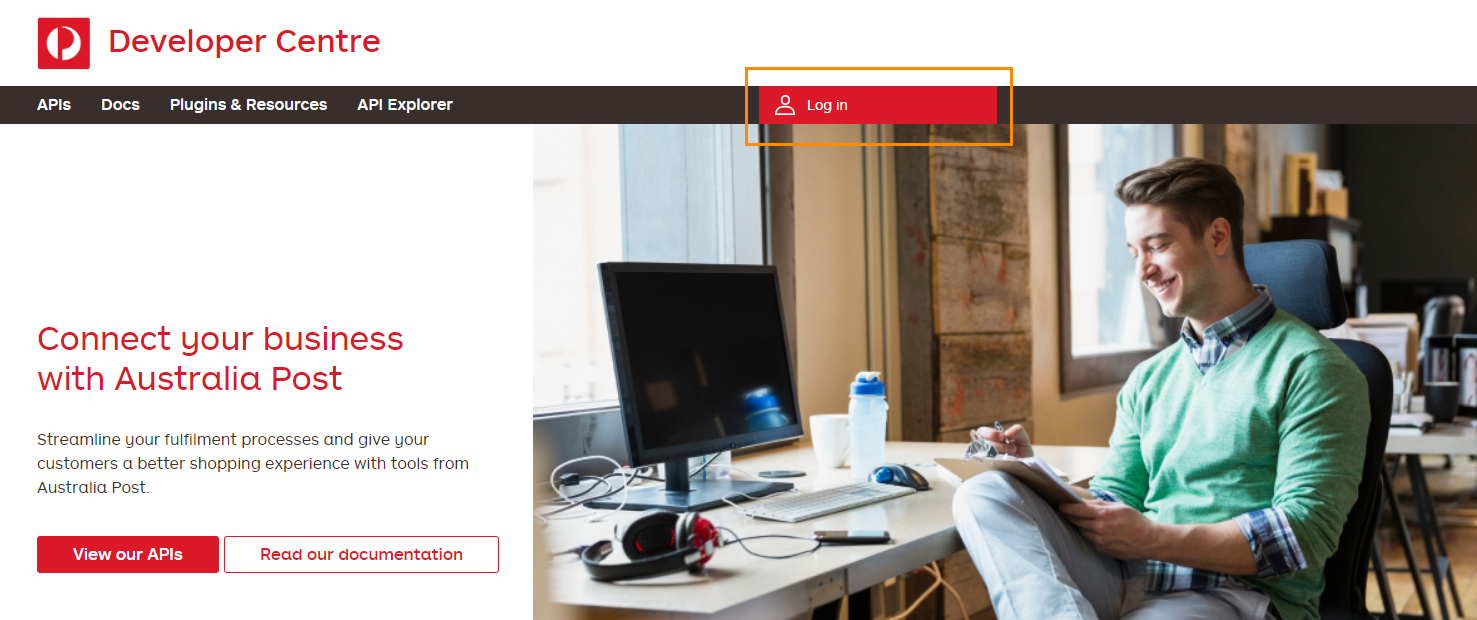
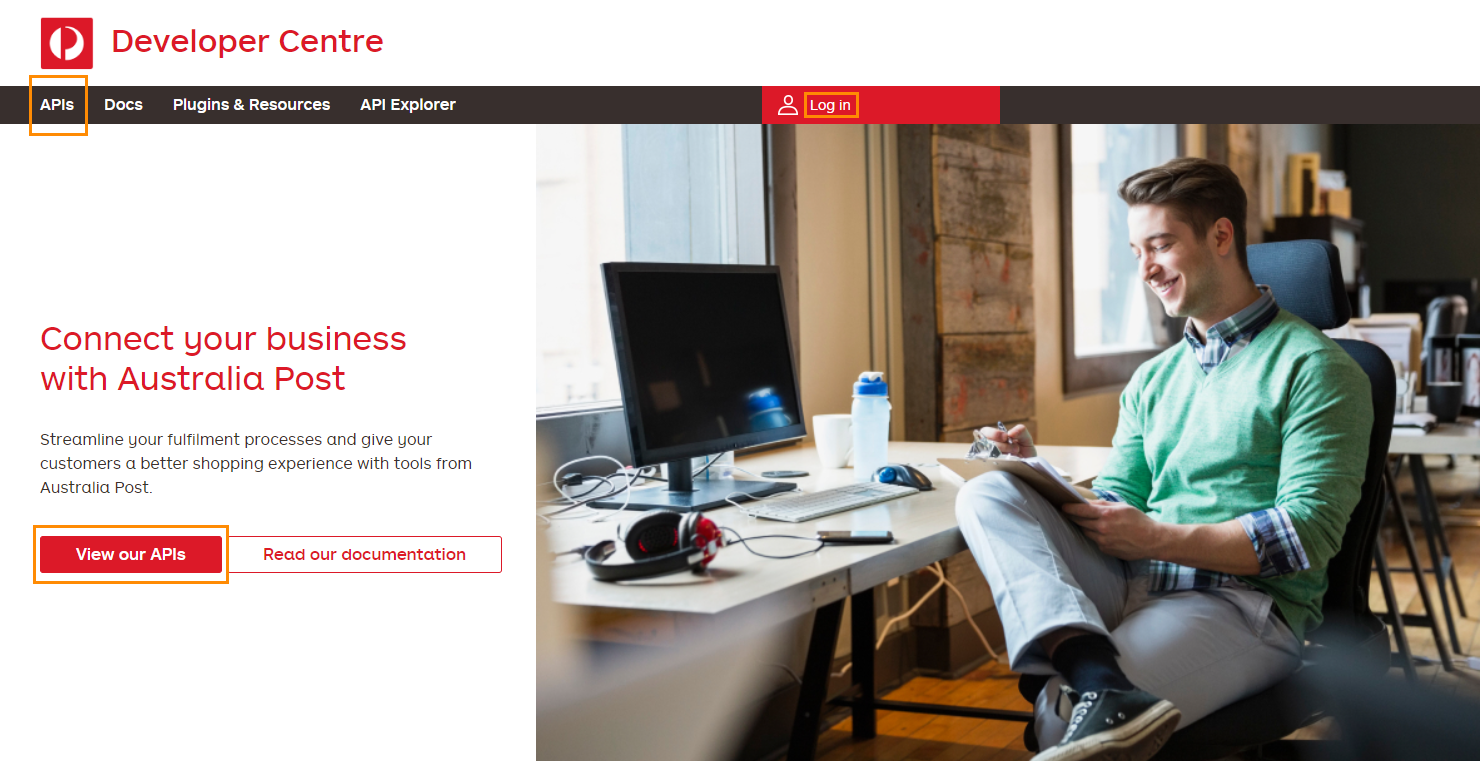
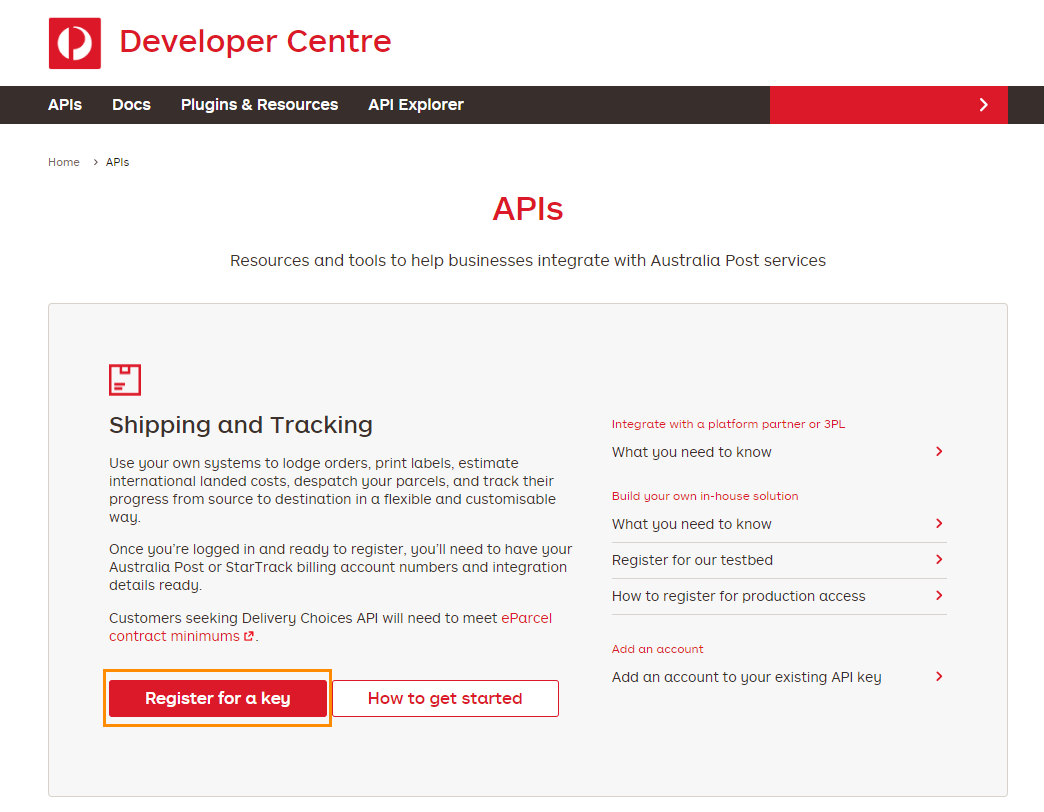
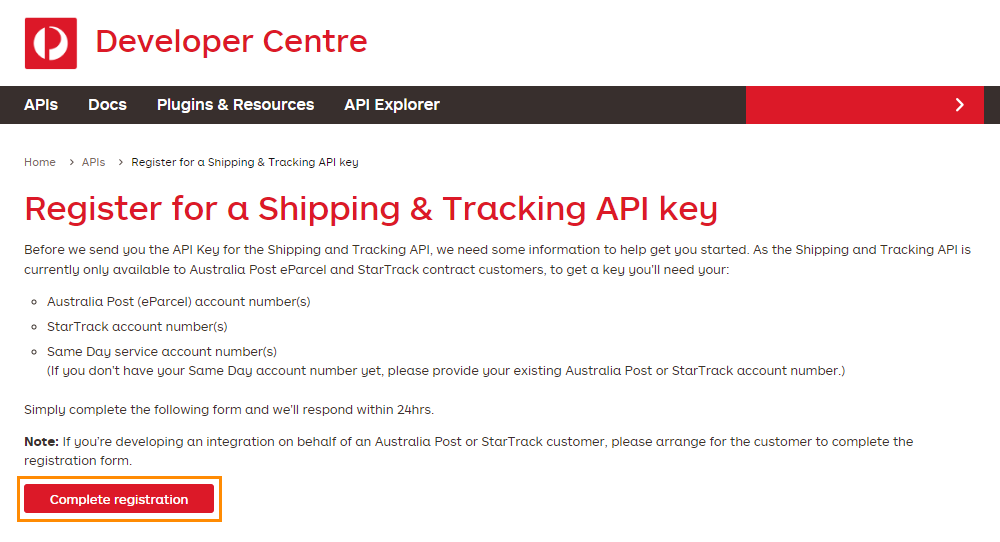

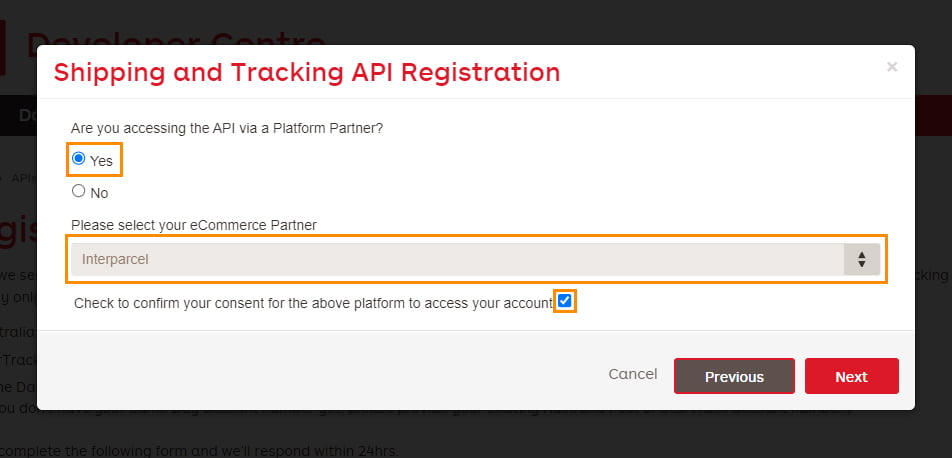
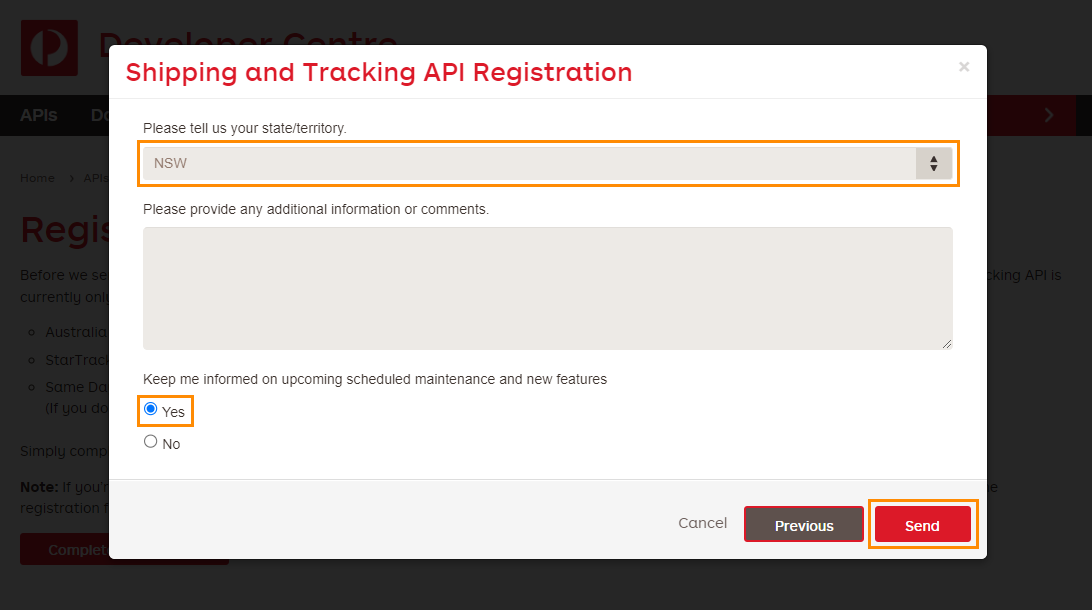
Step 2: Connect your StarTrack Account
- If you already have an account with us, log in to your Interparcel account. Hover over the Shipping Tools tab, select My Couriers and click Connect a Courier. Complete the form, accept the terms and conditions and click Activate Your Account. If you don't have one, you can sign up here for your free account now!
- This will take you to the Courier Conections page. Click Connect on StarTrack.
- Add your Account Number, API Key, and API Password and click Connect.
- Your StarTrack account is now connected with Interparcel!
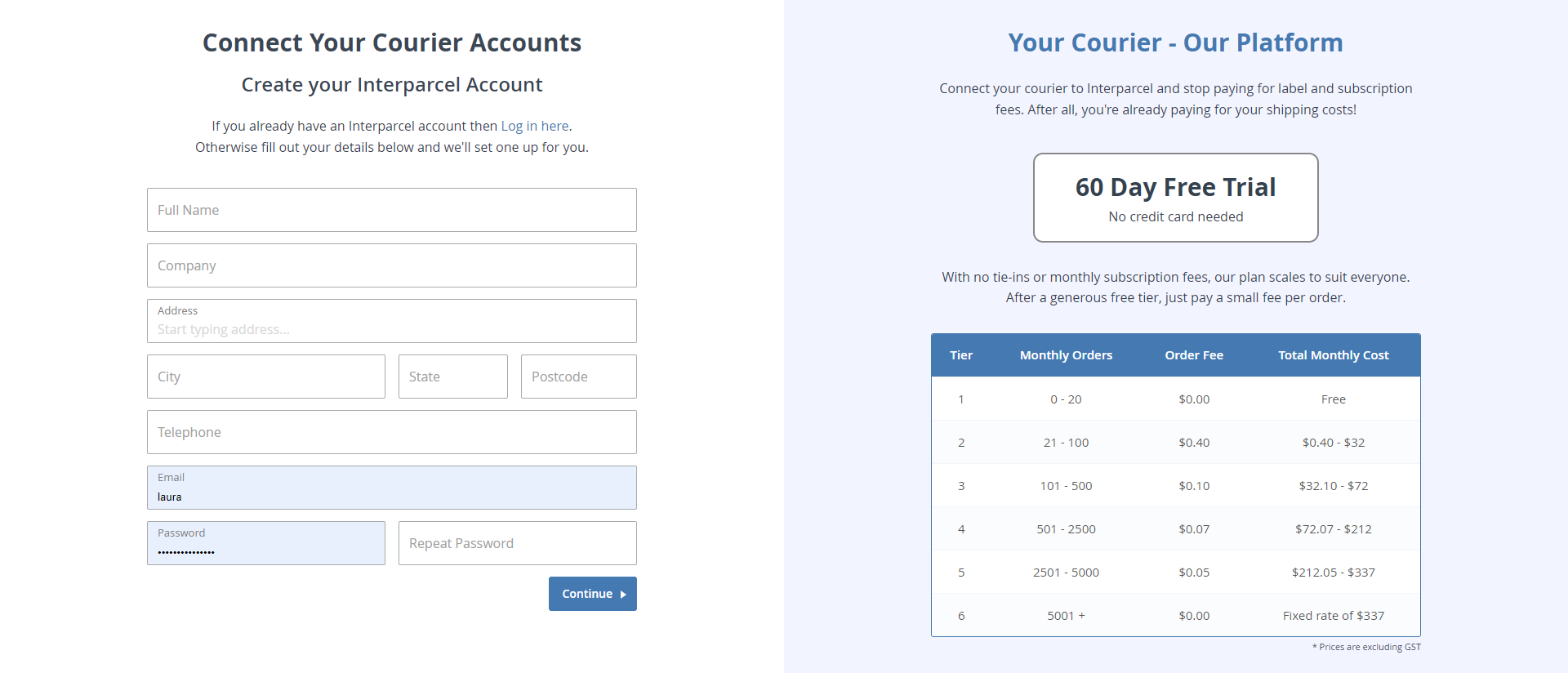


Step 3: Manage your StarTrack Account
- Log in to your Interparcel account. Hover over the Shipping Tools tab and select Courier Conections. Click the Manage button, next to your StarTrack integration.
- In the Settings tab you can turn on and off all the products you would like to use for all your StarTrack shipments:
- Signature required: If you enable this option, the StarTrack driver will always be required to capture the recipient's name and signature upon delivery. If no one is home, the parcel will be taken to the nearest Australia Post office for collection or to a StarTrack depot for re-delivery.
- Authority To Leave - Requested By Receiver: This feature will allow the customer to decide if they want the parcel left in a safe place. They will receive this information through a StarTrack invitation if you have activated the Send Tracking Emails feature, as indicated below.
- Allow Partial Delivery: Enable this option if you would like the orders to be sent immediately to the destination once they arrive at the StarTrack depot - regardless of whether any of the other parcels have also arrived.
- Send Tracking Emails: StarTrack tracking notifications will be sent to the receiver if this option is activated.
- Print Item SKU on Label: Activate this option if you would like the SKUs displayed at the bottom of your shipping label.
- In the Services tab you can toggle on and off the services that you would like to use from StarTrack.
- You are all set up and you are ready to send your orders!



Other Relevant Guides
How to send your StarTrack Orders
How to connect MyPost Business account
Didn't Find What You're Looking For?
If you have any questions or concerns regarding your integration or questions about how to send your order simply email us at shippingtools@interparcel.com.au, and we'll provide the assistance you need.
