WooCommerce Integration
Welcome to our WooCommerce integration guide. This resource is designed to assist you in connecting your WooCommerce store with Interparcel and configuring your shipping preferences. By integrating your store, you’ll also gain access to a range of free tools that will allow you to:
- Reduce cart abandonment by providing real-time shipping quotes to your customers at checkout
- Generate shipping labels automatically from the Interparcel portal with our Print Manager
- Personalise your tracking page with your distinct logo to strengthen brand loyalty
- Create a better customer experience by offering email or SMS delivery notifications
- Create rules for your shipping fulfilment to finalise your orders as fast as possible
Integrate Your WooCommerce Store
Follow these steps to integrate your WooCommerce store:
- Log in to your Interparcel account. Hover over the Shipping Tools tab, select eCom Platforms and click Connect your cart. Click Connect your WooCommerce store.
- Type the Connection Name that will help you identify this connection and enter the Store URL from your online store. Click Connect.
- Log in to your WooCommerce account. It will ask you to give access to Interparcel. Click Approve.
- Your WooCommerce store is now installed!
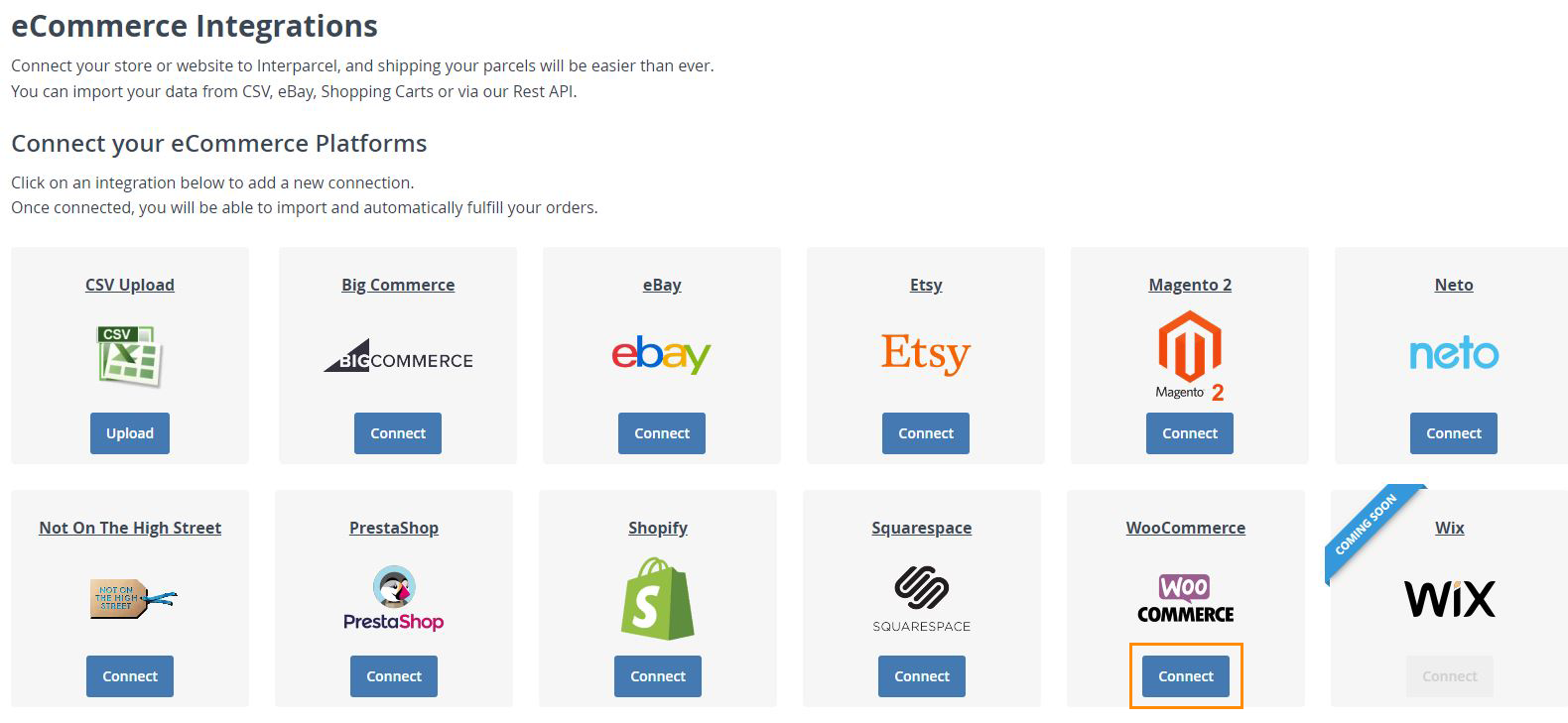
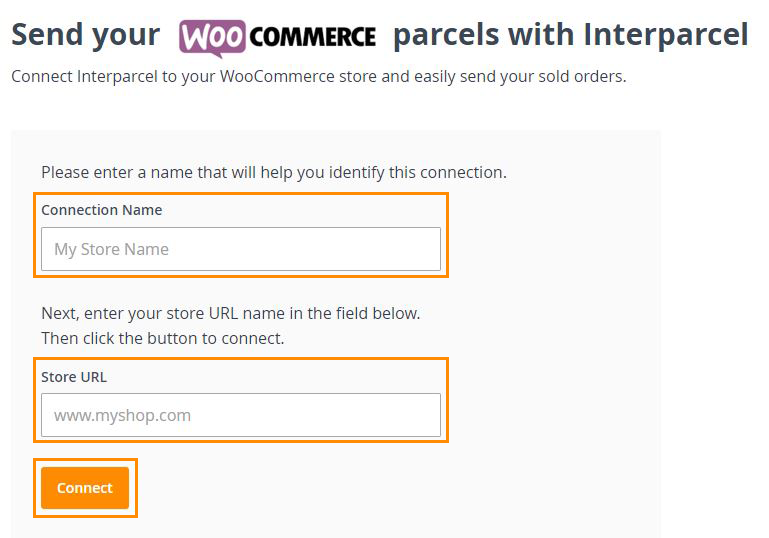
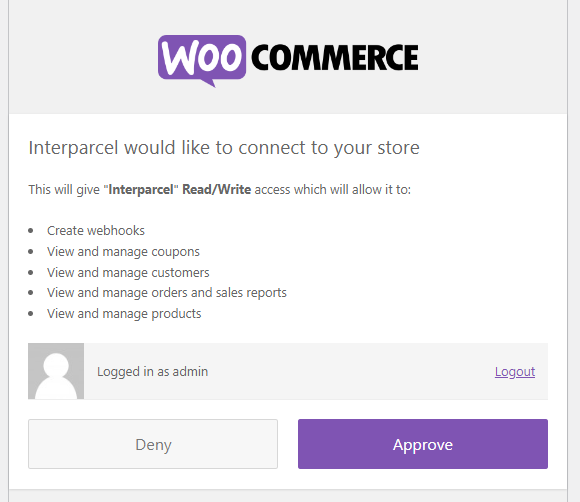
WooCommerce Integration FAQs
How Does Connecting my WooCommerce Platform Make Things Faster?
Using the Interparcel Shipping Manager allows you to automate your order fulfilment. Simply import and sync your orders so you can manage your deliveries in one dashboard.
What does the Interparcel Woocommere App do?
Connecting your Woocommerce store to the Interparcel Shipping Manager will allow you to import your orders with ease for rapid despatch. It enables you to offer multicarrier live quoting on your checkout page and reduce cart abandonment by offering both standard and express shipping options.
How does it fulfil my orders?
Your orders are imported from your WooCommerce store to the Interparcel Shipping Manager . Within seconds you can validate, process and print your shipping labels. Once this is done, your orders are marked as fulfilled in WooCommerce, and their tracking details updated.
Can I ship Internationally?
The Interparcel WooCommerce App allows you to expand globally by accurately quoting International shipping rates at checkout. You even have the choice in offering cost effective mail options like DHL Ecommerce or Express service like UPS, FedEx, TNT and DHL.
How much does it cost?
The Interparcel Shipping Manager is free for everyone. We don't believe in charging subscription or usage fees.
Am I able to Integrate other ecommerce stores with Interparcel?
Interparcel is versatile and designed to integrate with numerous ecommerce platforms, such as Shopify, WooCommerce, Magento, eBay, Bigcommerce, Etsy, Neto, Not on The High Street, Presta Shop, Squarespace, and Zencart. You can visit our homepage to see the full list of platforms we integrate with.
How long does it take to integrate my WooCommerce platform with Interparcel?
Generally speaking, most users can complete the process within a few minutes, as all you need to do is log in to your free Interparcel account, find your platform in the eCom Platforms page, enter your store name, and you should be good to go.
Will the Australia Post shipping services automatically show up after I connect my WooCommerce store?
It should as long as you've also completed all the steps on the integration page. This will be different depending on whether your looking to connect MyPost Business or Parcel Contract.
Didn't Find What You're Looking For?
If you have any questions or concerns regarding your integration or questions about how to send your order simply email us at shippingtools@interparcel.com.au, and we'll provide the assistance you need.
