International Bulk Service: Asendia
Looking to expand your ecommerce business globally while keeping shipping costs low? Our Asendia service is designed for businesses that ship internationally and want to streamline their logistics process.
With Asendia, you can consolidate multiple shipments into one bulk parcel, which will be collected and sent to Asendia's depot. Each smaller parcel within the bulk shipment can weigh up to 25kg and measure up to 120cm in length, with its own label and tracking number. The first scan of these individual parcels will occur once they reach the Asendia depot, where the consolidated bulk parcel is unpacked and each package is tracked for the first time.
The consolidated bulk parcel will also have a separate tracking number, scanned at the time of collection. Once at the Asendia depot, each individual package is processed for shipment to its final destination, whether via postal or courier services. This service helps you save time, reduce shipping costs, and effortlessly reach new international markets.
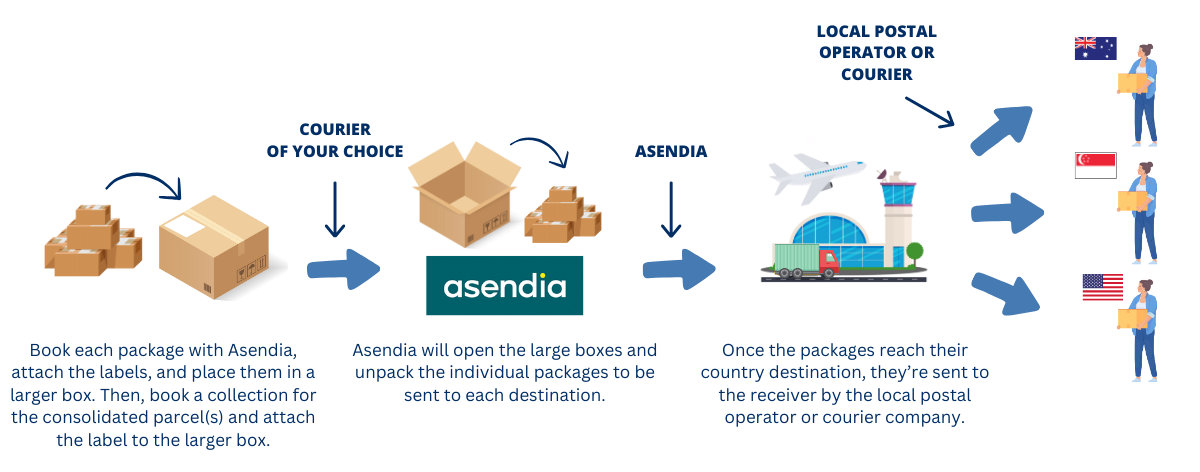
Watch this video to learn how easy it is to book our International Bulk Service with Asendia through Interparcel and start simplifying your global shipping process today!
To book shipment with Asendia follow these steps:
- To start booking orders with Asendia you'll need to enable the bulk shipping service to complete your orders. To do this, log in to your Interparcel account. Hover over My Account and click on Settings. Toggle on the Bulk Services feature.
- Click Enable for this account.
- You'll know the Bulk Services feature is enabled when the toggle is switched on, and the Bulk Collection tab appears in your left-hand menu.
- Hover over Shipping Tools and click on Shipping Manager. Import your orders from your ecommerce store via CSV, API, or manually create a shipment.
- Choose Asendia as your courier service for these shipments.
- Select the orders and click Add to Cart.
- Select the payment method you prefer and book the individual shipments with Asendia.
- Print the labels for each package and attach them to each individual package. Each package needs a label with its final destination.
- Once you've processed these shipments, they will appear in the Bulk Collection tab. You can access this section by hovering over Shipping Tools and clicking Bulk Collection. Then you will need to pack the individual packages into one or more consolidated boxes and book the collection of the consolidated parcel(s). Click Select Pickup Service.
- Add the weight and dimensions of the consolidated box. Click '+' if you need to send more than one consolidated parcel. When you've finished adding the shipping boxes, click Next.
- Choose the service for collecting your consolidated parcels by clicking the service.
- Select the Collection Date and Time, then click Save.
- You will see the Pickup Service and Pickup Date selected next to the individual shipments. Click Add To Cart to process the collection.
- Click on your preferred payment method.
- Print the collection shipping label and ensure you attach the label to your consolidated parcel so it can be collected by the selected service.
- Your collection is now booked! Ensure someone is available at the collection location during the scheduled date and time to hand over the parcel. Remember that you will have one tracking number for the collection and multiple tracking numbers for the individual international orders.
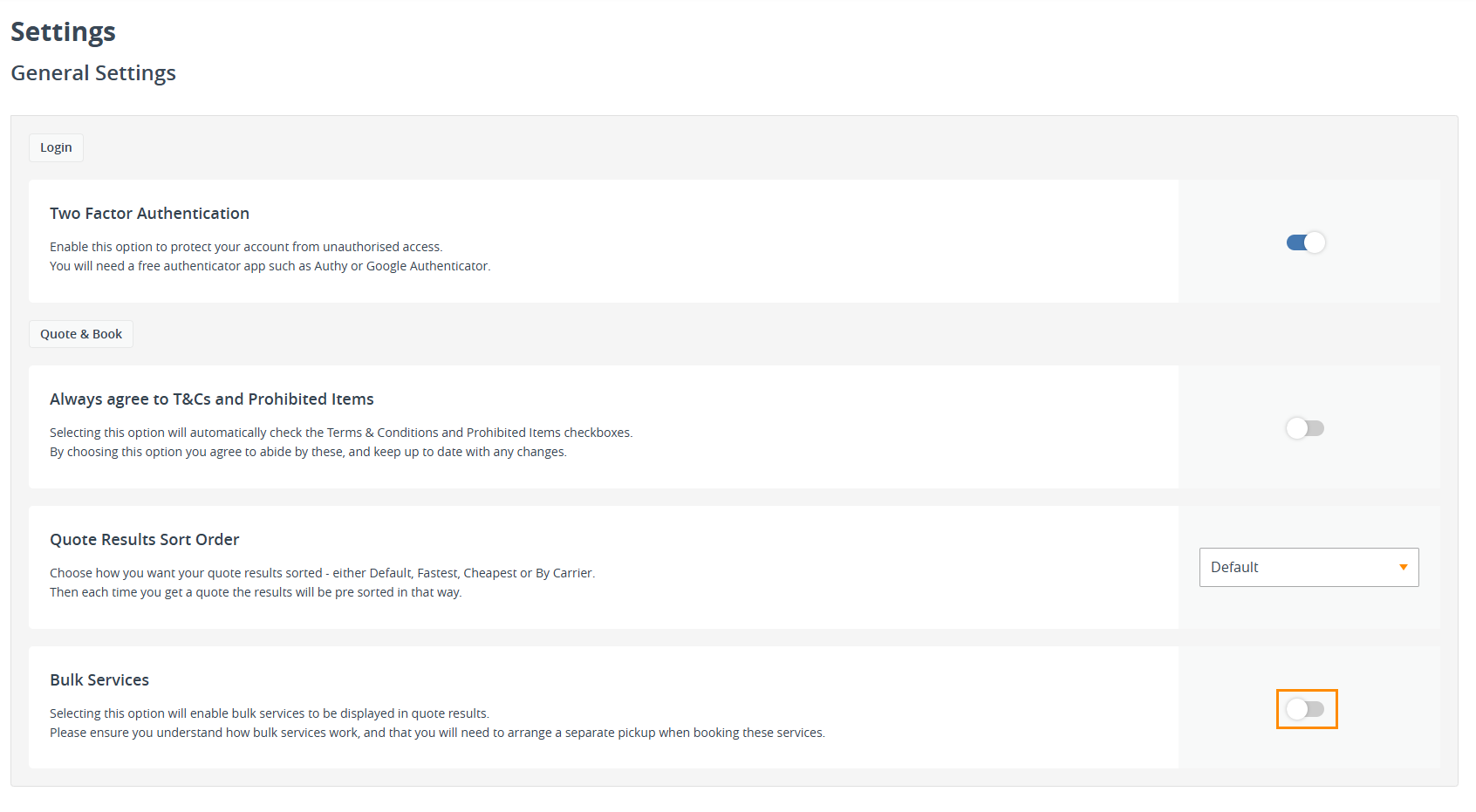
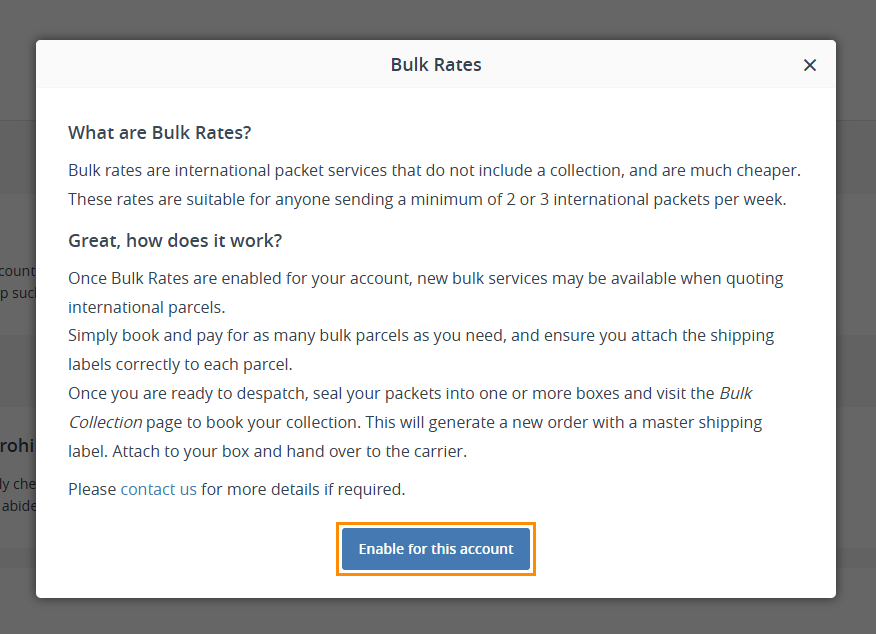
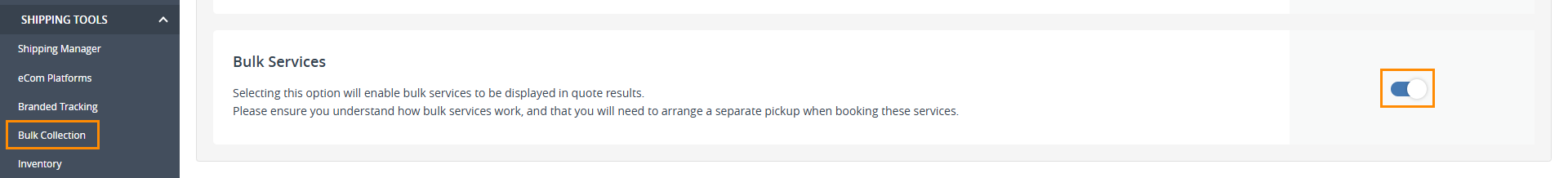
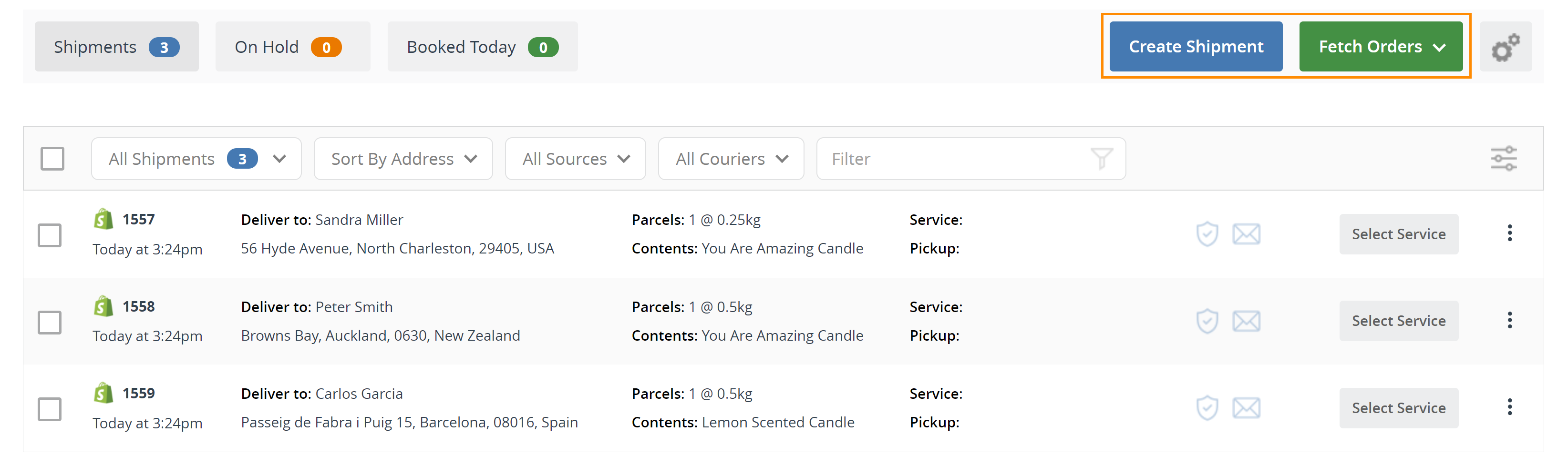
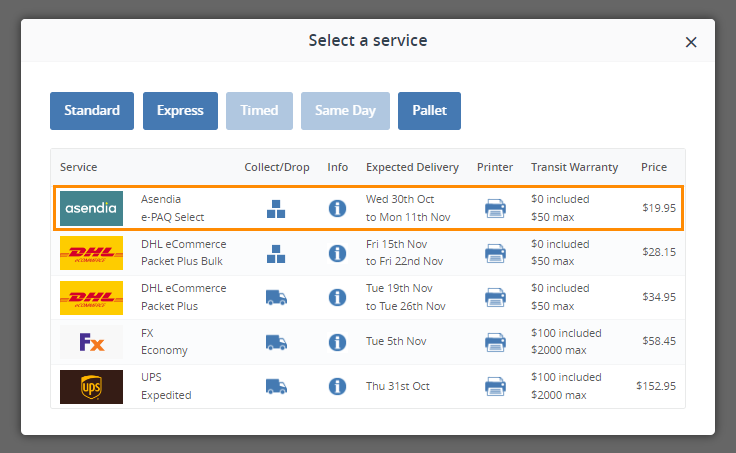
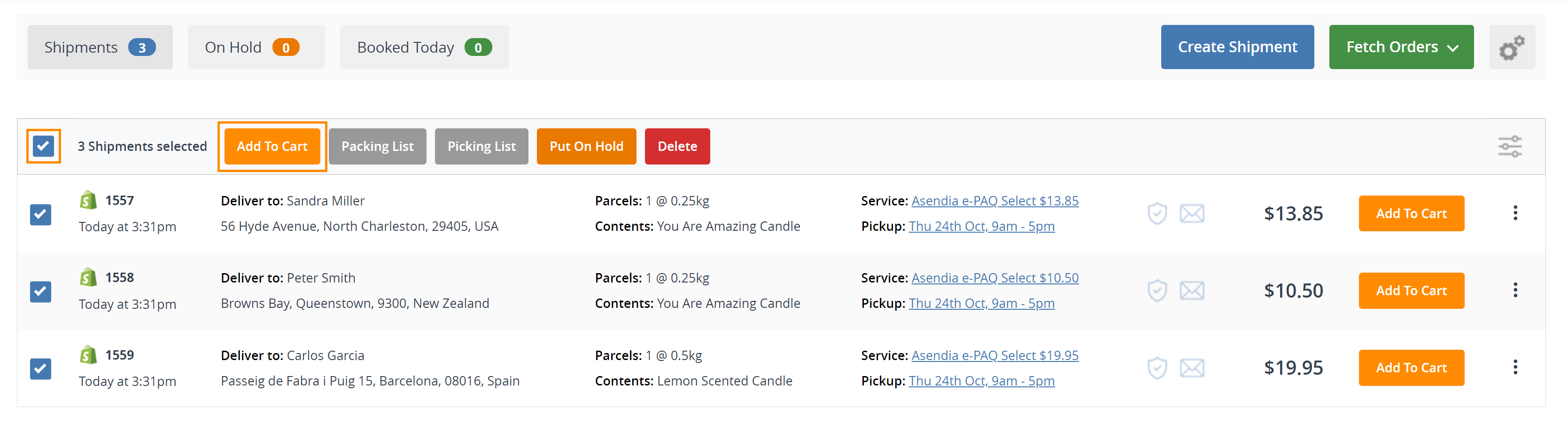
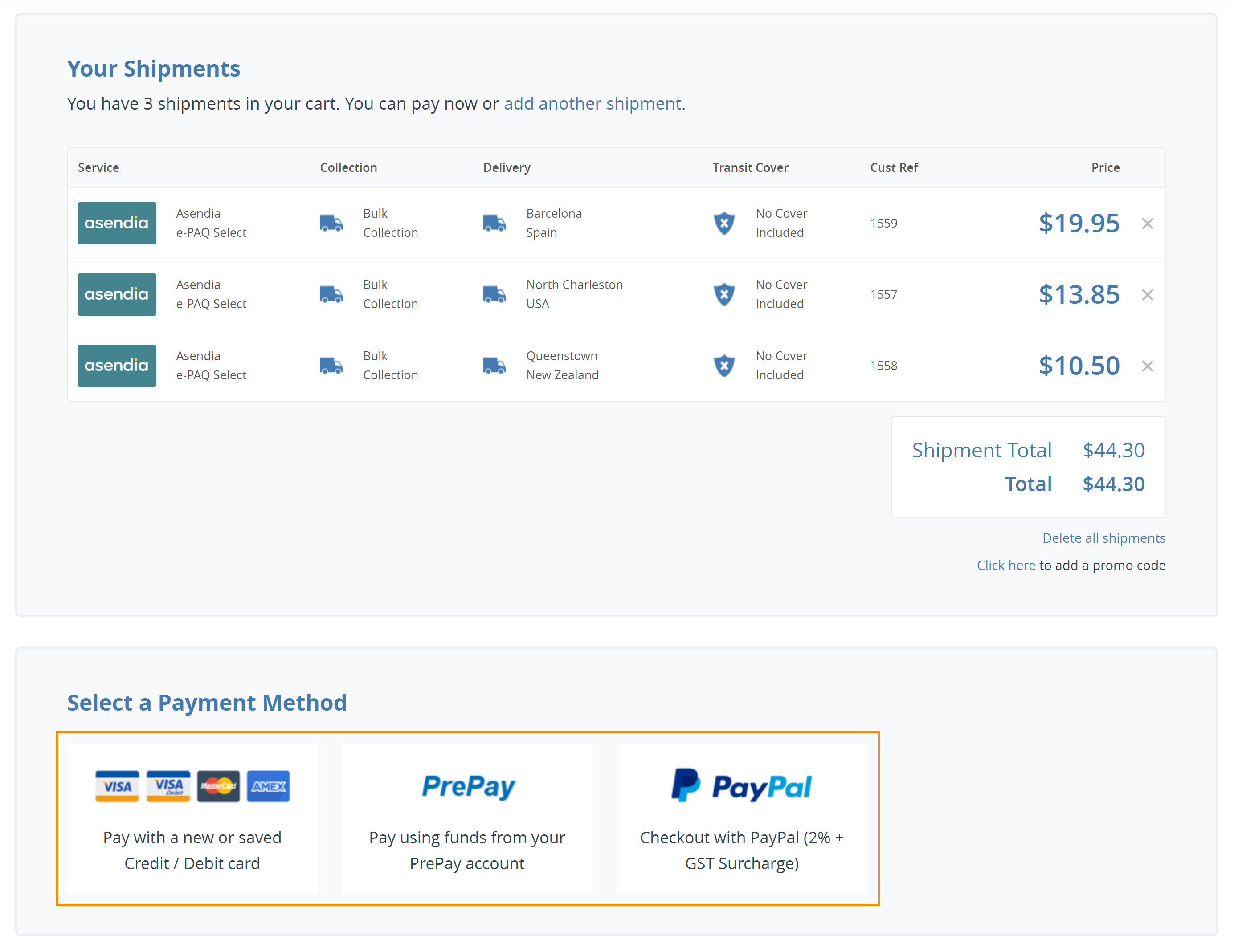
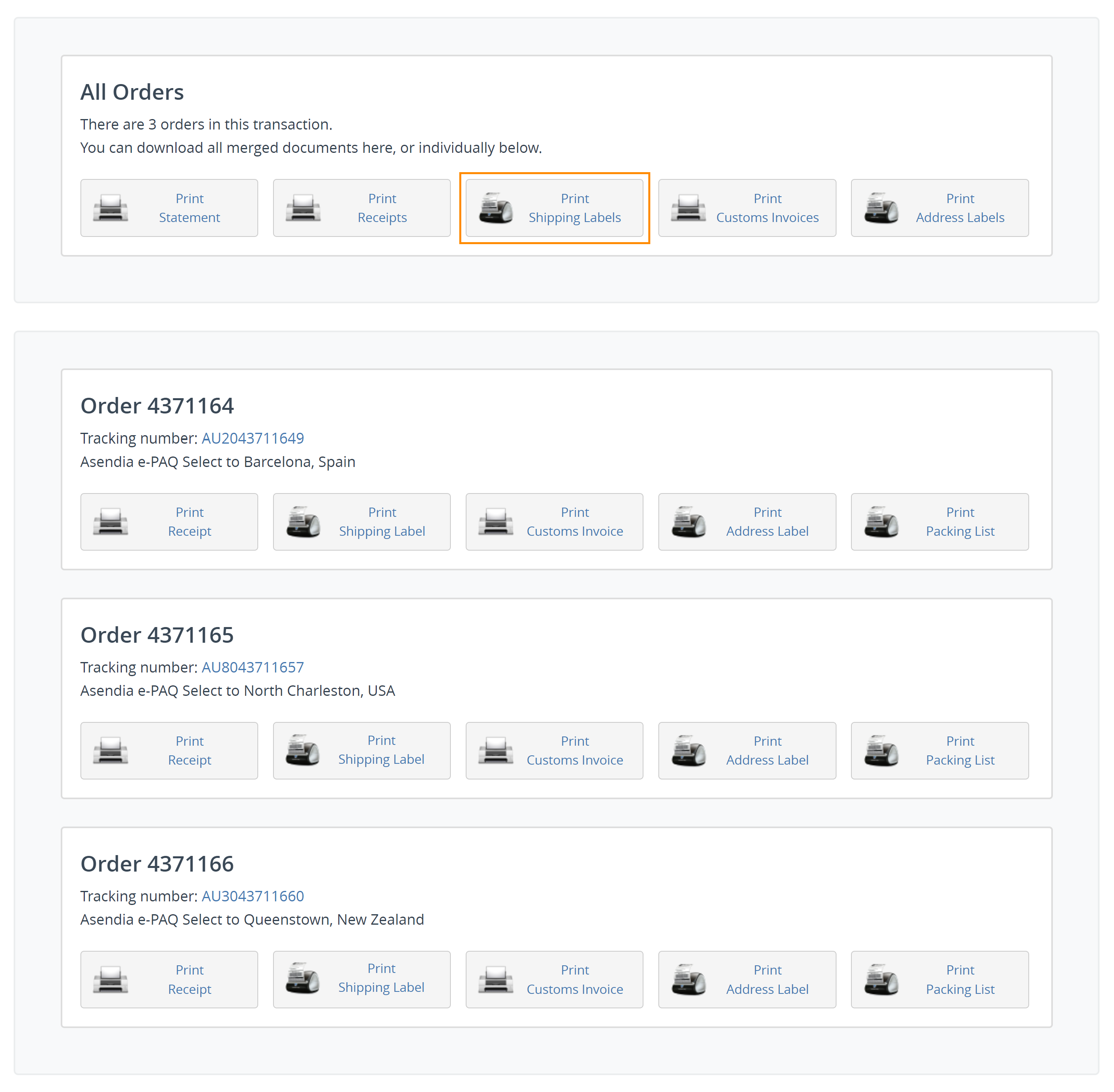
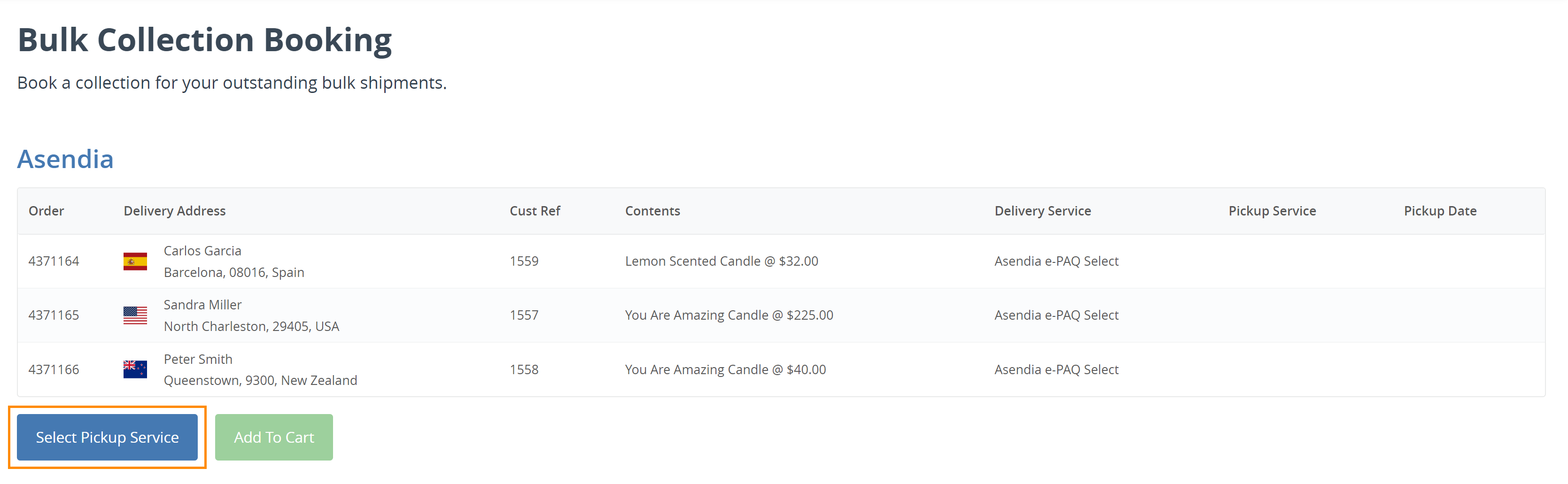
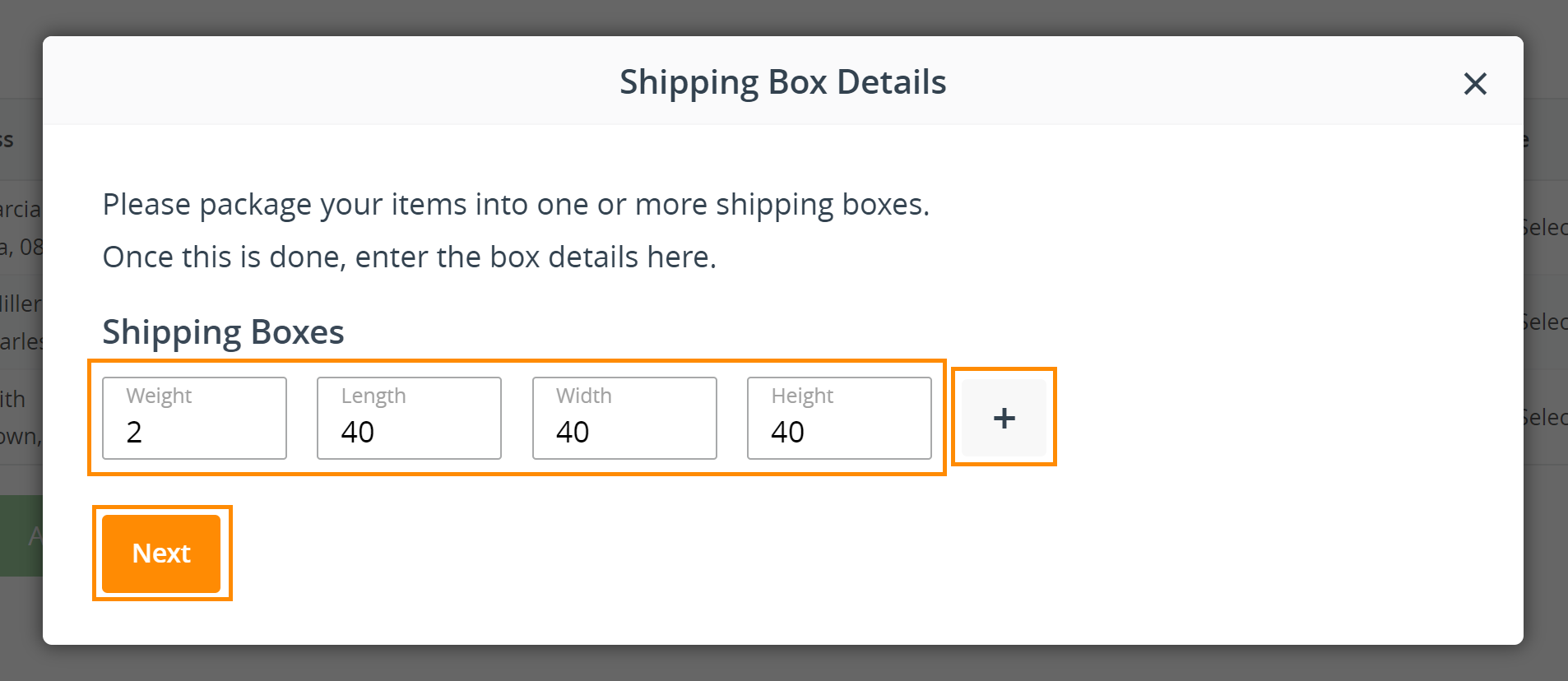
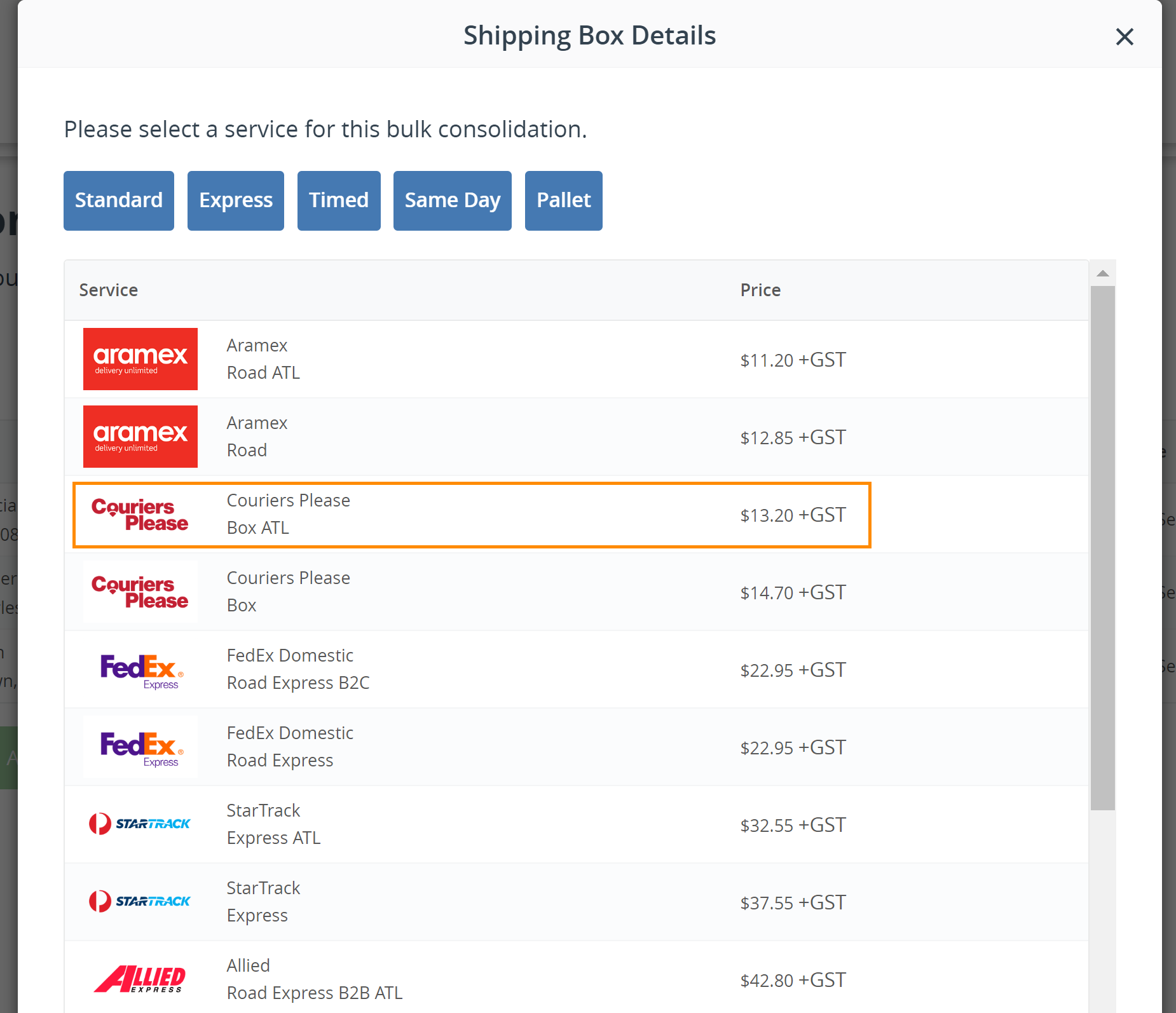
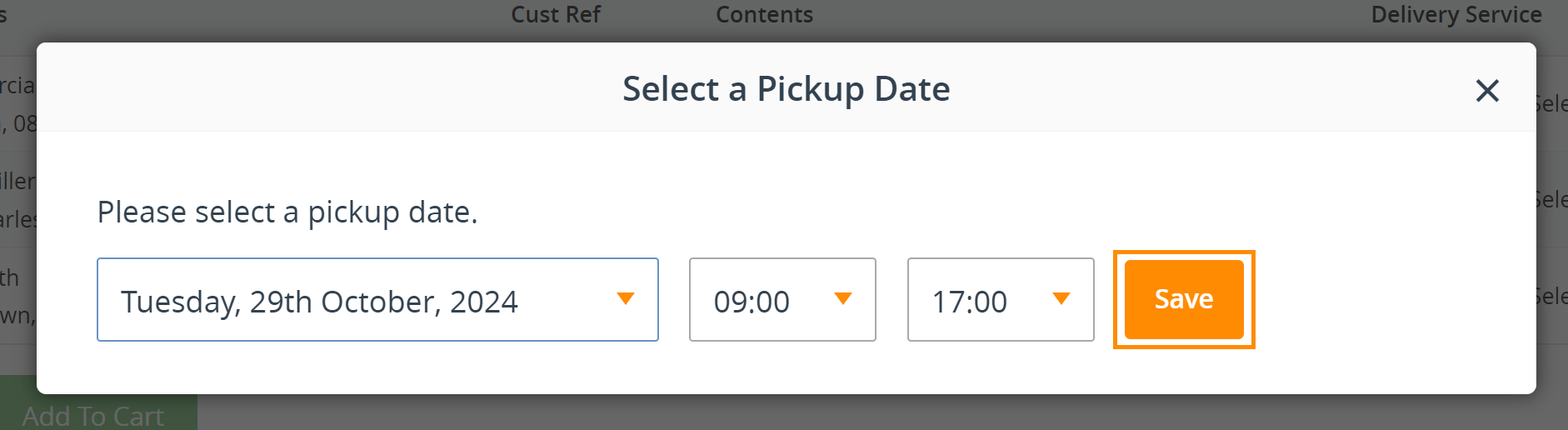
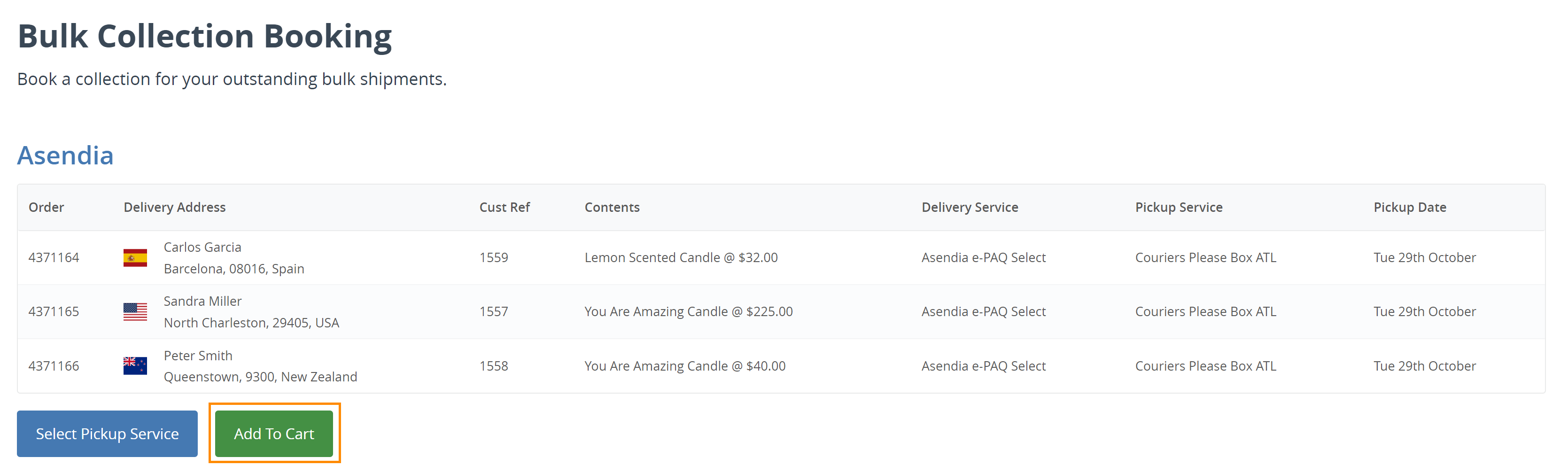
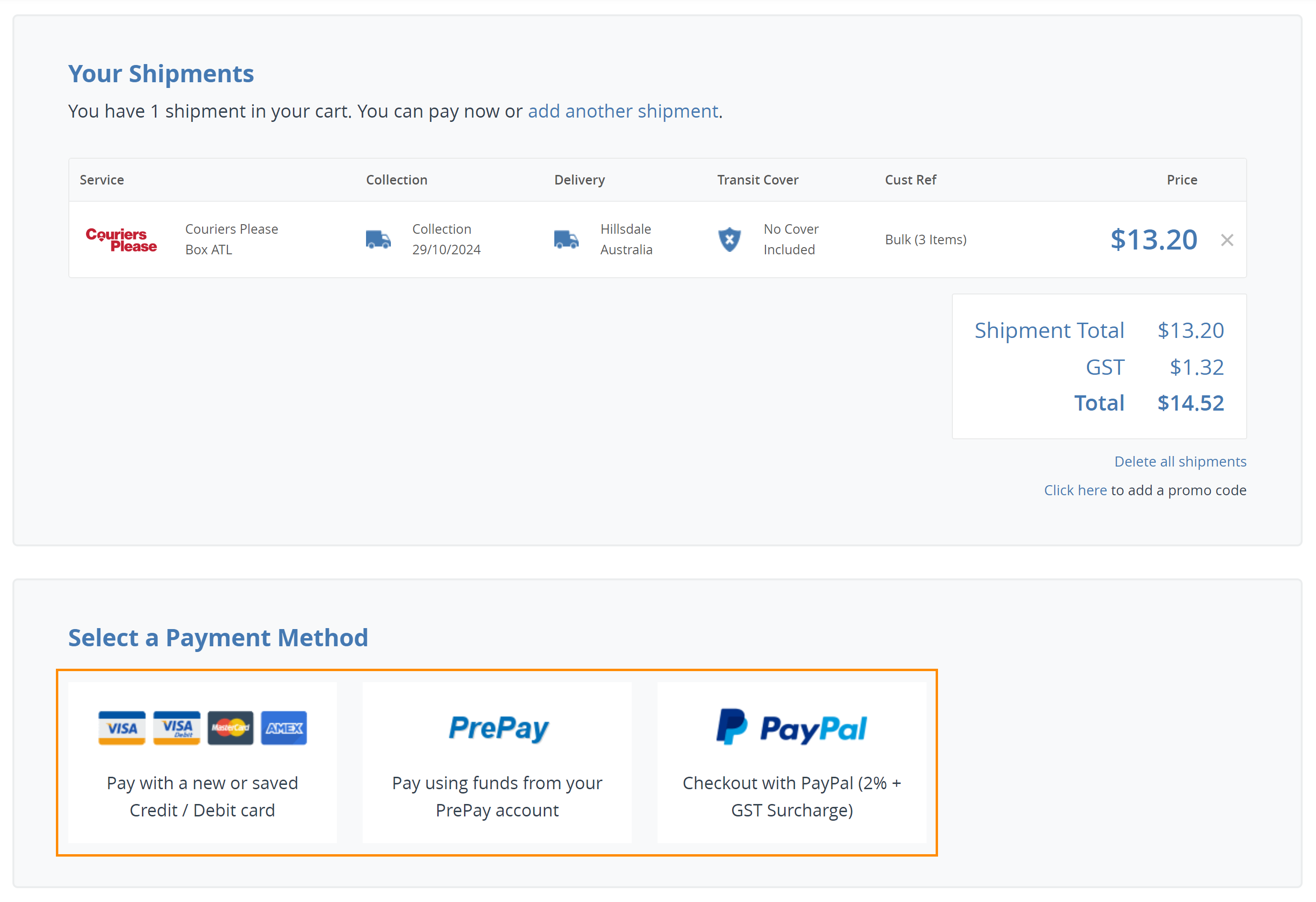
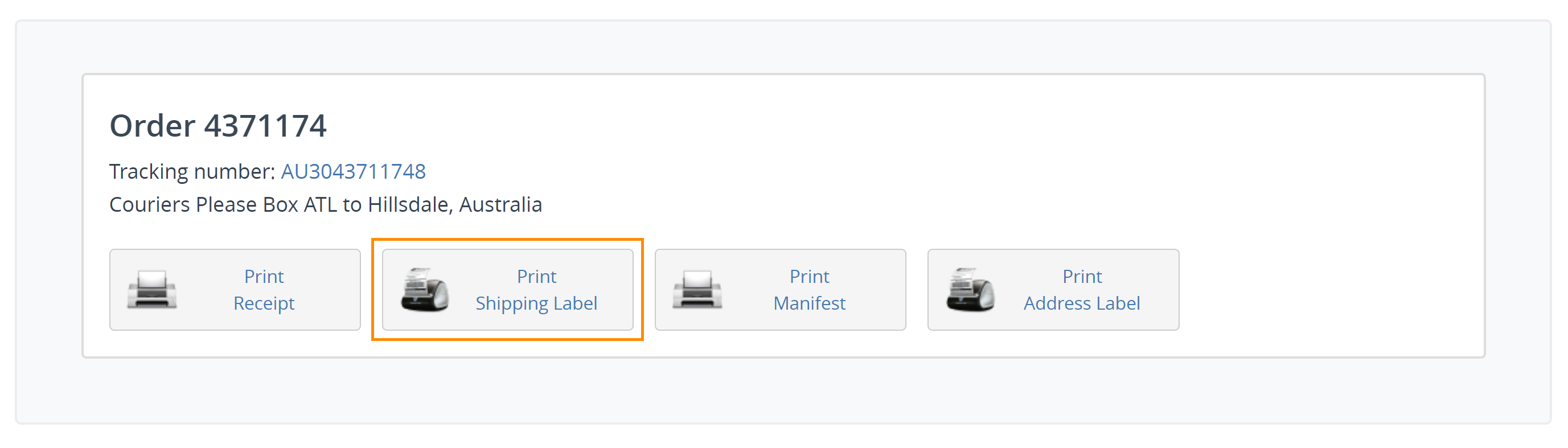
Related Guides
- Send Your Orders Via our Shipping Manager
- Shopify Integration
- Connect your MyPost Business Account with Interparcel
- Connect your Parcel Contract (eParcel) Account with Interparcel
