Are you ready to open your own online store?
You've decided on the type of product you want to sell. You know the kind of customers you're targeting. You even have some outstanding advertising ideas to attract people to your online store.
Now you just have to open it.
If you don't want to build a website from scratch, then an excellent place to start is to set up a Shopify store. It's one of the most popular ecommerce brands in the world. They make it simple to get up and running no matter your technical experience.
Want to find out how to do it? Use this guide to open your Shopify store in no time.
Choose the Design of Your Shopify Store
After you've signed up to Shopify and chosen your plan, you'll arrive at the main dashboard. Select the option to customise the look of your website. You can adjust the colours, add logos, and even pick the type of font you want to display.
Alternatively, you can head over to the themes section. There are hundreds of free options that you can plug and play. You can also pay for premium designs that allow you to make extra modifications, so your Shopify store is just right.
Add Your Products
Now that you know what your Shopify store will look like, it's time to include items you plan to sell. Go back to the main dashboard and select the add product option. You can enter as much information as possible about the object you're selling. The essential items include the title, description, and price.
It's a good idea to take some photos of your product and upload them. You could use the stock photos if you're dropshipping or selling from a vendor. However, it's best to take your own shots to make your Shopify store stand out from competitors. You don't need to buy an expensive SLR camera. You can just use your mobile phone to get the images you need. Before leaving the page, hit the save button so you don't lose all your work.
Get a Domain
Once your Shopify store is looking ready for the public, you'll want to select a domain. If you already have one, then you can transfer it over. But Shopify can organise something for you if you don't have anything.
Select a website you like that will be easy for your customers to remember. Shopify can even provide alternatives if it's unavailable. Pay for your domain, and then get ready to finalise your online store.
Choose Your Payment Processor
You can't go live until you can take customers' payments. Shopify can provide options from gateways to make it easy for you to collect money from purchases. It's also simple to integrate other providers if you have a preference.
With all gateways, it's essential to look closely at the transaction fees and the accepted card types. You might even want to include buy-now-pay-later options and PayPal. Another tip is to see whether customers need to go off-site to buy their product. While it might be more secure, not everyone likes this.
Organise Your Shipping Solution
The last step is to decide how you will ship your products to customers. You could wait for each individual sale to get processed, copy and paste all of the information into a courier's website, and then update your Shopify store with the postal tracking details. But as you get busier, this practice becomes unsustainable.
Integrating your Shopify store with the Interparcel Shipping Manager from the beginning is a better solution. You can import all your orders with a couple of clicks and fulfil them within minutes. You can access multiple courier companies and choose which one to work with based on price, delivery time, or type of service. It will even automatically update your customers with the information they need to track their parcels. Watch how to integrate your Shopify store with Interparcel's shipping solutions here:
Open Your Shopify Store
Now all you have to do is make your Shopify store live and let everyone know you're open for business. You can start creating digital marketing strategies and look for opportunities to engage with your customers. As you continue to grow, you might even start thinking about selling your products on other platforms.
Scaling your ecommerce brand is easy when you don't have to worry about complicated shipping. The Interparcel Shipping Manager provides you with the flexibility and support you need to build your business. Head over to this page to learn more about how you can integrate Interparcel with your Shopify store.
 Are you affected by the Sendle service suspension? We have an immediate shipping solution for you!
Are you affected by the Sendle service suspension? We have an immediate shipping solution for you!








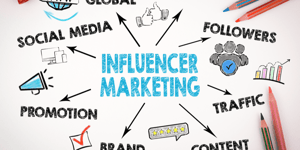
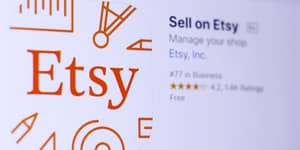
 Facebook
Facebook Twitter
Twitter Instagram
Instagram Linked In
Linked In YouTube
YouTube