 Are you affected by the Sendle service suspension? We have an immediate shipping solution for you!
Are you affected by the Sendle service suspension? We have an immediate shipping solution for you!

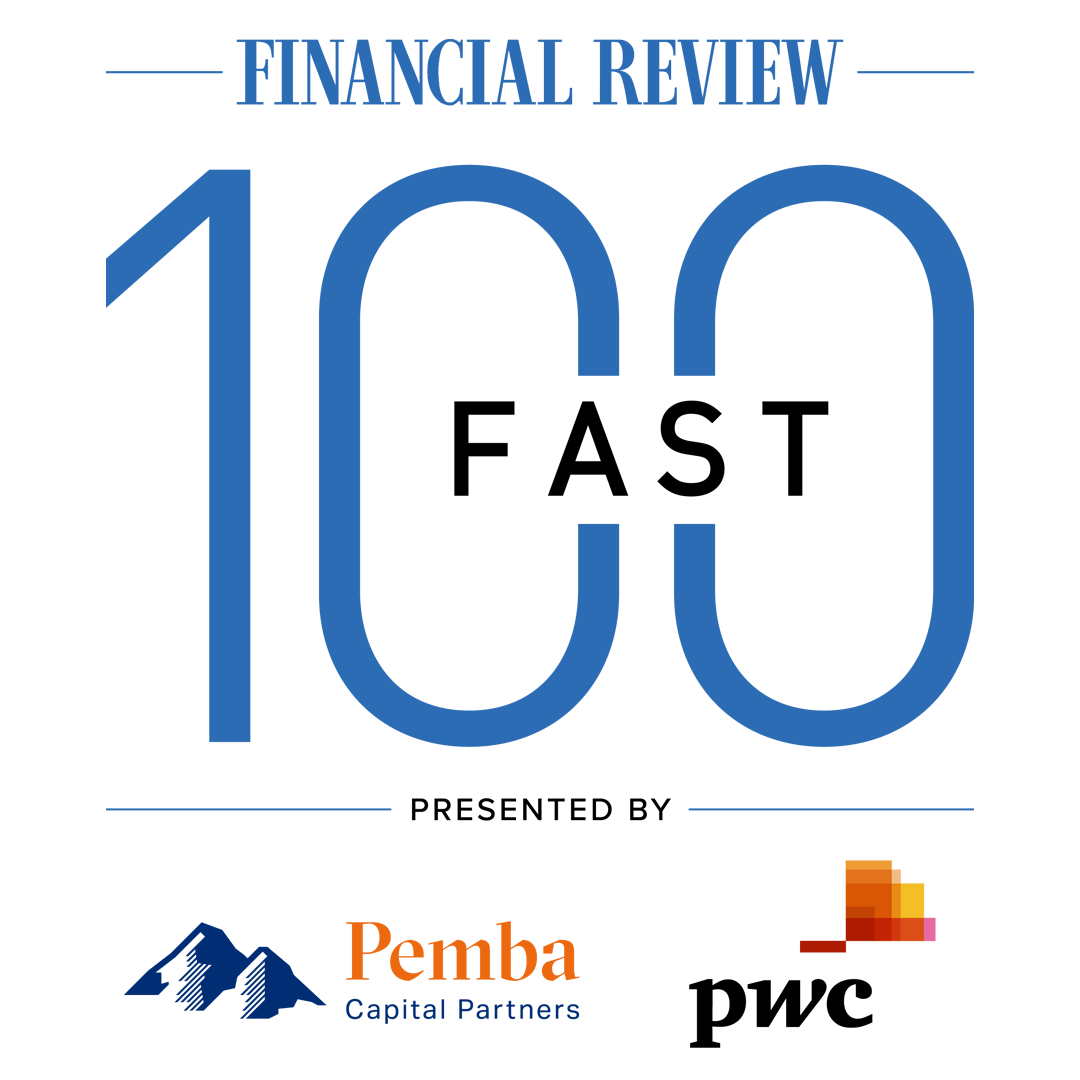


While Interparcel already improves fulfilment using a centralised platform, some small tasks can still take up a bit of time as your order volume grows.
For instance, after importing your orders, you still need to do other tasks such as...

Interparcel Rule Manager allows you to create specific conditions for order imports, applying rules automatically based on your preferences.
With just a few steps, these rules automate your shipping process, allowing you to fulfil orders at the click of a button.

Our Rule Manager is free for all customers to install and use, empowering you with a tool that makes your fulfilment process faster and easier.
Here’s how to start:
For detailed instructions, check out our Rule Manager guide.
Start Creating RulesA 'Condition' tells the Rule Manager what to look for when an order is imported into the Interparcel system, such as the destination country, postcode, or selected SKU’s.
An 'Action' is the change applied to your imported order - for example, selecting a specific courier service, and adding transit cover, or changing the pickup address.
Start Creating Rules
If you love using UPS Express Saver to send your parcels to the USA, then set this rule to save time when importing your orders:
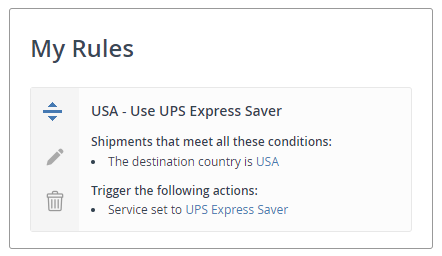
Most of our services allow you to purchase additional transit cover if the item value exceeds the amount of free cover included. To ensure all your imported Etsy orders add extra transit cover, you would set this rule:
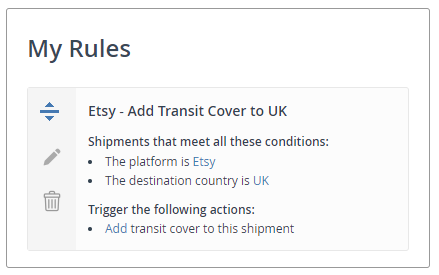
Ship from multiple locations? Set an alternative pick-up address for orders from a specific ecommerce platform over a certain weight.

Our platform brings together courier services, fast fulfilment, and post-purchase enhancements, all in one place, to make shipping simple and effortless for you.
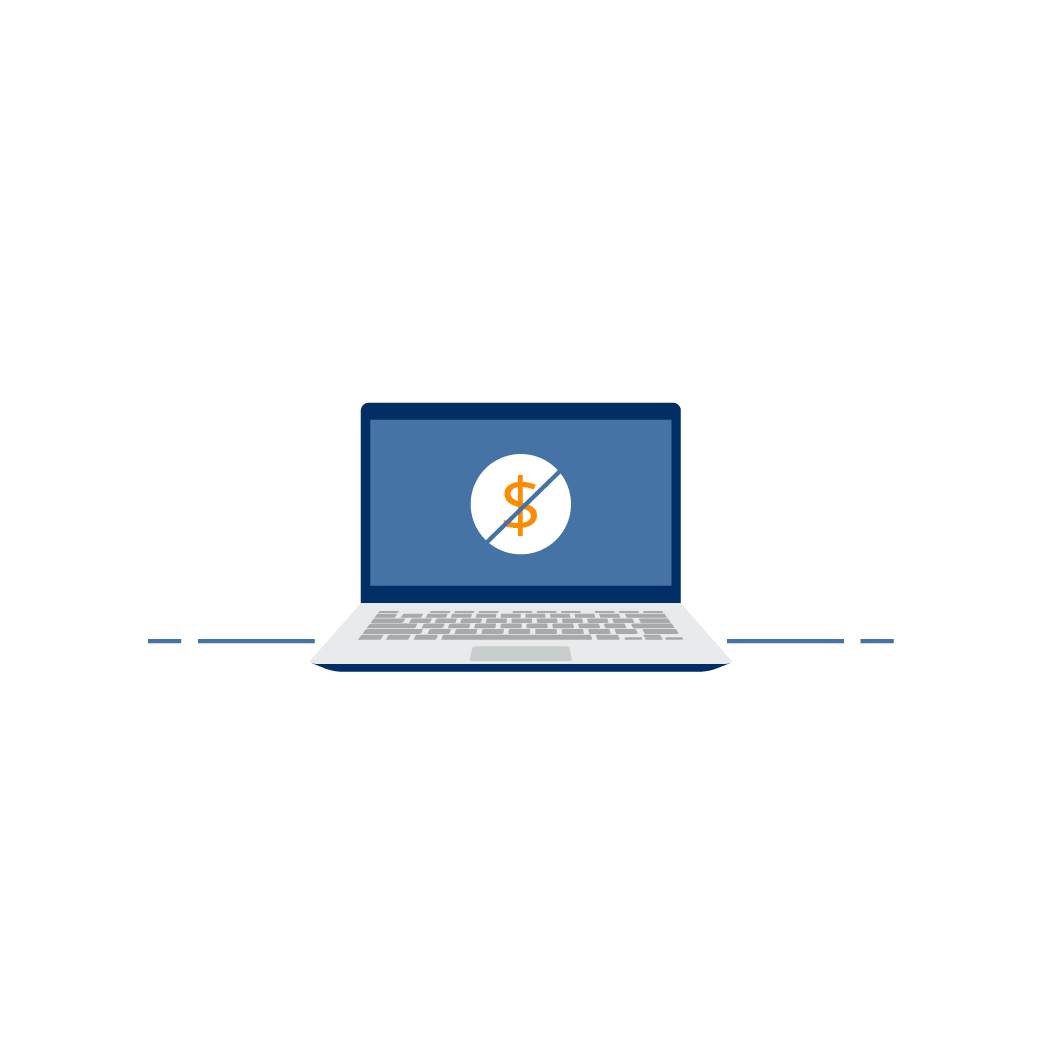
You pay for shipping, isn't that enough? Our ecommerce shipping integration, shipping manager, and shipping calculator come without any costs or subscription fees.

Offer live quoting at checkout to reduce your cart abandonment. Your customers will love you for giving them the option to choose the best rates and services each day.
Personalise your tracking page with your distinct logo to strengthen brand loyalty. You can also create a better customer experience by offering email or SMS delivery notifications.
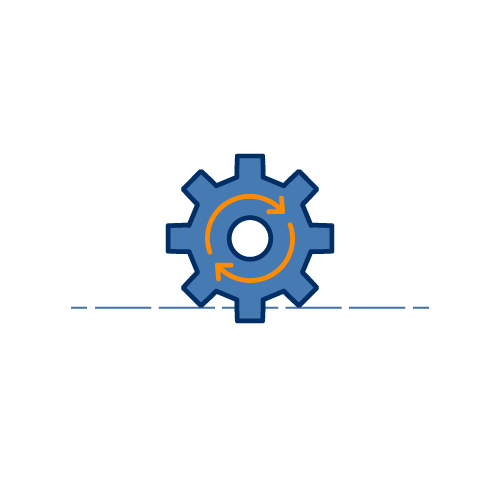
With Interparcel you can create rules for your shipping fulfilment to finalise your orders as fast as possible.
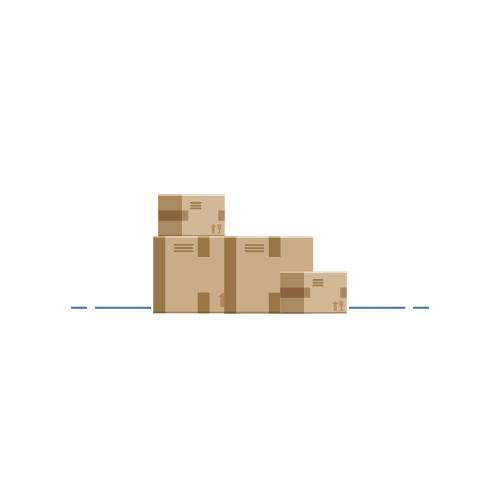
Get the first $100 of transit warranty free when sending a parcel with Interparcel. Additional coverage is available up to a maximum of $2000.

Get all your fulfilment questions answered by our highly recommended Shipping Consultants who tailor Interparcel's solutions to your budget.

"Fulfilling my orders used to take hours, but now it only takes minutes. This is valuable time I now get to spend on growing my business and focusing on the parts of my work that I’m truly passionate about."
Upcycled Locker

"Reliable delivery is essential for providing value to our customers, and Interparcel gives us that reliability. They streamline our operations and continually enhance their tools, which is why we see a long-term partnership with them."
Comfy Koalas

"Partnering with Interparcel 7 years ago enabled me to create my dream business of importing and supplying health food products Australia-wide. Their competitive pricing has significantly reduced my import costs."
Resilient Health
MULTI-CARRIER SELECTION: Choose the most suitable courier for each product effortlessly. Our multi-carrier selection tool negates the need to browse multiple courier websites, streamlining the process and saving valuable time.
MY COURIER: Use your own courier rates to combine your preferred rates with the time-saving fulfilment tools Interparcel provides for free. Currently, we provide Australia Post and will have more options in the future!
TRANSIT WARRANTY OVER $100: Ship with confidence, knowing that a transit warranty automatically covers any lost or damaged products up to $100. You can add additional coverage up to $2,000. This safeguard alleviates concerns about product safety during transit.
ECOMMERCE INTEGRATION: Import all your orders from all your ecommerce stores and marketplaces onto one centralised dashboard.
LIVE SHIPPING RATES: Empower your customers with choice and transparency. Offering live shipping rates reduces checkout abandonment by providing clear service options with different rates, thus enhancing the customer's purchasing experience.
RULE MANAGER: Transform your fulfilment process by saving up to 80% of your time on fulfilments. By streamlining operations, you can focus on expanding and scaling your business.
BRANDED TRACKING: Elevate your post-purchase experience with a customisable tracking portal that highlights your brand logo and automatically sends out notifications for an improved customer experience. You can also include upsells to increase your average order value.
SMART BOXING: Optimise your multi-item orders with Smart Boxing, which intelligently selects the ideal box for each order. This efficiency in packaging saves time and resources, ensuring that every item is securely and economically despatched.
PRINT MANAGER™: Eliminate the need to print labels individually or download each PDF. With just one click, immediately after booking your courier, you can print all your labels at once.
SHIPPING EXPERT CONSULTATION: Let our team of industry experts do the heavy lifting for you when crafting a shipping strategy. You can book a free call to create a custom shipping strategy uniquely for your business needs.
CUSTOMER SERVICE TEAM: Benefit from our fast-responding customer support team with a direct line of communication to couriers. This allows us to provide you with quick solutions and answers you couldn't achieve alone.
ANALYTICS DASHBOARD: Gain in-depth insights into your shipping operations with our Analytics Dashboard. Track shipments, canceled orders, and successful deliveries to refine your shipping strategy with precision and informed decision-making.
Our shipping experts are here to help! Whether you need guidance with the Rule Manager or have questions about our platform, simply reach out, we’ll provide the answers you need.
The Interparcel Rule Manager is a free, time-saving tool designed to streamline your shipping workflow. You set conditions (such as location or platform) and actions (like courier selection or adding transit cover), and Rule Manager automates imports according to these preferences.
Once integrated with your ecommerce platform, Rule Manager applies rules to each order import. When an order is processed, tracking details sync automatically with your store, updating fulfilment in real-time.
No, Rule Manager is free for all users. There are no subscription or usage fees, allowing you to automate fulfilment at no extra cost.
Yes! Edit, reorder, or delete rules anytime by clicking the options next to each rule.
Interparcel Shipping Manager will automatically detect active shipping rules and apply them to new imported orders to speed up manual processes. You can create as many rules as you require - as simple or complex as you wish. Our simple-to-use interface means you can manage rules in one place and edit, reorder or delete existing rules.
You can personalise rules to suit your shipping. For example, if you sell items online across various marketplaces, you might want to set actions depending on the platform. The choice is yours.
No, new rules won’t apply to orders that have already been imported. To have the new rules take effect, you'll need to re-fetch orders from your ecommerce store in the Shipping Manager.
Creating a brand-new shipping rule only takes a matter of minutes! Give it a try now to see how quick and easy it is!
You can create as many shipping rules as you like - it's also easy to reorder your rules; simply drag and drop!
Of course! To edit a rule, click the pencil icon on the left-hand bar. To delete, select the bin icon on the left-hand bar.