How to add your IOSS Number to your shipments
On the 1st July 2021, the European Union (EU) made the following customs changes that affect businesses sending goods to EU countries:
- Removal of the €22 VAT-free threshold: VAT will be charged for all transactions involving goods and services.
- Introduction of Import One-Stop Shop (IOSS): a new system for reporting and collecting VAT on B2C sales of low-value goods imported from non-EU countries.
Read more on these change here.
Add your IOSS Number
Interparcel provides you with two ways to add your IOSS number to your documents.
- On check out
- Connect to your account
To add IOSS number at checkout
Step One
Get a quote, enter in the details of your parcel and which EU country you want to send it to.
Step two
Enter in the collection details, delivery details and collection time. Scroll down to 'Customs Invoice'. Here when you select the reason for export as 'sale'; this will give you the option to enter your IOSS number. Please see step three.
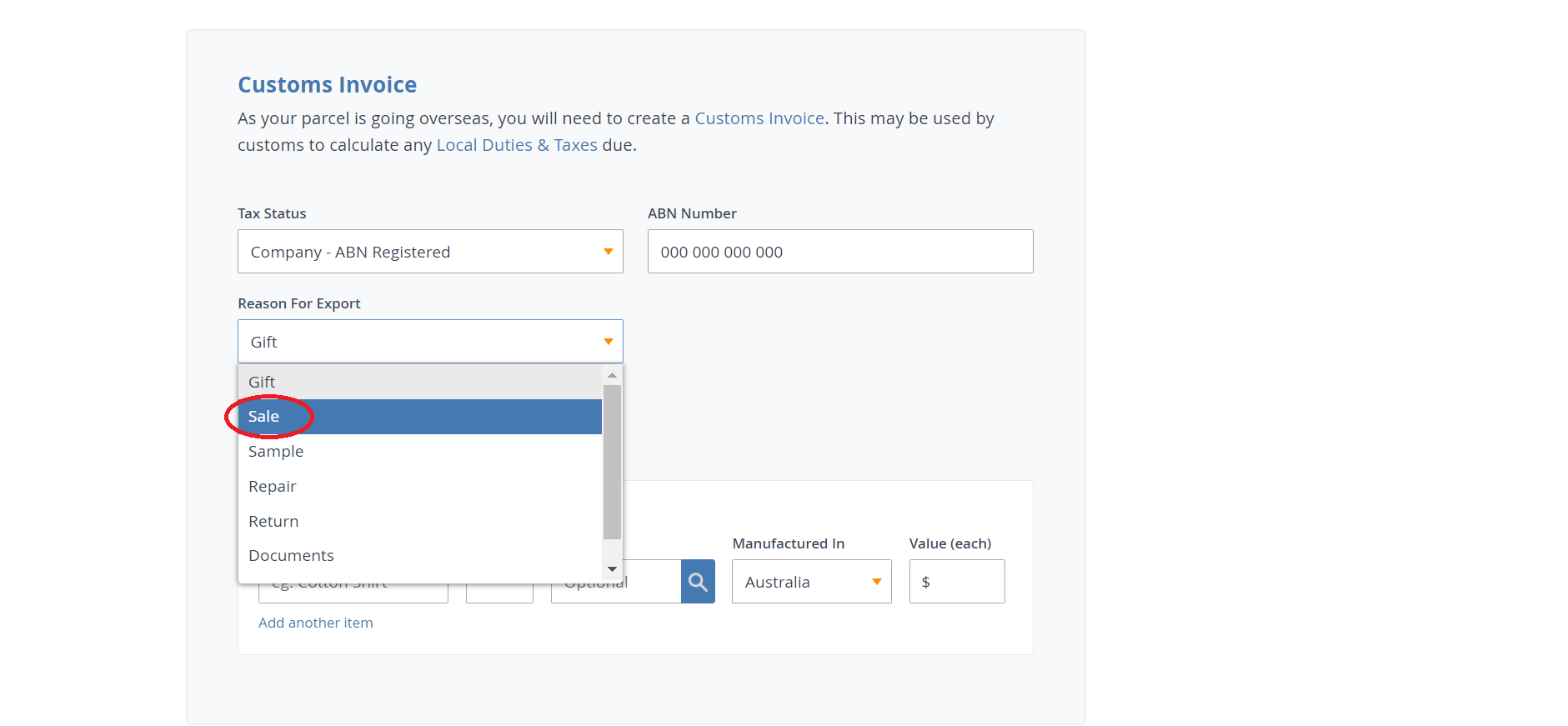
Step Three
Enter the relevant IOSS number here.

Add your IOSS Number to your account
Step one
Sign into your Interparcel User Account and navigate to 'My Account'; and select 'Settings'.
Step two
Select 'International' on the dashboard.

Step Three
Scroll down the page until the heading 'IOSS Number', here you can input your IOSS number which will then be associated with your account going forward.
.png)
As always our customer service team is on hand to answer any questions you may have. You can contact them here.
If you need any more details on the new VAT rules, please see here, or contact your registered Tax Agent.





 Facebook
Facebook Twitter
Twitter Instagram
Instagram Linked In
Linked In YouTube
YouTube