Marketplaces have never been as popular as they are today. eBay remains at the top of the marketplace pyramid as the go-to choice for businesses looking to get online. Since the covid-19 health crisis hit, many businesses are looking to diversify their revenue streams to help them through the tough economic times; and an auction-based platform like eBay is the perfect place to do so. Check out our list of reasons why you should sell on eBay now. At Interparcel, we assist many eBay customers with their shipping solution, so we've put together a nifty step-by-step guide on how to jumpstart your eBay business as a new seller. Happy selling!
Setting up a trustworthy eBay account and profile
If you're looking to make selling on eBay a long-term gig, trust us when we say your profile matters. Think of it as part of your storefront. No one wants to buy from a seller who leaves typos in all their messaging or who has tweety bird as their profile picture. It might be cute now, but not in the long haul. If you're looking to sell small and infrequently, then your profile doesn't matter too much.
Let's start with your username. eBay has their own set of rules when it comes to picking out a username, we'll just briefly run through them:
- Usernames have to be at least two (2) characters long and can't contain '@', '&', parentheses, apostrophes or greater/less than signs.
- eBay won't allow usernames which include the word 'eBay' in them. This is to dissuade sellers from posing as eBay employees and driving traffic to questionable sites.
Pretty easy so far, right? In order to select a username for your business, think about what your business is and where it is going. You never want to limit your business to a certain industry if you're looking to expand. If you're selling on several online stores, make sure the usernames are the same or similar for each; but most importantly, make sure your usernames online match your website. A dot or a hyphen here or there isn't going to be a big deal. Keep in mind, you will be able to rename your profile every 30 days, but be cautious as doing so might confuse your regular customers.
Stretch your accounts legs before selling
A feature unique to eBay is their "Top Seller's" status and their feedback rating system. The buying and selling culture of eBay is that potential buyers will take note of a sellers reviews, especially if you're selling pricey items. In fact, it's a well known rule of thumb to only purchase from sellers with feedback scores of 100 or higher and whose feedback percentage is 99% or higher.
Besides the obvious purchasing power that your reputation and feedback score have, it also directly impacts your appearance in search results. The highest rated sellers are categorized by eBay as "top sellers" which puts you at the top of the search results. It should be obvious by now that you will need to bootstrap your eBay feedback score for better results as a seller. How do you do this?
- Ask for feedback (and give them something back). Sometimes customers only need a kind reminder to leave some good feedback for sellers, other times they might need a little push. You can try to offer customers a small discount as a token of appreciation for leaving some feedback.
- Use eBay's automated feedback reminder to prompt your customers to leave feedback after a service is completed, or after a certain period of time.
PRO TIP: Buy a few small items and sell them at a low price to build up a good reputation and learn how to list items on eBay. You should aim to repeat this selling process until you get at least 100 pieces of feedback, and an overall score above 99%.
How much does it cost to sell on eBay?
When selling on eBay, 10% of your final sale price plus postage goes back to eBay. There are two main seller fees for every standard listing (with up to 40 free listings in a single month), unless you're on a Store plan:
- The "insertion" fee is charged per item for sale, over the 40 free listings. How much this fee is, depends on the starting price or category.
- The "final value fee" is charged for each item sold. How much you pay depends on the category in which you sell.
PRO TIP: We recommend not burning any cash on the fees for optional listing upgrades. At least not at the start of your business as an eBay seller. They're optional for a reason…
Know the selling lingo
Like with any community, veterans often use their own vernacular and slang. We recommend refraining from using these abbreviations since newcomers and casual buyers won't know the meaning behind it. But it does pay to know what they mean:
- NWOT (New without tags)
- NWOB (New without box)
- VTG (Vintage)
- HTG (Hard to find)
- VGC (Very good condition)
- BNIB (Brand new in box)
- BN (Brand new)
Design your eBay store
Just like a brick-and-mortar, your online storefront has to be both aesthetically appealing and user friendly for buyers. No buyer wants to click on several categories just to find the one item that they want to purchase, right? You want to make sure that you have the right categories for your store. If you're selling jewelry you might add categories like "rings", "necklaces" and so on.
The next thing you want to do is to add an email collector to your storefront. This will ensure that you have a database of potential customers or buyers that you can promote to. eBay provides their own email templates under "Marketing tools", but feel free to use other free email marketing tools like Mailchimp or Hubspot. You can send emails on:
- Upcoming promotions
- Store announcements and news
- Inform customers when new products are added to your store
- Ask for seller feedback after a purchase.
Selecting a shipping solution
Every first time online business struggles with their shipping strategy. There's so many options out there, that you're often using multiple softwares to control the amount of inventory you're moving. Luckily, we have a turnkey solution for you in the form of our Shipping Manager. We've created an integration with eBay, which you can use to import, sort and fulfil orders straight from your account. It's an easy three step process to fulfilment:
- Create a free account with Interparcel, and navigate to "Shipping Manager" in the top menu. From here, click on integrations and sign into your eBay account to integrate our plugin.
- Once your eBay store is integrated with our Shipping Manager, simply hit import and your orders to be fulfilled will be pulled into the portal.
- Choose the service and delivery date for your orders and then checkout.
Describe your products in detail
When you're listing a product, you want to make sure that the images of your product are high quality, and your product description is as detailed as possible when it comes to the condition, what the item is and it's features, any specifications (especially when it comes to electronic items). Keep it short and sweet, and be sure to utilise dot points and headings for scannability. eBay's marketplace is all about browsing, so you want to make sure that your listing is clickable for buyers.
Your images are just as important as the written description (arguably more important). The truth is, we often judge items based on what they look like in the images and without even reading a single word. Make sure your product photos are:
Taken in good lighting. Don't be afraid to highlight the true quality of your product (even if there are a few scratches)
Have a clean, preferably plain background. Most best selling items use a white background
How to sell clothes on eBay?
Thanks to the current world we live in, where everything is so cheap and easy to get, we've ended up with closets filled to the brim with designer bags and outfits we haven't worn in years. Wouldn't it be better if we could clear out our closets and get some cash in the bank?
Selling old and out of season clothes has become so popular that it's birthed dedicated apps like Poshmark and Depop. The key is to use a platform where your target audience shops and with 167 million users, it's hard to find a reason not to sell on eBay. But how do you stand out amongst the crowd?
- Is it worth it? Before you even think about listing your clothes, there's a few things you need to think about to make the effort worth it. Is it the right season? What is the average selling price for your item? Is the quality of your products going to sell? Is the profit for you worth it?
- A picture is worth a thousand words: For listings on eBay you should take a minimum of four photos (front, back, close-ups, flaws). Adding extra photos like label and model photos doesn't hurt either. Remember to use a white, clean background.
- A picture is worth a thousand words: For listings on eBay you should take a minimum of four photos (front, back, close-ups, flaws). Adding extra photos like label and model photos doesn't hurt either. Remember to use a white, clean background.
 Are you affected by the Sendle service suspension? We have an immediate shipping solution for you!
Are you affected by the Sendle service suspension? We have an immediate shipping solution for you!






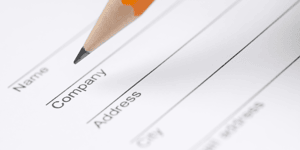



 Facebook
Facebook Twitter
Twitter Instagram
Instagram Linked In
Linked In YouTube
YouTube