A survey conducted by McKinsey found that 52% of customers have moved away from a brand to shop with another is because products they were shopping for weren't in stock. This highlights how discovering an item is 'out of stock' remains one of the biggest frustrations for online customers.
Maintenance of stock has always been a priority for retailers, the development of technologies in the last few years has made it easier to manage availability, but there are always unforeseen mishaps.
The digitalisation of media, such as books, music, and movies, has revoked the possibility of 'out-of-stock' for some categories. This has had a result in customers having higher expectations regarding availability and speedy delivery of products.
What not to do
Displaying an 'out-of-stock' message at the checkout
This is frustrating for the customer, they made it all the way to the check-out stage, credit card ready to go, only to get hit with an out-of-stock message.
Redirecting to the homepage/404 page
A big mistake some websites make is redirecting a user to the homepage or 404 page aka 'not found. When this happens users just assume your site is broken. If a site has too many 404 pages, Google penalises its ranking.

What to do
Even if you are 'out-of-stock' on a product a customer is shopping for, you can still provide a positive shopping experience and use this as an opportunity.
Displaying filters for available products or push 'out-of-stock products to the bottom of the results page.
On search result pages, you can provide a filter to display only the products that are currently in stock. Alternatively, you can push unavailable products to the bottom of the list.
Clear messaging for out of stock products
Display the 'out-of-stock' message on the category search page, early into your customer's journey so they don't waste time going through the product page.
Provide alternative options
For this example, you can display a 'out-of-stock' message on your product pages and also add a link to allow customers to 'see alternatives', cross-selling them into similar products.
Show an option to pre-order with a clear message of the expected shipping date
If you know when you are expecting your product to be back in stock, you can give your customer the option to pre-order it and a date range they can expect to receive it.
Notify your customers when the product is back in stock
If the product is temporarily out of stock and your store will be restocking it in the near future, it is a good idea to ask the customer to submit their email in order to receive a notification when the product is back in stock. This increases the chances of your customer returning to your site for purchase.
Conclusion
Even if the product your customer is out of stock, you can still provide your customer with a positive experience.
By communicating loud and clear early into the customers' journey you can help build trust and manage expectations. Retain the customer by giving them options, either to view similar products or registering for a notification for when the product is back in stock.




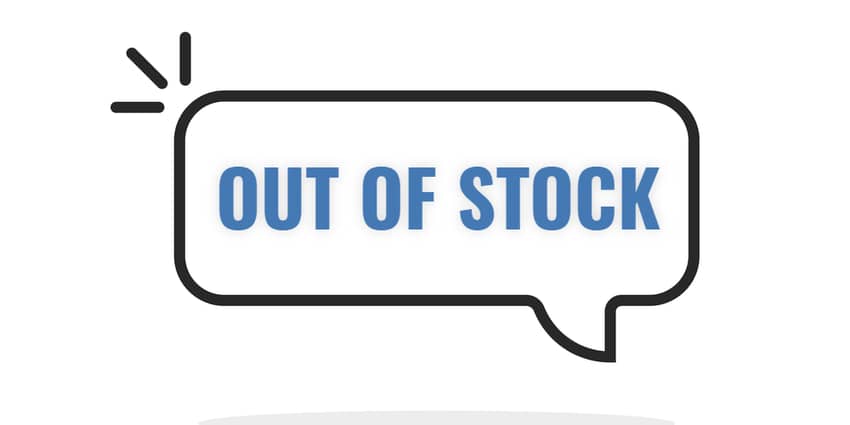
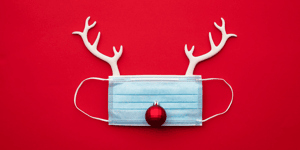

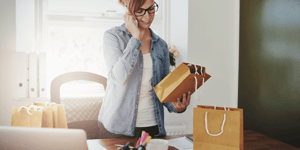


 Facebook
Facebook Twitter
Twitter Instagram
Instagram Linked In
Linked In YouTube
YouTube