You know that feeling of excitement when you make a sale, your hard work has paid off, and your product is in the hands of a customer. But then, a dreaded notification appears: the customer wants a refund.
It’s easy to feel disheartened, even a little frustrated. But here’s the truth, how you handle this moment can define your brand’s reputation.
A return doesn’t have to be the end of a sale; it can be the beginning of a lasting relationship. In fact, 92% of customers will purchase again from a seller who provides a seamless return experience. On the flip side, 40% of shoppers will be turned off by a complicated process.
That’s why having a returns process that fits into your overall ecommerce shipping strategy is so important. When your returns are clear, fast, and customer-friendly, they don’t just protect your brand, they build it.
We’ve compiled the top 4 tips to help you turn eCommerce returns into an opportunity to build trust, strengthen loyalty, and even boost repeat sales.
1. Create a Clear and Accessible Returns Policy
It's tempting to downplay returns, but transparency is key. Customers understand that returns happen for various reasons, sizing issues, change of mind, or product defects.
A clear and accessible returns policy builds trust, which can be the difference between a one-time purchase and a lifetime customer.

Ensure your policy answers these key questions:
- What is the procedure to return or exchange goods?
- Can customers use their own packaging, or must they use yours?
- Who pays for return shipping, you or the customer?
- Is there a specific timeframe for returns or exchanges?
By addressing these questions upfront, you’ll not only reduce confusion and customer service queries, you’ll also establish a reliable, trustworthy brand experience from the very first purchase.
2. Make Your Returns Policy Easy to Find
Have you ever needed to return something but couldn't find any information on how to do it? Frustrating, right? Don't let your customers face this issue. Include your returns policy in multiple locations:
- Help Section: The first place customers will look.
- FAQs: Reinforce key points.
- Product Pages: Make it visible before they even add items to their cart.
- Checkout Page: Ensure they see it before completing the purchase.
- Website Footer: A constant, accessible link on every page.
By making your returns policy visible and easy to access, you minimise the chances of customer dissatisfaction.
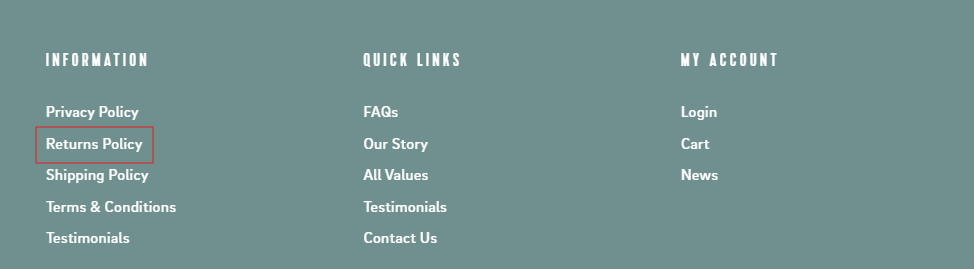
3. Use Your Returns Policy as a Sales Tool
Your returns policy doesn’t just protect you, it can actually drive more sales. Here’s how to use it creatively:
- Offer a “Return and Replace” Incentive: Instead of just accepting a return, give customers an extra discount or freebie if they choose to exchange the item for something else in your store. It’s a win-win, they get a deal, and you keep the sale.
- Create a “Return Rescue” Campaign: When a customer initiates a return, automatically send them an exclusive offer on a product that pairs perfectly with their original purchase. Frame it as a special perk for being a valued customer.
- Leverage Returns for Future Sales: Turn the returns process into a customer loyalty opportunity. Offer store credit with an added bonus, like an extra 10% on top, instead of a refund. This encourages repeat purchases and keeps customers engaged with your brand.
These unconventional strategies not only mitigate the potential loss of a sale but also open up new opportunities to delight your customers and boost your revenue.
4. Offer Free Return Shipping
Returns can already be a hassle, so asking customers to pay for return shipping adds unnecessary friction. Studies show that 62% of consumes are frustrated when asked to cover return postage.
Offering free return shipping not only promotes customer loyalty but also acts as a psychological safety net, encouraging more purchases. In fact, a National Retail Federation study found that 59% of retailers now offer free return shipping as a standard practice.
Turn Returns into Opportunities
Handling returns doesn’t have to be a headache. With the right approach, you can transform a potentially negative experience into an opportunity to build trust, foster loyalty, and even drive more sales.
By implementing a clear and accessible returns policy, offering customer-friendly features like free return shipping and pre-printed labels, and creatively using returns to boost revenue, you can set your business apart from the competition.
Remember, the goal isn’t just to process returns efficiently, it’s to use every return as a chance to strengthen your relationship with your customers.
At Interparcel, we’re here to support you every step of the way, making the returns process smooth for you and your customers. Because when your customers feel valued, they’ll keep coming back, and that’s a return on investment you can count on.
 Are you affected by the Sendle service suspension? We have an immediate shipping solution for you!
Are you affected by the Sendle service suspension? We have an immediate shipping solution for you!




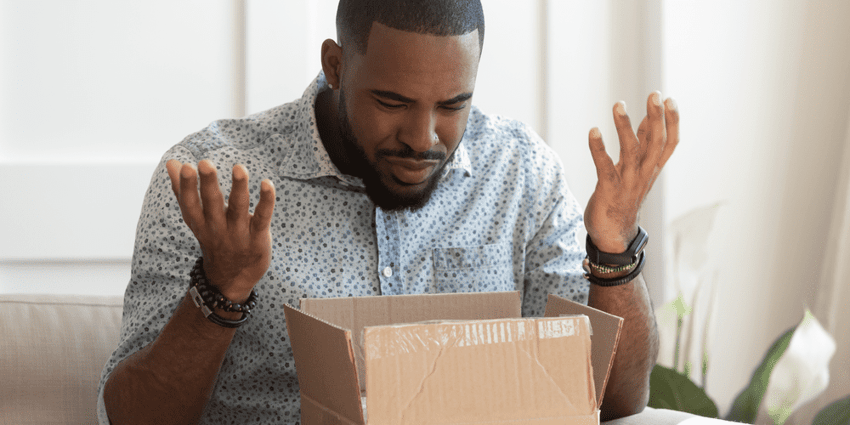





 Facebook
Facebook Twitter
Twitter Instagram
Instagram Linked In
Linked In YouTube
YouTube