"100% recommended" "Reliable service" "kind and patient customer service"
Reviews, the digital word of mouth and your potential customers influence. According to a survey by Dimensional Research, 90% of us are influenced by positive reviews when buying a product and 72% consider online reviews as important as opinions from family and friends. These numbers show us how helpful reviews are for your business's success. But as a retailer, how do you get these reviews?
You can wait for your customers to leave you a comment on your website or on Google, but it can take time and sometimes people need a bit of hand-holding. In this article we will take you through the different ways to get customer reviews, which platforms you can use and how to respond to negative reviews.
Why reviews are important for ecommerce
Reviews can help boost your business in many ways. A product review or a customer service review is important for the following reasons:
- Be the first. By having good ratings, Google gives you credit and places you in a better position, so it's good practice to optimize your website.
- Build trust within your customers, so they will come back to your online store or they will recommend you to a friend through social media.
- Obtain more customers. Because people aim to buy the best product we can have, we tend to check the reviews to know more about it and see what the other buyers think.
- Show your competitors who is the King, or the Queen. If you have good feedback for your online store, you will stand out from the competition and users will pick you over them.
How to ask customers for product or service reviews
We recommend the following practices to request customer reviews through your different digital channels:
Email marketing automation
The first and the best way to ask for a review is through email marketing. Schedule an automatic email to your customers after purchase showing them how grateful you are for choosing your business and asking them for a review. This will also help you learn about your strengths and aspects to improve on the whole customer journey you are offering.
Give your customers time to receive your products. They will have an overall feeling about how the experience of buying with you was and will feel more comfortable when talking about your services. It's also a great way to build brand awareness, as you come into their minds again after a period of time after purchase.
If you own an online store with Shopify, we recommend you use Klaviyo. It's an ecommerce marketing platform that will allow you to send automated and personalized automated emails. You can easily integrate it with your Shopify store.
If you are using another Content Management system for ecommerce, you can use MailChimp, an email marketing platform that will help you automate your marketing, exporting your contacts list and sending personalized emails to your customers.
Direct Messages
You can also send direct messages to your followers on social media, specially to get new reviews on your Facebook page or social marketplaces such as Facebook Marketplace.
Pop-ups
Create a pop-up on your website to ask for a review, but…Be careful! Sometimes it could be too intrusive and is not so pleasant for the user, so we recommend to use it only when the customer is finished with the purchase and be creative, so they get your attention.
Ask satisfied customers
Do you usually send a satisfaction survey? If you have returning customers, you may want to send them a satisfaction survey to know about how they rate or what they think about your services, your website, customer service, etc. Afterwards, you can send an invitation to those satisfied customers to review you on the platform of your choice.
Platforms to get your reviews
Google reviews
Google reviews are the ones you can see on Google search when you look for a company or a service. As we mentioned before they are very important for the SEO optimization of your website to help you gain top positions on Google.
You will need to create a business profile on Google My Business to be able to create a listing for Google search, start receiving reviews and manage them. On Google you can boost the comments labeling them as "helpful", so they will be more easily viewed.
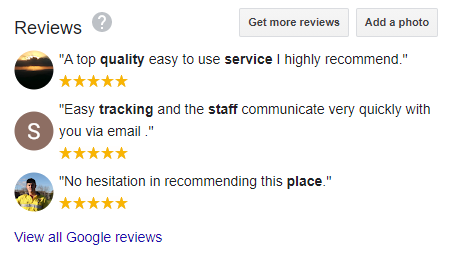
Marketplaces
If you sell on marketplaces, they are a valuable platform to get reviews. On Facebook marketplace, eBay or Amazon you can find a whole description of the product complemented with reviews from customers, which are usually checked by users before buying a product.
Social Media
Facebook reviews should be one of your priorities. A lot of costumers use this tool to know about a service or a company. If you have a business page, check if you turned the recommendations on and start to build your trust on social media. We recommend always responding to customer reviews. If people see you are interacting, they will know you care about their opinion and will be more motivated to leave you a review.
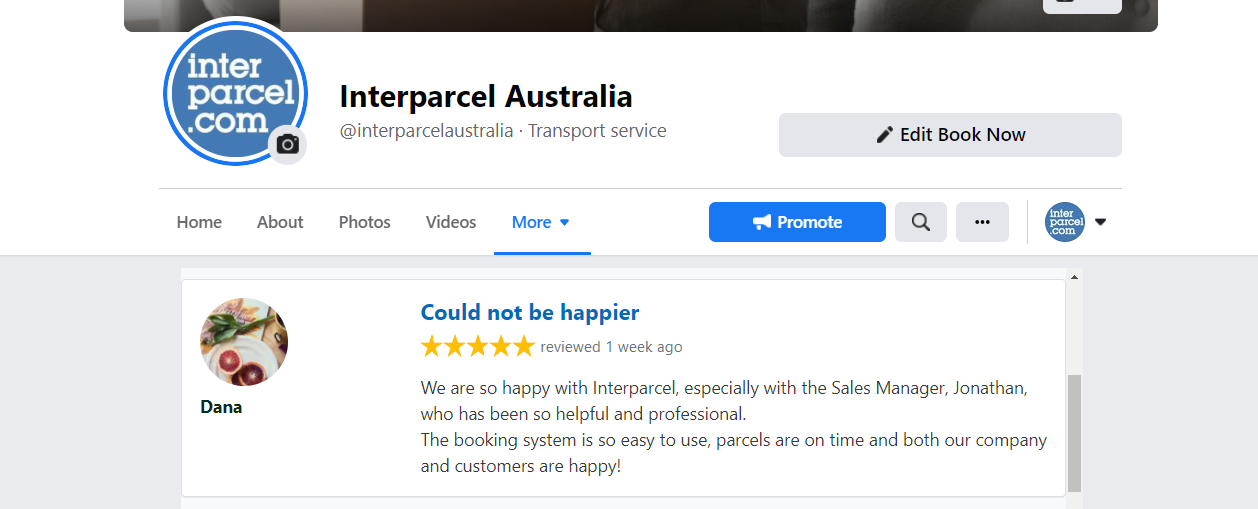
Shopify Product Reviews App
If you have a Shopify online store, you can use the free Product Reviews App for ecommerce to share your customers experiences. It's a review feature that you can add to your products with fully customizable design that you can adapt to your theme. It also allows you to manage reviews quickly and easily and it's SEO-friendly for Google search results.
Review platforms
Product Review is one of the platforms where you can search for reviews by company name or by category, such as beauty products or electronics. These kind of platforms can be integrated to your ecommerce store and Facebook, so you can get your reviews from there or display them for your users or followers. Product Review can be integrated with ecommerce platforms such as Shopify, Magento2 and WooCommerce.
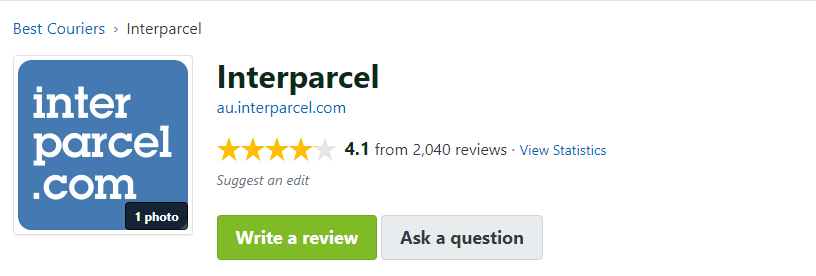
How to answer negative reviews
Negative reviews will impact your business and the way you handle them will determine whether a customer will choose you or another. The way you answer the negative feedback will show the quality of your customer service. That's why it's so important to engage with your customers and respond to all reviews. Below are some tips on how to deal with negative feedback:
- Respond quickly
- Be professional and polite and apologize for the inconvenience
- Appreciate their effort to communicate with you and be honest, businesses also make mistakes
- Advise them you will contact them privately to try solve their problem
- Do your best to make amends and if appropriate, offer a discount or refund
- Report fake reviews. Sometimes you get comments from people who didn't buy anything from you, or the review itself makes no-sense. You can report it to the reviews platform and answer it saying you don't have any knowledge about that happening. You can also eliminate the review if you are very sure it's fake.
We encourage you to start some of these new digital marketing practices to get customer reviews and manage them to improve your digital reputation!










 Facebook
Facebook Twitter
Twitter Instagram
Instagram Linked In
Linked In YouTube
YouTube