Do you ever wish you could spend less time on shipping?
As an Interparcel customer, you’ve already started your journey optimising your shipping strategy using features like Smart Boxing and the Branded Tracking Portal. But as your business continues to grow, you want to spend less time sending your parcels and more on high-value tasks.
We hear you.
Introducing the latest Interparcel feature, Rule Manager. It allows you to create a set of rules that can streamline your delivery processes and simplify your shipping. The best part? It's completely free for all Interparcel account customers.
Learn more about how this feature can help you take control of your fulfilment and reduce the time and effort needed to manage your shipments.
What is Rule Manager?
Interparcel's Rule Manager offers an automated solution for your shipping by enabling you to establish specific rules for your orders. Whether you're importing orders from e-commerce platforms, marketplaces, using CSV uploads, or manually inputting shipments, Rule Manager is designed to simplify your delivery process.
Creating a new rule is straightforward. You define the conditions you require and the corresponding actions to take. Conditions may involve factors such as destination country, postcode, or orders from specific ecommerce platforms. Actions can be selecting a specific courier service, setting parcel weight, or adding transit cover.
How Can Rule Manager Benefit Your Business?
Besides streamlining your shipping process and saving you valuable time, Rule Manager offers multiple benefits for your business.
- Reduces manual processes: Once you've created rules, our system will automatically detect and implement them, saving you the time and hassle of populating delivery details for every individual order.
- No limits: You can create as many shipping rules as you want. Rule Manager is beneficial for businesses that sell across multiple ecommerce platforms. You can make your rules as simple or complex as you like, giving you complete control over your shipping process.
- User-Friendly Interface: You can edit, delete, and reorder your rules in one place, giving you maximum flexibility to suit all your individual shipping needs.
How to Use Rule Manager
You can access this feature by logging into your Interparcel account and going to the Shipping Tools menu. In the drop-down, you’ll find Rule Manager. To get started, follow these steps.
- Click "Add a New Rule" and provide a name for your rule, e.g., "Shopify Orders"
- Set the conditions that Rule Manager will use when importing orders. For instance, specify the e-commerce platform as "Shopify".
- Select an action that will occur when an order meets the specified conditions. For example, choose the service "StarTrack Express."
- Save the rule, and remember that you can modify or delete it as needed. In this example, all Shopify orders will be shipped via StarTrack Express.
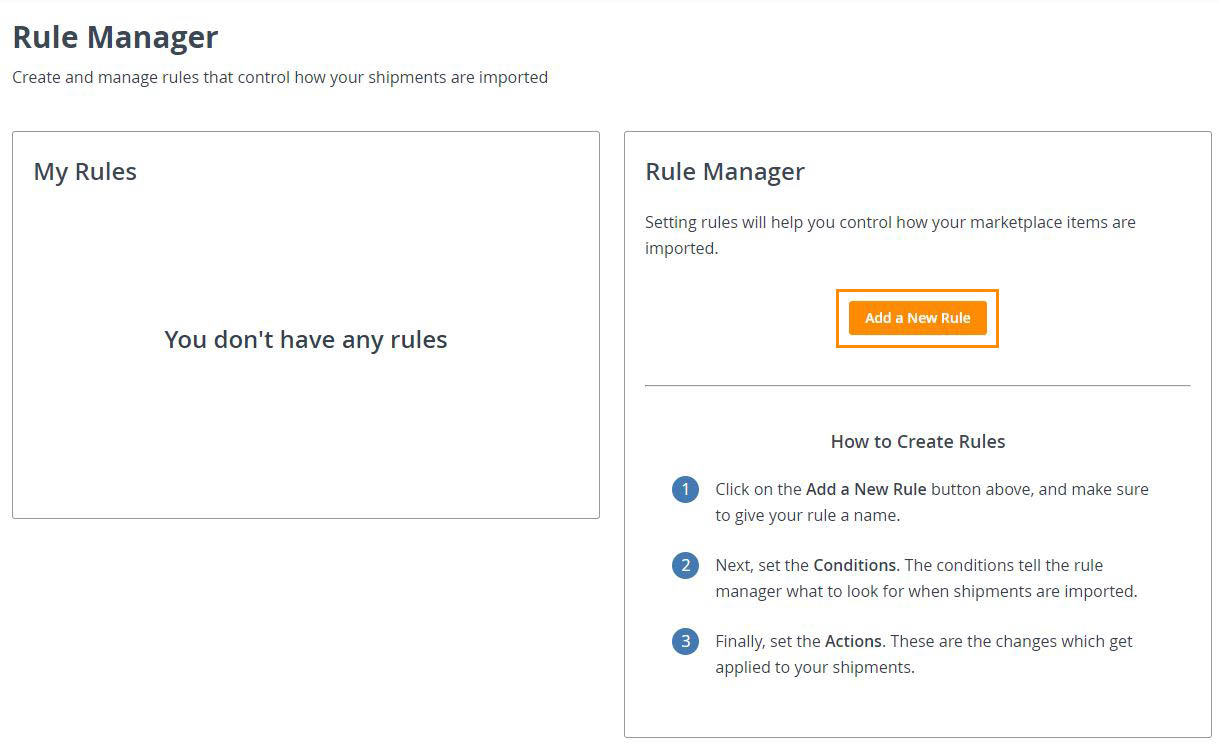
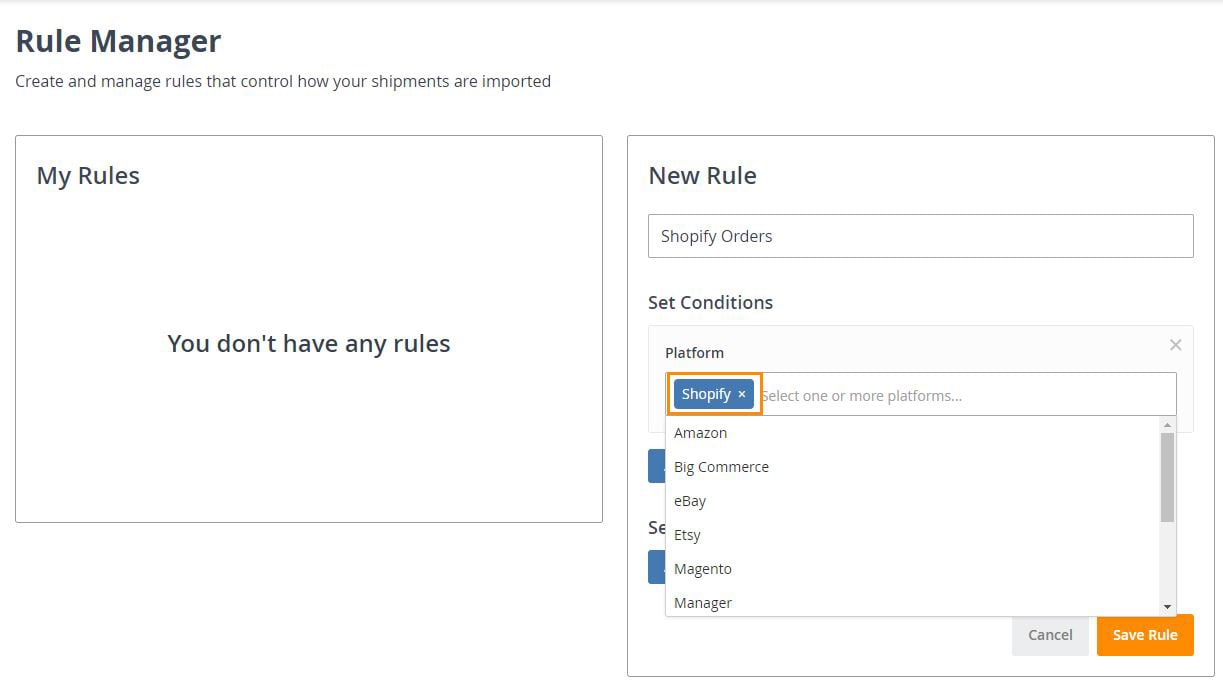
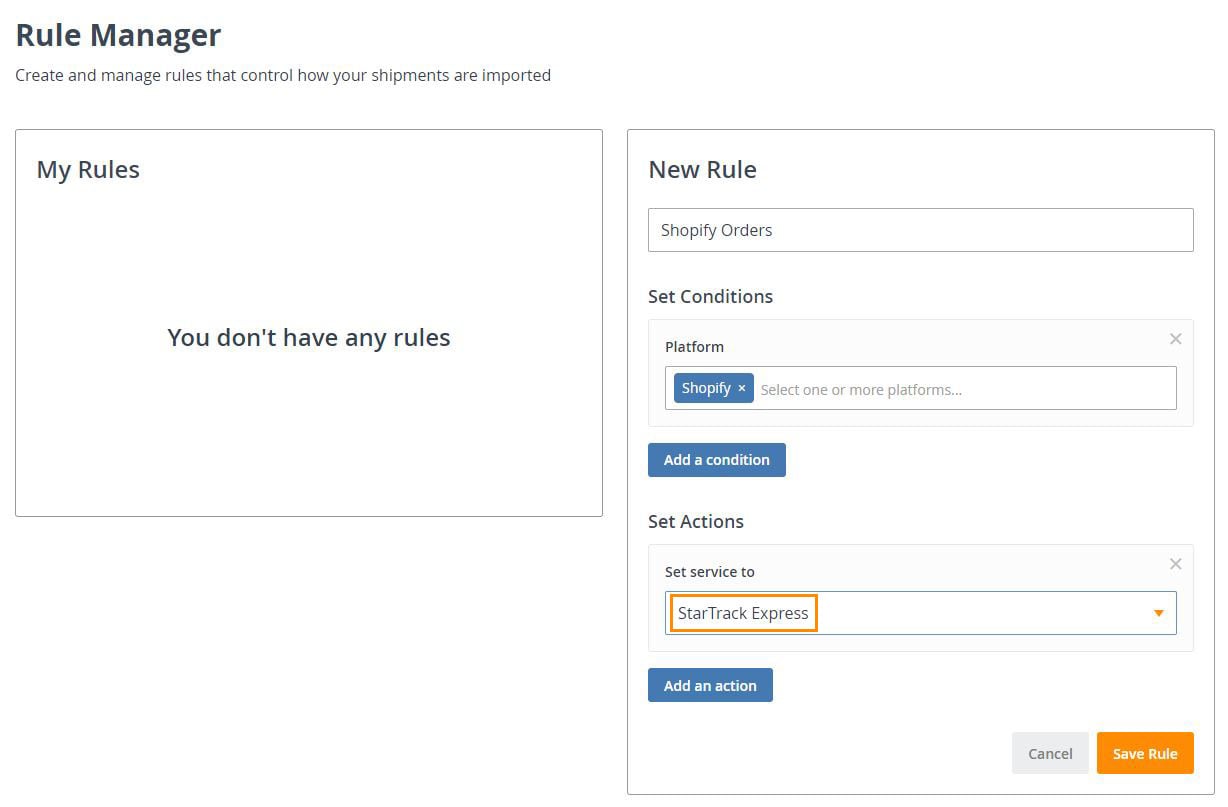
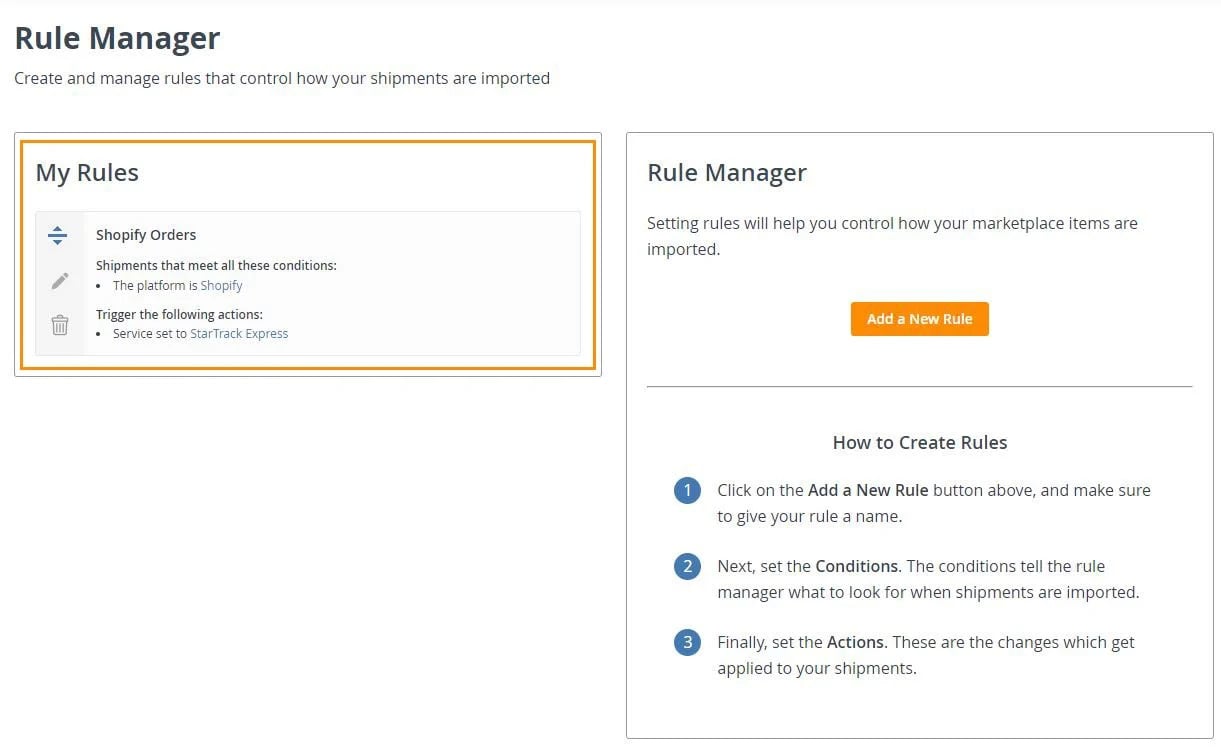
There are some crucial factors to remember when you set rules:
- Information on your inventory page will always take precedence over rule-based dimensions and weights. Adjust them to zero on the inventory page for the rule to apply.
- Rules apply to newly imported orders and won't work retroactively.
- Rules operate in the order they are set, so ensure proper order if conflicts arise.
5 Rules That Can Automate Your Fulfilment
If your mind is swimming with possibilities and you’re not sure where to start, add some of these rules so you can begin shipping easier.
1. Send All Parcels to the USA via UPS Express:
If you love using UPS Express to ship items to the USA, then set this rule:
Condition: Delivery Country: USA
Action: Service: UPS Express

2. Group Small Items into a Single Package:
Do you sell small items like figurines? If you use the same package for these orders, you can save time on fulfilment by using Rule Manager. Just remember to adjust your values on the Dimensions page otherwise, it won’t work.
Condition: Parcel Weight less than 2, and Item Name contains Figurine.
Action: Parcel Height: 20, Parcel Width: 20 and Parcel Length: 20.
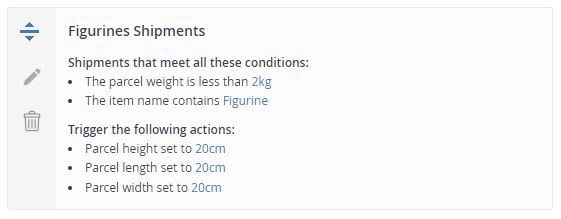
3. Automatically Add Transit Cover for High-Value Items:
Condition: Shipment Value is greater than 100
Action: Transit Cover: Add Transit Cover
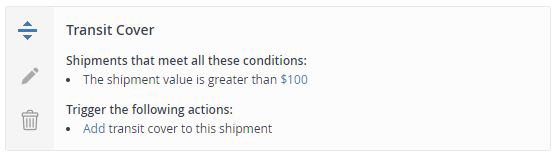
4. Shipping from an Alternative Address for Specific Orders:
Suppose you have multiple locations for your items. In that case, you might want to ship from an alternative address for orders from a particular ecommerce platform and are a certain weight.
Condition: Shipping Platform: eBay, Parcel Weight: greater than 10, Item Name: Chair
Action: Ship From Address: [select the address]

5. Simplify HS Code Assignment for Product Variations:
HS Codes are a mandatory necessity for both imported and exported goods, primarily for taxation purposes. Additionally, customs authorities utilise these codes to meticulously document the quantities of items imported and exported. While there is one HS Code per product, you might sell multiple variations of the same item, which means they have different SKUs. Rule Manager can effectively manage this complexity for you.
Condition: Item SKU: Starts with 35
Action: Item HS Code: 589623
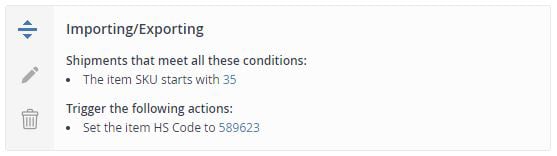
Start Using Rule Manager Today
There is no need to mark the day Rule Manager goes live in your calendar. It’s available right now!
Login to your Interparcel account to start using it today! Don’t have one? No problem. Sign up here!
 Are you affected by the Sendle service suspension? We have an immediate shipping solution for you!
Are you affected by the Sendle service suspension? We have an immediate shipping solution for you!










 Facebook
Facebook Twitter
Twitter Instagram
Instagram Linked In
Linked In YouTube
YouTube