A picture is worth a thousand words! And as cliche as that saying is, it's not wrong. Clicking the button on a camera is easy, but taking good eCommerce product pictures takes a bit more thought as the right photo can effectively prime customers to buy.
Preferred by many shoppers, the e-market is quickly becoming the main source of consumer buying. The main drawback is that customers can't try on items or pick them up as they would in a brick-and-mortar shop, so your product media has to be evocative and clear.
It's said that customers form their first impressions of a product within 50 milliseconds! That doesn't leave you much time for convincing, so learning how to take product photos that are aesthetically attractive and eye-catching is important!
So with that said, let's have a look at 6 excellent and inspiring methods to keep in mind when taking product pictures so that you can show-off your brand and get that sale!
Show product variations
When taking product pictures, don't be stingy! Customers will want to see all the variations of your items - be it different styles, colours, or sizes. Don't rely on your customer to imagine your product in every colour, shape and size you offer, show them!
One example of this is to demonstrate show the variations in sizes. If you sell clothes (a great market to be in), ask models with varying body types to wear their size. This way your customers have a clear guide to what size they will need and what it'll look like on their shape.
By leaving no room for imagination customers will be reassured that they know what to expect when their order arrives at the doorstep (via our couriers we hope!). Being as honest and realistic as you can with your product pictures can be the element that clinches the sale, so keep that in mind when planning your eCommerce product photography.
Show products in use
What are your products for? Who will most likely use them? Ask yourself and your team these questions and brainstorm potential situations where your products may be seen. For example, if you're selling luxury candles, a person might want to use these while relaxing in the bath. Show the customer what they could be doing if they bought your items - how could your product benefit them?
Or adversely, show your items being used in an unconventional or unexpected situation. The e-market is heavily saturated with brands these days, so why not use your eCommerce product media to stand out and make waves within your niche!
P.S - showing products in use is one of the best product photography methods, but only if it demonstrates the item well. Some brands like Zara have often gone too (hilariously) far with their product aesthetic and lost the main reason customers need to see pictures of items!
Create a scene
Setting a scene can be useful when learning how to take good product pictures. Creating an environment with decent lighting and props which can ground your items in its natual habitat can demonstrate your products uses and help increase sales!
As the saying goes - 'you don't sell the mattress, you sell a good night's sleep'. So think outside the box when conducting your eCommerce product photography. Say you sell handmade picture frames, orchestrate a scene in a living room or on a desk where you can place this frame but not as the main focal point. Organise the room so the customer can witness how your product complements its surroundings, and so convince them to buy!
Of course, it takes more time to put together a scene than other product picture ideas. However, creating a real-life setting can help customers imagine themselves using your item, and imagine loving it! So it's one of the best product photography techniques.
Include people
Research carried out by Toluna found that the majority of people connected far more with brands that use real people in their eCommerce product photography and general branding. Knowing how to take product photos that include people will really depend on the product you sell.
For example, if yours is a makeup brand it can be really helpful for customers looking to buy if you include images of people with different skin tones and how your products flatter each one.
Or perhaps business sells gym wear, take pictures of real, relatable people exercising in them. This will give customers a refreshing break from the fitness influencers that often promote gym wear on social media, but don't seem to ever break a sweat!
The more relatable your product pictures are, the more your customer can see themselves using and enjoying it too!
Get creative
If you're a little more tech-savvy and want to push the brand media boat out, why not try photo manipulation. Often brands use this technique to create eye-catching product pictures that stick in their customer's minds. Take Aquafresh for example, they used media manipulation to advertise their flexible toothbrush range - and it really does get stuck in there!
To create these kinds of eCommerce product photos, you'll need to invest in editing software like Photoshop or Adobe Illustrator and follow online tutorials to get to know their tools and features.
Alternatively, if you aren't able to spare any expense when producing product media for your brand, you could try to create manipulated media by hand through cutting and sticking images together. This can work really well and create an image that is unusual and striking.
Keep it simple
Sometimes less is more when learning how to take product photos. Products that are intricate or difficult to capture from a distance can often work better when placed in front of a plain background and kept simple.
Keeping it simple can also mean you can save money on props or expensive photography equipment. If you're learning how to take good product photos, just start snapping! Pop up a blank sheet of paper facing some natural light and position your item in front of it.
Most phone cameras these days are pretty much as good as proper cameras, but if you need some extra guidance to take and to edit your pictures here are a few apps that can help you create the best product photography:
- Snapspeed: created by Google, this free picture editing app comes with premade filters or the option to create your own from scratch! It has settings to edit the depth of field to create areas of focus, plus lots of other features like cropping, text addition, and framing.
- VCSO: a very popular app amongst the wannabe photographers on social media, but for good reason! This is one of the best photography apps for taking product pictures as it provides some stunning filters that can be used to create dramatic media or add a subtle colour of class. Simple to use and free too!
- Foodie: we've all been partial to taking food pictures now and again. Well, this app was created with only food photography in mind! With over 30 filters that each centre around making food pictures irresistible, you can create colourful pictures that make your products pop!
At Interparcel we can also help you keep it simple. Like lots of small businesses at the moment, purse strings are tightening and brands are having to become more creative when devising ways to improve. That's where we can help - our cost-effective shipping rates and wide range of courier services integrate with all the best eCommerce platforms, so your Squarespace, Etsy, BigCommerce, or eBay store can fulfill orders quickly with as little hassle as possible.
Creating an account with us at Interparcel is free and can help small businesses offer their customers the cheapest shipping rates for both nationwide and international orders. If you have any questions about our services or how we can help your business, don't hesitate to give us a call, live chat message or email
 Are you affected by the Sendle service suspension? We have an immediate shipping solution for you!
Are you affected by the Sendle service suspension? We have an immediate shipping solution for you!








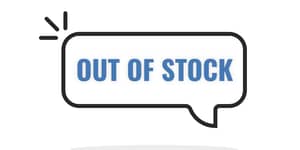

 Facebook
Facebook Twitter
Twitter Instagram
Instagram Linked In
Linked In YouTube
YouTube