With more than 1.00 billion active users, Instagram has become one of the most powerful social networks to successfully reach your target audience and convert traffic into sales.
As you may know, Instagram doesn't allow every user to include links on posts to promote products, sales or special offers on the platform. Links can only be used on your profile or story using the 'Swipe up' feature (when you've got more than 10,000 followers). This has become a challenge for many retailers to drive traffic to their online store however, in 2016 Instagram launched Instagram Shopping.
Instagram Shopping features
Instagram Shopping offers features that you can add to your Instagram business account to create your online store showcase and promote your products. These are the features available for Instagram Shopping:
Shops
You can create a customisable storefront that will let your customers know more about your products. The user who's visiting your Instagram Shop will be already interested in your brand which means the traffic to your online store will be more qualified.
Product detail page
This page will look similar to the one on your online store. It will display relevant information about the product, such as pricing and product description. This page can be added to the wish list that the user can create by clicking the bookmark icon.
Shopping Tags
When you post a picture on Instagram you can add tags to lead users to the product page of your Instagram Shop. By posting attractive product pictures on your feed, you can convey the features and their benefits to successfully persuade your followers.
Shopping Stickers
Just as you can add your location, music or tag someone on your stories, you can also tag products to videos, reels or pictures you post through Insta Stories to gain more visibility.

Shop in Explore
On the current Instagram Interface you can find a shopping icon within the bottom tabs. That's the explore section of Instagram Shopping where you can see tagged content from brands and creators. This means either your product or your tagged post can appear to people who don't follow you, but have similar interests and can be a potential customer.
Collections
Inside your Instagram Shop you can create a carrousel of pictures and/or videos that belong to the same line of products. Your followers can save this content to their wish list which Facebook and Instagram will then use to recommend your products to them or to people with similar interests.
Ads with product tags
If you want to increase visibility of your Instagram Shop you can use the content we've talked about to create a Facebook and/or Instagram add and boost your sales using paid campaigns.
These features are currently available for Instagram Shopping in Australia however, the US have two additional features for business: product launches and shopping partner permissions. The US market also has the option of introducing the checkout page on Instagram. We will need to wait a little longer to have these options available for the Australian market.
How to set up Instagram Shop
To activate your Instagram Shop you will need to cover the following steps:
- Be approved by Instagram Shopping: You will need to comply with merchant agreements and ecommerce policies to make sure you are eligible for ecommerce features on Instagram
- Convert your Instagram profile to a business account: From your profile you can switch your account to a business account where you can add relevant information which will then allow you to have access to Instagram Shopping features.
- Connect your Instagram Business account to your Facebook Page. If you don't have a Facebook page you can create one from your Facebook profile following these steps.
- Upload your product catalogue. You can upload your products from your Facebook Business Manager or through e-commerce platforms that are partnered with Instagram, such as Shopify or BigCommerce.
- Submit your account for review: You can do this in 'Settings'. Instagram/Facebook will need to verify your domain and trustworthiness, this process may take up to 2 weeks to get your shop approved.
- Turn on Instagram Shopping as soon as it's approved by the platform.
You are ready to sell on Instagram! Follow us on Instagram to help you convert followers into customers and products into sales.
 Are you affected by the Sendle service suspension? We have an immediate shipping solution for you!
Are you affected by the Sendle service suspension? We have an immediate shipping solution for you!






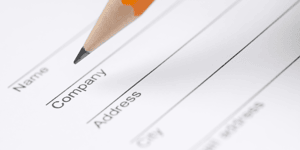



 Facebook
Facebook Twitter
Twitter Instagram
Instagram Linked In
Linked In YouTube
YouTube