Today, 800 million people use Facebook Marketplace to sell products and services. It's lauded as the next big eCommerce platform for sellers. So, how do you start selling on Facebook Marketplace? How do you leverage their community to grow your sales for your online store?
There are two ways to start selling on Facebook Marketplace:
- Use Facebook's platform to start selling on Facebook Marketplace and set up a shopping cart for your customers
- Use an eCommerce platform (like Shopify) to create an online store and then import your products to your Facebook page to start selling
In this article we'll cover the first option, which is (arguably) the easiest method to get selling on Facebook Marketplace, fast. We'll cover the second option in another article. Wthout further a-do, let's get into the tips for selling on Facebook Marketplace.
Setting up your Business Page
If you want to start selling on Facebook Marketplace, setting up your business page is an absolute must. This isn't the tricky part, in fact, it's relatively simple:
- Log into your Facebook profile
- Click the Pages tab in the menu on the left hand side
- Click on "Create new page"
You will then need to choose a page type for your new business page. Each category has multiple sub-categories and you'll find some overlap here and there. Remember, you can always change this category after publishing but it's best to find the right fit for your store right off the bat. Fill out the name of your new page along with the information fields and click Get Started. Navigate to Settings and open the Page Visibility options in General Settings, set your page to published and save changes. And voila, you have the makings of a great business page.
PRO TIP: Your page description is incredibly important, not just to let your customers know who you are and what you sell, but also for search as well. You have 255 characters to give a potential customer enough information to click on your store and even less in a Google search result (155 chars). Make sure you're concise and use keywords in this description, preferably at the start of your description.
Now, let's set up your page to convert
You're going to need a few things:
- Profile pic (180 x 180 px)
- Cover image (828 x 315 px)
- Shop Now button
- A Shop Section on your page
While your profile picture is pretty self-explanatory, your cover image allows you to be a little more creative with your imagery. There are a few things you should include in your cover photo:
- A call to action (CTA)
- Your branding and brand colors
- A focal point to your cover image
- Try adding a video
You can sell directly on your Facebook business page by setting up a shop section. This will allow you to add products to your page, which your customers can browse and then purchase directly.
Use a chatbot to keep up conversations
We know that running one shop is exhausting, let alone running multiple shops across different platforms. Luckily, there's always ways to automate certain tasks. For instance, when a shopper sends you a private message through your page, you have the option of creating canned responses that will automatically respond to certain types of messages. This is a great way to run your store on autopilot.
You can set up auto-responders to:
- Confirm that you've received a message and you're working on a reply. You should generally reply within 24 hours to keep your response times low
- Respond to frequently asked questions, based on keywords
- Offer alternative contact channels when it's out of office hours
- Reach other regions, by making your messages multilingual
Choose your shipping manager
No one wants their parcel to be delivered days after it's due.
Today (more than ever), there are more people shopping online. In the last two weeks, we've seen almost double the amount of parcels being sent overseas than in the last month. So, to ensure that your customers remain satisfied with your service, you need to make sure that your shipping processes are on point:
- Streamline your processes: When you hear the word "process", you're probably thinking about documentation (and lots of it). It doesn't need to be a long tiresome task. Selecting a Shipping Manager that simplifies your internal processes, from order to fulfilment.
- Ensure that your customers are informed at all times: If you've ever had to wait for a package, you know that time does not fly. Customers must be able to track their parcels either through the website or via customer service.
- Choose the right courier service: There are dozens of courier services out there. When choosing a courier service you want to consider the service type, delivery speed, reliability, the cost, the ease of placing an order and the customer service.
Utilize the power of Instagram
83% of users discover new products on the platform; and given that Facebook and Instagram are connected under the same umbrella it makes sense to start your Instagram as well. This is especially true for brands that are in the fashion industry. Simply convert your Facebook business page into an Instagram account. You can then activate Shoppable Posts by uploading a catalog in Facebook business manager, uploading your photo, and clicking Tag Products. Using the right hashtags to use and interact with, will give you the reach you need to sell your products. We recommend finding and engaging with the top 10 trending hashtags for that week. You should also have 20-30 hashtags that you use on a regular basis with low to high search volume - use these in your posts.
Try to differentiate your Facebook store
The best thing about Facebook is their ads; because you can target specific interests and demographics, Facebook is the perfect testing ground for your store. Consider selling an exclusive item on Facebook and leveraging off their targeted ads. You could even trial a new product with a small ad budget to see if there's demand for your product before running a storewide launch. Listing an item is free, so it won't cost you a penny.
PRO TIP: It's best to start with a small daily budget of $5-10 to measure your audience for a week or two. This way it's a more controlled testing environment, and your spending won't get out of hand easier.
Selling on Facebook Marketplace is one of the most overlooked "eCommerce platforms". And it's not hard to see why, with Shopify, BigCommerce and even Squarespace now entering the scene. But unlike those other eCommerce giants, Facebook brings a targeted advertising solution to the mix. With this in mind, and the ease of setup, it's a no brainer to bring your store onto the platform, especially in the current social isolation situation. Happy selling.
 Are you affected by the Sendle service suspension? We have an immediate shipping solution for you!
Are you affected by the Sendle service suspension? We have an immediate shipping solution for you!








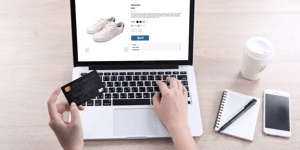

 Facebook
Facebook Twitter
Twitter Instagram
Instagram Linked In
Linked In YouTube
YouTube