Parcel delivery is an important part when it comes to offering a great customer experience. Choosing the best courier service, setting up affordable shipping costs or offering ecommerce order tracking, are checkout features that will improve the customer's experience.
When booking with us, you have access to a large choice of courier services, a shipping platform that you can integrate with your online store and our branded tracking tool that you can access for free. Use our branded tracking tool to delight your customers with important updates including an immediate notification if the parcel is delayed.
People don't just buy products, they buy brands! You will also be able to customise your tracking portal with your brand to offer a consistent journey and seamless experience. For this time of the year you can personalise your tracking portal to offer a Christmas look.
Why Order Tracking is a Must
Live parcel tracking changed people's lives. By providing this information to your customers, you will build a relationship of trust, encourage them to purchase from you and reduce customer complaints.
Using Interparcel's branded tracking tool you will offer a seamless omni-channel experience from start to end. Ensuring the tracking portal has the same colours as your website will help you keep your brand in your customer's mind.
Customise your Interparcel Branded Tracking Portal
Offer a unique experience to your customers by personalising our tracking portal with your logo, brand colours and banners. Watch this video to see how you can customise your tracking portal:
1- Activate your tracking URL
Add your business name in the section 'Activate your Tracking URL' and click 'Activate' to make it live. You will need to provide this link to your customers in order to access the tracking information.
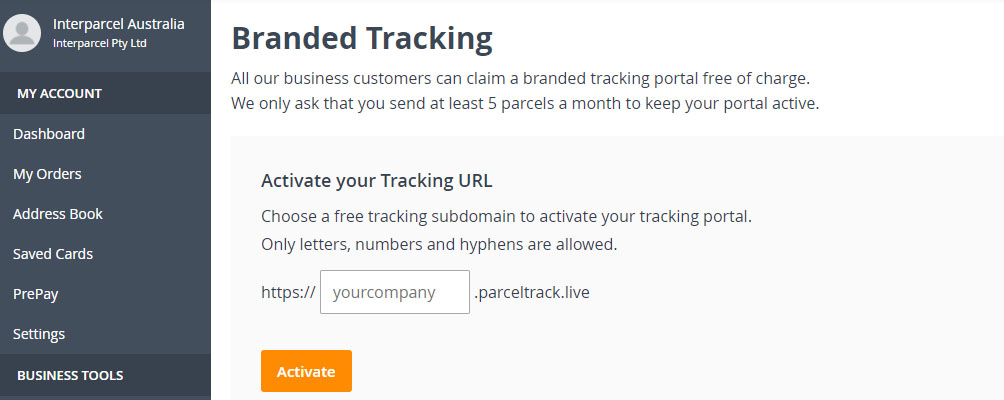
2- Provide your company name and logo
Upload your business logo that will be displayed throughout the tracking process and enter your company name.
3- Customise the colours
You can change the colours to match your brand. You can choose a similar colour from the palette or specify the colour code. Use your brand colours or personalise it for Christmas.
4- Add a banner
As an extra, you can also add a banner about an offer or a new service that will be displayed on the bottom of the tracking portal.
You can add a personalised banner for Christmas to make your customers feel festive as shown in the picture below. You can easily customise your banner with Canvas, an easy tool to edit pictures with a professional touch.
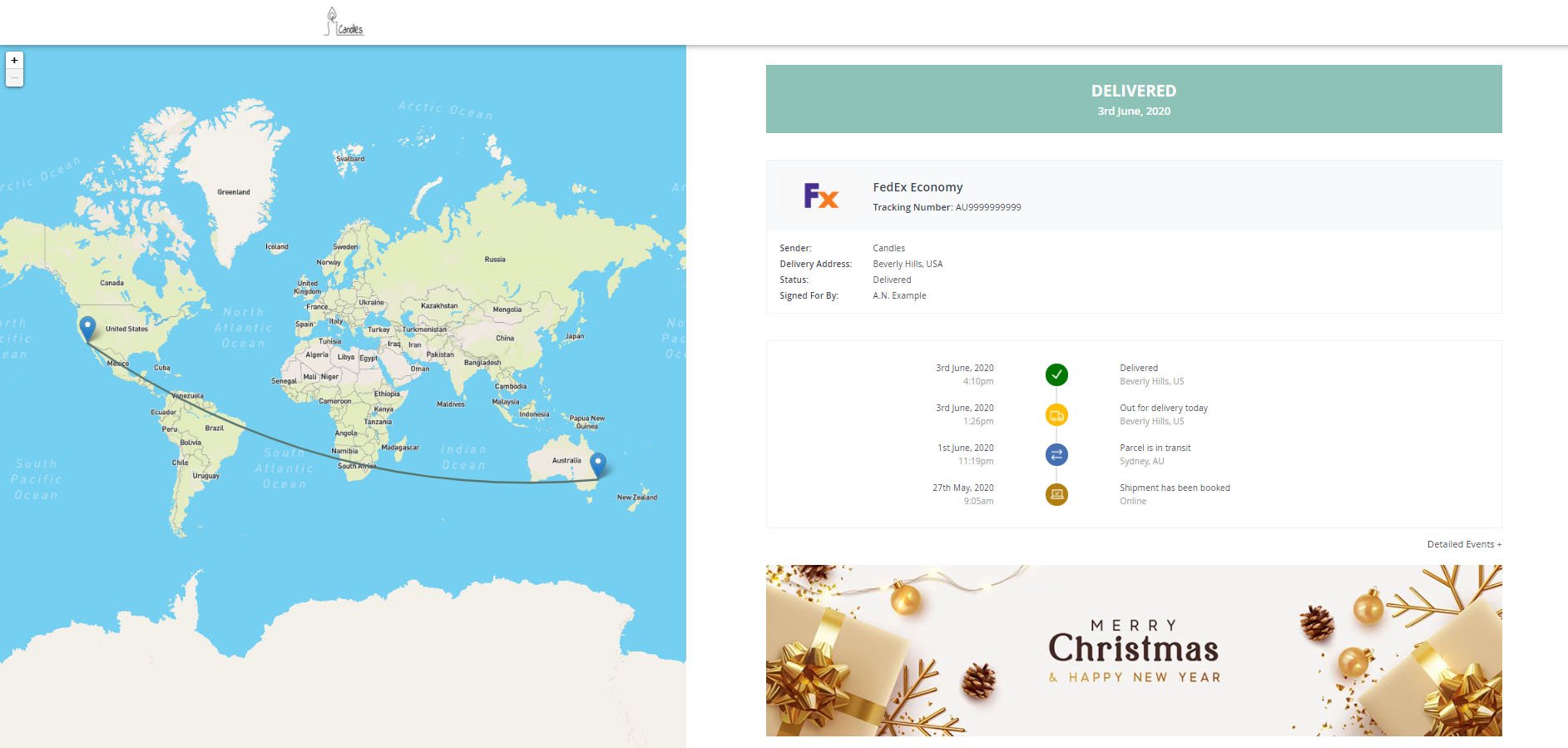
Your tracking portal is now live, your customers will love it!
 Are you affected by the Sendle service suspension? We have an immediate shipping solution for you!
Are you affected by the Sendle service suspension? We have an immediate shipping solution for you!









 Facebook
Facebook Twitter
Twitter Instagram
Instagram Linked In
Linked In YouTube
YouTube