With 1.3 million websites in their arsenal, Squarespace is a website builder known, best, for their sleek design templates. Back in the day, they grew as a builder for creative portfolios. But how does Squarespace stack up as an eCommerce platform? Given that it's fighting in an arena with the likes of eComm giants like Shopify and BigCommerce, we would say that Squarespace is best used in certain situations. What are those situations, we hear you ask? Well, let's get into it...
Who is Squarespace for?
Before we can talk about the best ways to use Squarespace, we first need to talk about who it was originally created for and why. Squarespace started off as a platform aimed at small businesses that have a very striking and unique product set, like Photographers. With their portfolio-heavy design style, it's the perfect online store for products like Keanu Reeves' motorcycle store - Arch. Yes, we've all seen those ads. It's carved itself a niche (within a niche), of modern business owners who want to build beautiful stores, without the need for a designer or a developer. And for those who don't necessarily need a platform with eCommerce rich features.
Interested in starting your Squarespace store? Check out our guide on how to start selling on Squarespace.
1. You're trying to create a brand
So we've established that Squarespace boosts some of the best looking website templates out there. The catch? It doesn't offer much flexibility in its customisation. You start with a template and you go from there. You're able to customise fonts, logos, colors and of course the layout (to a certain extent), but where your site really takes on it's own personality is the use of graphics and photography. This is something unique to Squarespace templates that you don't really see anywhere else and this is what creates a perfect branding opportunity for stores that have "cosmetic" or "aesthetic" goods. This could include gifts and homeware, jewelry, fashion and any custom products that rely heavily on their "curb appeal" to sell.
At this point, you're probably asking yourself, what makes this so special? Well, if you found yourself on Shopify for example, you're probably looking at incorporating a few dozen apps to help you manage all aspects of your store and make it look good. This can often get confusing and hard to manage when you're going a hundred miles per hour. Squarespace takes all of these things and implements it into one platform. No fuss, no muss.
Some of the best eCommerce themes include:
- Brine
- Martha
- Jones & Indigo
2. You aren't that tech-savvy
The Squarespace back-end is pretty user-friendly and makes it simple to drag and drop items such as text boxes, images, forms and social icons. But, it doesn't allow much customisation. That isn't necessarily a bad thing, especially if you're looking for a beautiful solution that doesn't require much hands-on customisation. A lot of eCommerce store owners who use Shopify are forced to hire a developer in order to build out all the bells and whistles for their website. If you're looking for all intuitive features, compatibility and design that's already caked into templates, then Squarespace might be the place for you.
3. You're thinking of blogging
It's widely understood in the world of eCommerce that a good way to create visibility for your brand or store is to put in some sweat equity into a content marketing strategy. Blogging is a popular strategy to build authority in the market. And the more visibility your store gets, the more traffic, and (hopefully) the more sales. Thankfully, a blog is a built-in feature in the Squarespace platform, so you don't need to host another website or go off-platform. You simply choose to include it or not. While other options like Wordpress exist, the one thing that makes Squarespace so special is that their blogging platform has all the features you could need to start building authority for your store; you don't need to install several plugins to create a beautiful and functional blog, Squarespace takes care of all that with their drag-and-drop blogging platform.
With a Squarespace blog, you'll get the following features:
- Tags and categories
- Comments section
- Thumbnail images
- Custom URLs
- Custom SEO title and descriptions
- Social media integration
- Post scheduling
4. You're looking for a simple shipping solution
Squarespace has a native shipping tool built-in to their platform. You can set up shipping rates, any sales or discounts, shipping zones and courier options. The thing that Squarespace doesn't allow you to do, is provide live quoting at checkout, or allow you to manage your shipping and fulfillment from one place. This is where Interparcel can help. Our Shipping Manager seamlessly integrates with your Squarespace store and allows you to provide rate visibility and courier options to your customers. You can import orders straight from your Squarespace store and within a few clicks, your orders have been sent to the courier of your choice and are ready to be shipped to your customer. All you have to do is locate a convenient drop-off point nearest to you, and you can do this with our drop-off locator. As a store owner you'll be able to maximise your time, by only having one tool to manage everything. You can even leverage off Interparcel's custom pricing with certain couriers, and save yourself some bucks.
5. You're looking for something affordable
Squarespace offers four monthly pricing options:
- Personal - $16 per month
- Business - $25 per month
- Basic Commerce - $34 per month
- Advanced Commerce - $52 per month
This is compared to the Shopify plans:
- Shopify Lite - $9 per month
- Basic Shopfiy - $29 per month
- Shopify - $79 per month
- Advanced Shopify - $299 per month
- Shopify Plus - starts at $2000 per month
If you're running an online business, you're probably looking at the "Advanced Commerce" plan on Squarespace. This provides you with several important eCommerce features like real-time carrier shipping, advanced discount options and abandoned cart recovery. Having said that, depending on the size of your business, you may be able to get away with trialing the "Basic Commerce" plan. Under these plans, you can sell anywhere, and you can skip the transaction fees, which would be 2.4% - 2.9% on Shopify (depending on what payment gateway you use).
If you consider how much money you'll be saving by being able to make most (if not all) changes by youself, without the need of a designer and a developer, this makes Squarespace quite a viable platform financially for those starting out.
 Are you affected by the Sendle service suspension? We have an immediate shipping solution for you!
Are you affected by the Sendle service suspension? We have an immediate shipping solution for you!




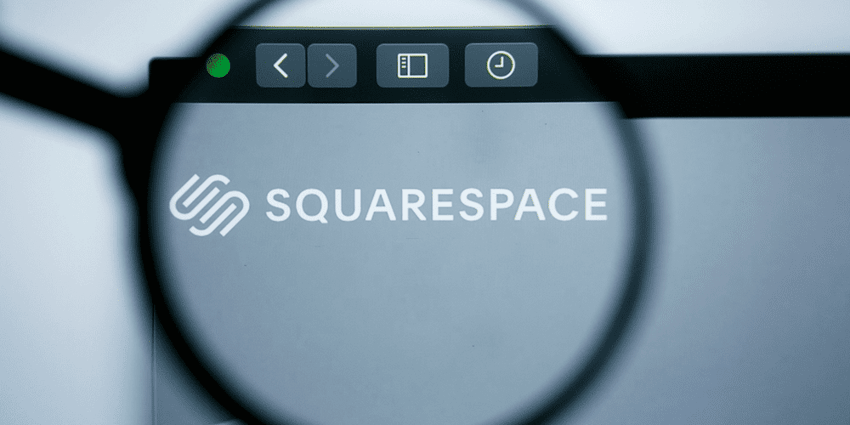





 Facebook
Facebook Twitter
Twitter Instagram
Instagram Linked In
Linked In YouTube
YouTube