Whether you're starting a small business or have been running for some time, you can often be pulled in all sorts of directions at once. Getting the order is only the first step because not only do you have to process the order and ship them, you have to sort out employee payroll, plan marketing campaigns, and handle all the unexpected issues that arise daily, never mind eating and sleeping!
If you've ever felt like it's all too much and you're constantly doing admin that never seems to end, others have definitely felt the same - so they've created apps to help. We've pulled together a list of the best apps for small businesses that will help you get organised and manage your brand efficiently!
Let's have a look at a few of the best apps for small businesses...
1. Microsoft To-Do
Microsoft To-Do, formerly known as Wunderlist, is a brand new intelligent task manager that will stop you from taking the dog to school and the kids to the vets! This app delivers a smarter, more intuitive way to make the most of your day by clearing a new space for daily actionable tasks, keeps track of previous unfinished errands, and monitors due dates or deadlines that come with reminders when approaching.
Here are some of it's winning features and potential downsides as a small business app:
Pros
- Available on Android, IOS, PC, and Mac
- Integrates completely with Microsoft Outlook
- Create recurrent reminders for the persistently forgetful
- Customisable options for each list
Cons
- It doesn't currently have a team sharing option (but this feature is in the works!)
- Doesn't have personalised folders to organise lists
- Quite basic, big businesses may find this an issue
- As the app is very new, bug issues are common
Microsoft To-Do has a promising future as one of the best apps for small business owners and is still useful now for its smaller, simpler planning features, plus it's free!
And, now that you're allotting your time via this useful business app, why not create a little slot for shipping and fulfilling your businesses orders ready for sending? With Interparcel this whole process can be made simple, completed in just a few clicks. Our Shipping Manager works so you don't have to, fulfilling multiple orders and generating address labels to keep shipping as streamlined and professional as possible!
Eternity Time Log
Have you ever thought "Where has the day gone?" Well, this is the app for you! If you find yourself leaking time then Eternity Time Log will show you exactly where your time has gone. All you need to do is create a list of activities like 'work', 'lunch', 'home', 'sleep', and click 'Start' when you begin.
When you've woken up, got back from lunch, or finished work, simply click 'Start' on your next task and the app will collect all of your time data into a pie chart at the end of the day, to show you how your time was spent.
Pros
- Enables multiple timers if you're a multitasker
- Allows you to amend start times if you forget to log them
- Syncs to the cloud so you can store you time data
- Emails you weekly reports on your time use
Cons
- Currently doesn't have a desktop version
- Syncing between devices can take time
- Only available via the App Store for IOS and Mac
- Offers in-app purchases but mysteriously doesn't state what these are
This app is a great way to hold yourself or your team accountable for the way they spend their precious time. It's also free, so there's no time like the present!
How many times a day are you scrolling through your news app and you find an interesting article, but you're wedged between two people on the bus and don't have time to read it? Pocket can help you there. Simply install the app and add Pocket to your browser, and start saving articles, videos, or any content from anywhere to view later!
Pros
- Available on IOS, Android, PC, Mac, Google Play, Amazon apps, literally everywhere
- Creates an ad-free space to read articles in the app
- Integrates with all major social media platforms
- Read, listen, or watch saved content offline too!
Cons
Pocket is a small business app you should definitely 'pocket'! Keep track of any content, from any site, app, or browser, so you never miss out on reading another '10 nail colours that are TRENDING this summer' article!
Nimble
If your business has a big social media presence or wants to build one, Nimble collects data from your contacts' profiles and even analyses shared interests, experience, and social insights. This a great free app for small business as you can gather a lot of client info and have it concisely collated to save you time!
Pros
- Integrates with Gmail, Outlook, Chrome, and all major social media platforms
- Syncs concise contact data and will display this to you when you hover over a name online
- Highlights important contacts in-app
- Learns what relationships you value most through its use and suggests future contact opportunities
Cons
- Nimble used with email has limited functionality, won't allow access to in-app folders
- In-app adverts
- Cannot sort contacts by company, type or most recent
- Customer services are known to be quite slow with replies
A pretty nimble app if you ask us, their software would be great if you're preparing for a business meeting or having a look at prospective employees online. It's free and can give you a little insight into individuals' past experiences and business ethos!
Square
If your business depends on point-of-sale transactions but you have little budget for a payment system, Square is your man! Square allows you to plug a small card reader into your smartphone, tablet, or computer to swipe cards and process payments with simplicity.
Pros
- You don't need an internet connection to process payments, just connect via Bluetooth
- Square's system allows customers to leave a tip of 15, 20 or 25%
- Allows customers to pay via Apple Pay
- Has a split cheque feature for groups splitting the bill!
Cons
- The contactless reader takes 2-3 hours to fully charge
- The most basic card reader costs $59.00
- Although costs are low, Square takes 1.75% per chip and pin transaction
- Not a long-term payment solution for businesses processing large transactions
Square is fantastic for small business owners, craft-fair sellers, or other occupations that involve payments being taken at different locations or on the go. Don't be a square, try Square!
Wave
Do you need a means of accounting but you really really don't have the budget to employ someone or pay for a pricey software? Look no further! Wave is good for tight budgets and is a great small business app that can take care of expense tracking, invoicing and receipt scanning.
All you need to do is create an account and add in basic business details like business name, type, main country, currency...
Pros
- Allows you to add your business bank account and all future transactions will be logged
- Sends free professional invoices to all buyers
- Can handle multiple currencies from over 180 countries
- Generates automatic finance reports and expense tracking
Cons
- It can take time to set up
- Needs WIFI connection to view your account with Wave
- 100% browser-based, so account handling cannot be done via an app
Don't drown in accounting tasks, ride the Wave and your business will be above water in no time! Terrible joke, sorry. Plus, if you're being mindful of every penny, why not try shipping with Interparcel? Reliable and trustworthy couriers delivery excellently every time is a guarantee when using us, so give it try and you'll be saving more and more!
But of course we couldn't go on and on about the best apps for small business without mentioning one of the very best tools of all...Interparcel! We listened to our customers and what their small businesses needed and created our Shipping Manager to fit. Our cheap, reliable and easy to use services have helped many small businesses save time, money and stress. Integrating with all major marketplaces, you can be reassured that we'll be able to help your business delivery well.
There are a multitude of small business apps out there to keep make your life easier and keep your business running smoother. But it's very easy to download a bunch of these helpers and get lost in the setups, specific features, and expansive tool range, so keep it minimal. Try a few at a time and see what works best for you and your business and you'll be managing it all like a pro soon enough!
 Are you affected by the Sendle service suspension? We have an immediate shipping solution for you!
Are you affected by the Sendle service suspension? We have an immediate shipping solution for you!








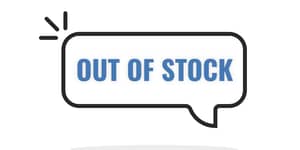

 Facebook
Facebook Twitter
Twitter Instagram
Instagram Linked In
Linked In YouTube
YouTube