At Interparcel we are always looking for solutions to improve our customers shipping experience. Whether you're an individual shipper or a business, our PrePay feature will help simplify your booking process.
This means you won't need to enter your card details every time you send a parcel through us or worry about how much money you spend every month, let us deal with it and choose the PrePay option to pay for your orders.
What is PrePay?
PrePay is a free feature you can access from your Interparcel account that allows you to top up credit to pay for your deliveries.
Setting up PrePay on your Interparcel account means you no longer need to worry about entering your card details and allows you to easily keep track of your transactions. Automatically top up your credit to pay for your orders with just a few clicks.
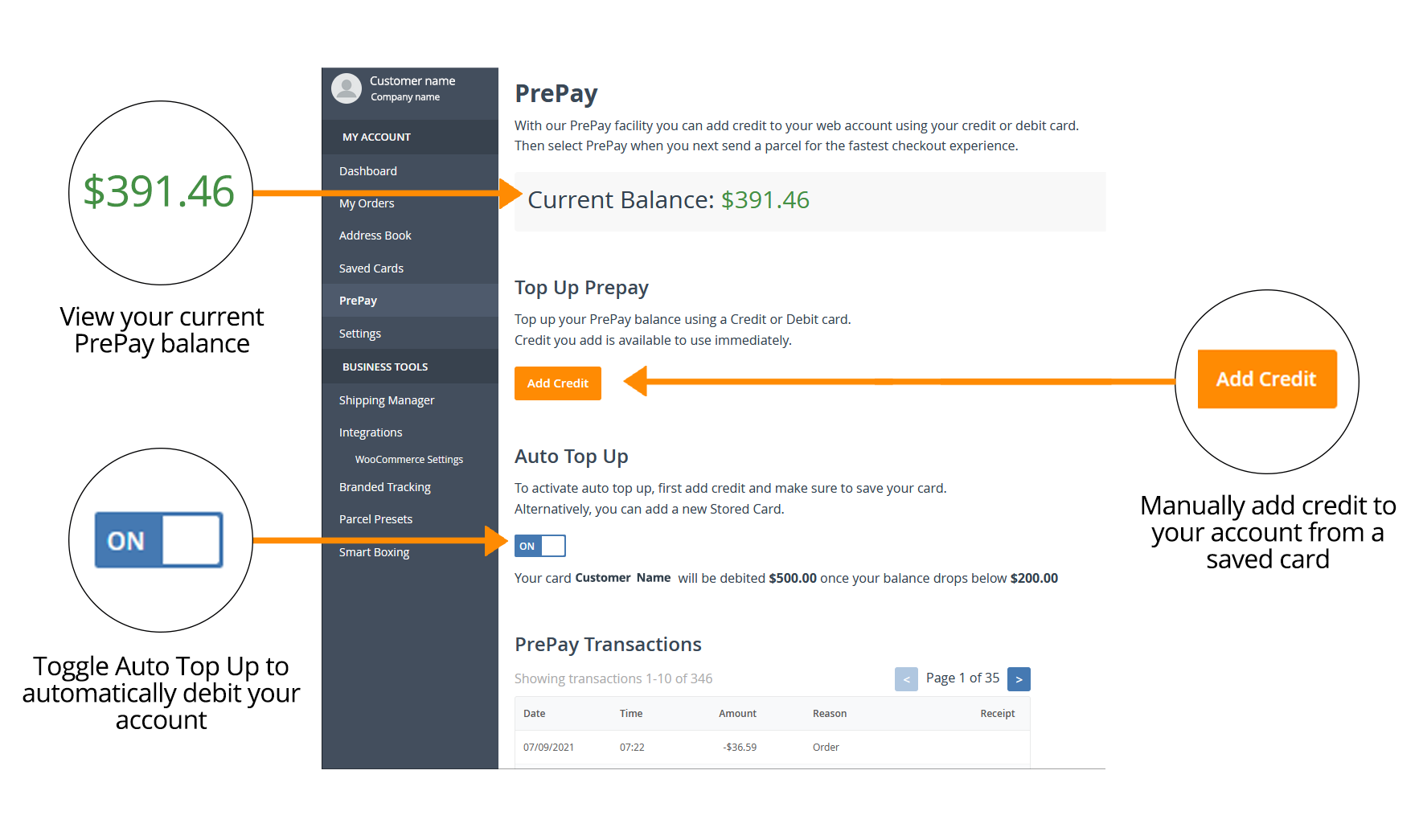
Here are two ways to use PrePay:
- Manually top up:
You can add funds manually to your account every time you run out of credit, select the amount you want to add and enter your card details if you haven't stored them already. - Set Auto Top Up:
By activating this option your account will automatically top up when the balance falls below your pre-defined amount.
Why use PrePay?
Here's why you should use PrePay to process your orders:
- Better budgeting: This feature lets you track how much you are spending for shipping. In our PrePay page you can check your balance and all of your transactions using PrePay within your account. With this information you can get an overview of how much you spend per order or between a certain period of time and manage your budget in a more effective way.
- Speedy processing: Book your deliveries in just a few simple clicks using your saved cards.
- More efficient and safer shipping: Using our PrePay facility is secure and a straightforward way for your business to make payment as you won't need to provide you staff with credit card details and you will be able to keep track of your monthly spend.
How to use Prepay?
1. Login to your account
Login to your Interparcel account, hover over 'My Account' tab and select 'PrePay'. In this page you can view your current balance and manage your credit and PrePay options.
2. Top up your credit manually
Top up your PrePay balance by clicking 'Add Credit'. Enter your card details and the amount that you want to top up and click 'Add credit'. You will automatically see the balance updated with the indicated amount.
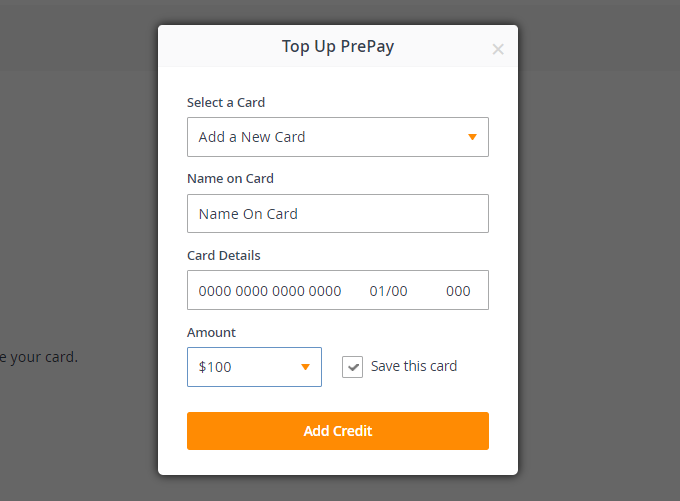
3. Auto Top Up
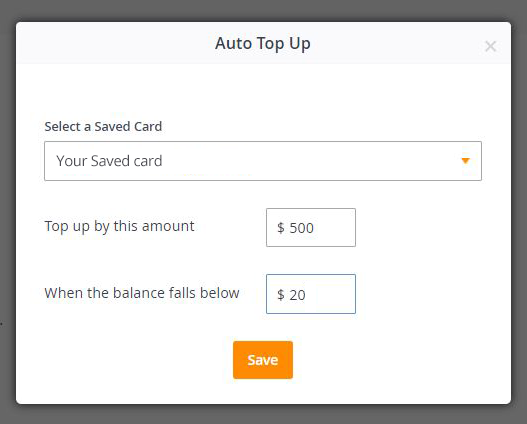
If you would like to activate the Auto Top Up option, make sure you have added credit prior and switch the toggle on. You can then enter your card details or select one of your saved cards, specify the amount you would like to top up and the money value you would like to set up as limit so when the balance falls below that amount, your account will automatically be topped up.
4. Book a delivery via PrePay
Once you've got it all set up you can go ahead and book a delivery as normal, entering your parcel weight and dimensions. When reaching the checkout page, choose the PrePay option.
5. Balance Check
The cost of your booking will be deducted from your credit after booking. If you don't have enough funds, you will be asked to top up via the PrePay portal.
If you enabled the Auto Top Up option and after your order your balance drops below the value you selected, you will be asked to confirm that your PrePay account will be automatically topped up.
Avoid long checkouts using Interparcel PrePay and save on time to invest it on more important matters!










 Facebook
Facebook Twitter
Twitter Instagram
Instagram Linked In
Linked In YouTube
YouTube